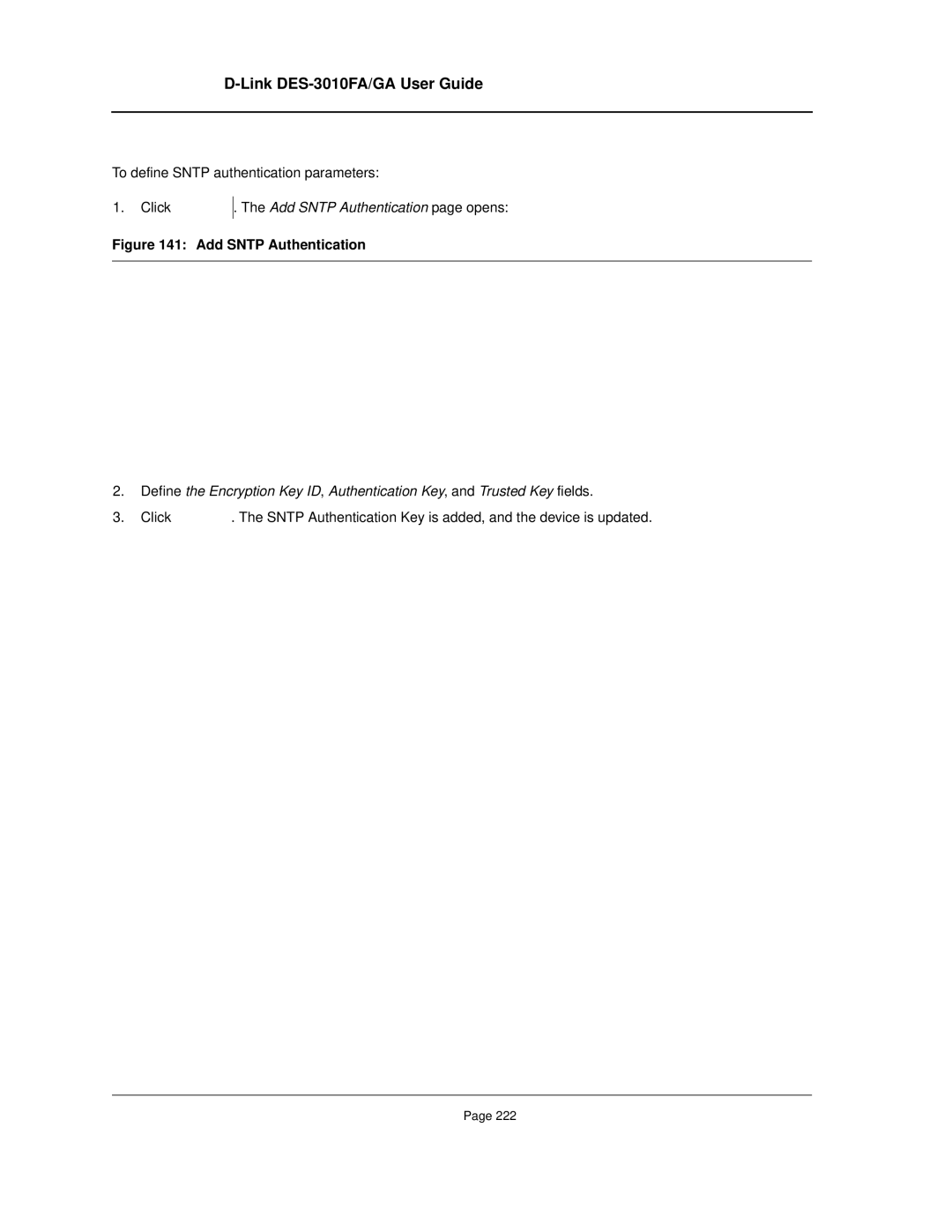D-Link DES-3010FA/GA User Guide
To define SNTP authentication parameters:
1.Click ![]() . The Add SNTP Authentication page opens:
. The Add SNTP Authentication page opens:
Figure 141: Add SNTP Authentication
2.Define the Encryption Key ID, Authentication Key, and Trusted Key fields.
3.Click ![]() . The SNTP Authentication Key is added, and the device is updated.
. The SNTP Authentication Key is added, and the device is updated.
Page 222