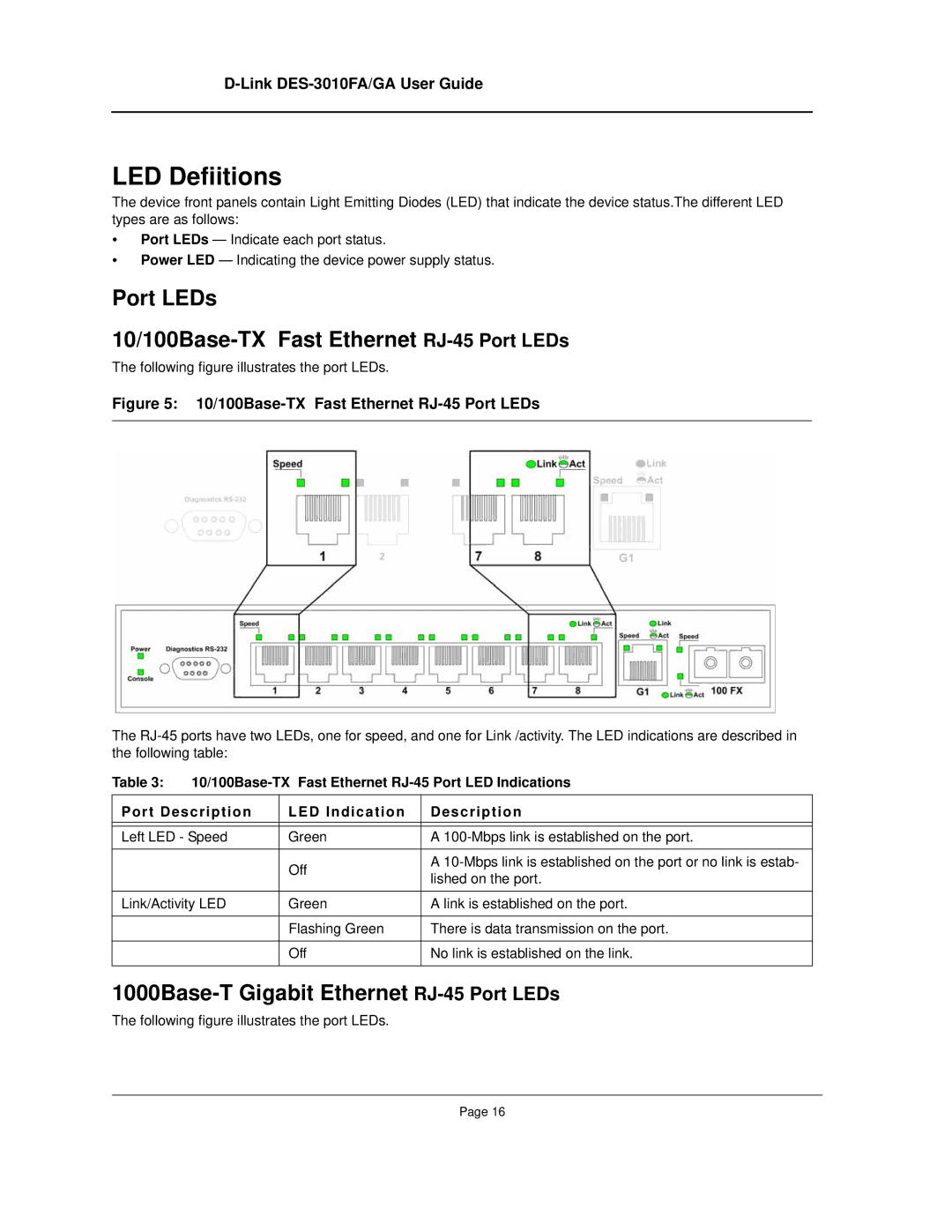D-Link DES-3010FA/GA User Guide
LED Defiitions
The device front panels contain Light Emitting Diodes (LED) that indicate the device status.The different LED types are as follows:
•Port LEDs — Indicate each port status.
•Power LED — Indicating the device power supply status.
Port LEDs
10/100Base-TX Fast Ethernet RJ-45 Port LEDs
The following figure illustrates the port LEDs.
Figure 5: 10/100Base-TX Fast Ethernet RJ-45 Port LEDs
The
Table 3: | |||
Port Description | LED Indication | Description | |
|
|
| |
Left LED - Speed | Green | A | |
|
|
|
|
|
| Off | A |
|
| lished on the port. | |
|
|
| |
|
|
| |
Link/Activity LED | Green | A link is established on the port. | |
|
|
|
|
|
| Flashing Green | There is data transmission on the port. |
|
|
|
|
|
| Off | No link is established on the link. |
|
|
|
|
1000Base-T Gigabit Ethernet RJ-45 Port LEDs
The following figure illustrates the port LEDs.
Page 16