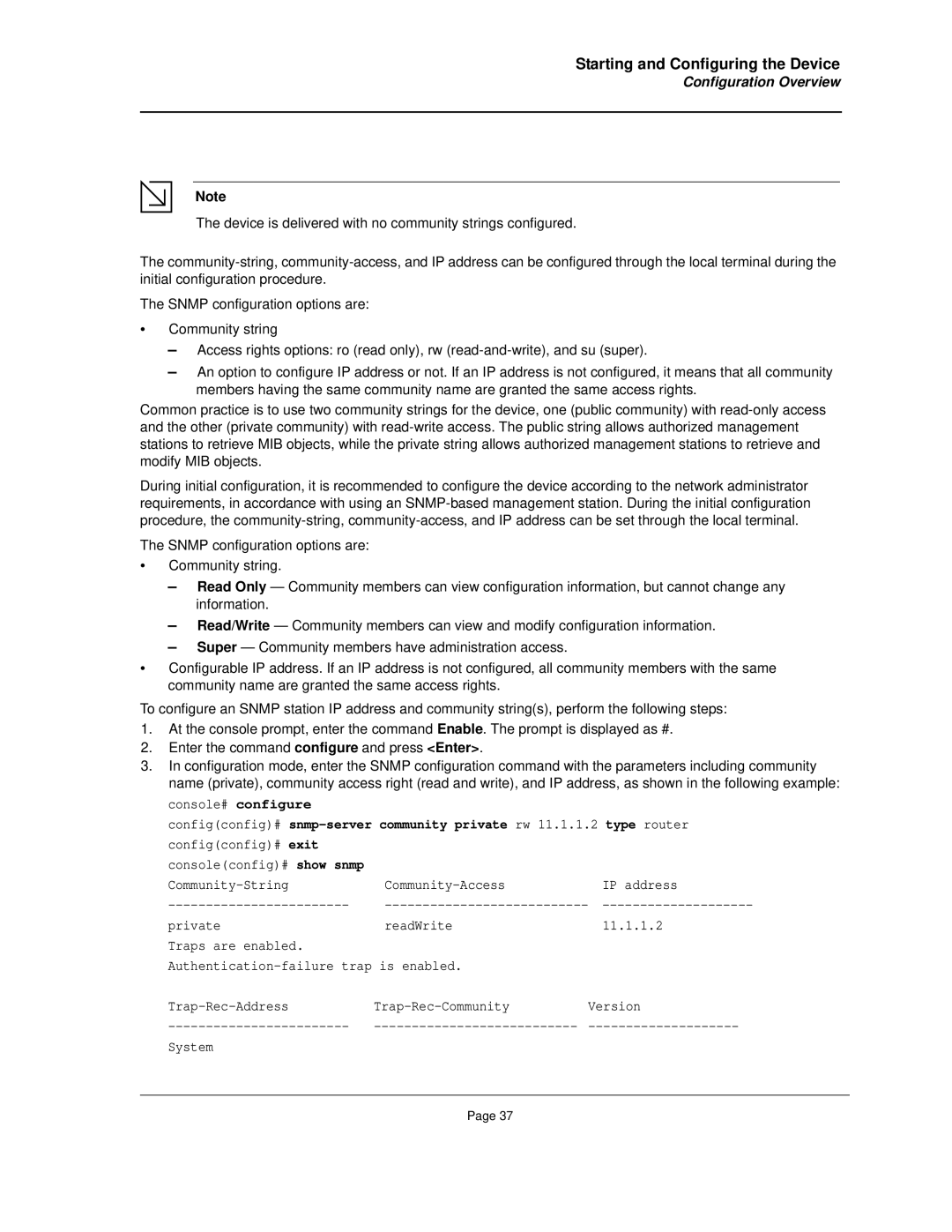Starting and Configuring the Device
Configuration Overview
Note
The device is delivered with no community strings configured.
The
The SNMP configuration options are:
•Community string
–Access rights options: ro (read only), rw
–An option to configure IP address or not. If an IP address is not configured, it means that all community members having the same community name are granted the same access rights.
Common practice is to use two community strings for the device, one (public community) with
During initial configuration, it is recommended to configure the device according to the network administrator requirements, in accordance with using an
The SNMP configuration options are:
•Community string.
–Read Only — Community members can view configuration information, but cannot change any information.
–Read/Write — Community members can view and modify configuration information.
–Super — Community members have administration access.
•Configurable IP address. If an IP address is not configured, all community members with the same community name are granted the same access rights.
To configure an SNMP station IP address and community string(s), perform the following steps:
1.At the console prompt, enter the command Enable. The prompt is displayed as #.
2.Enter the command configure and press <Enter>.
3.In configuration mode, enter the SNMP configuration command with the parameters including community name (private), community access right (read and write), and IP address, as shown in the following example: console# configure
config(config)#
console(config)# show snmp
IP address | ||
private | readWrite | 11.1.1.2 |
Traps are enabled.
System
Page 37