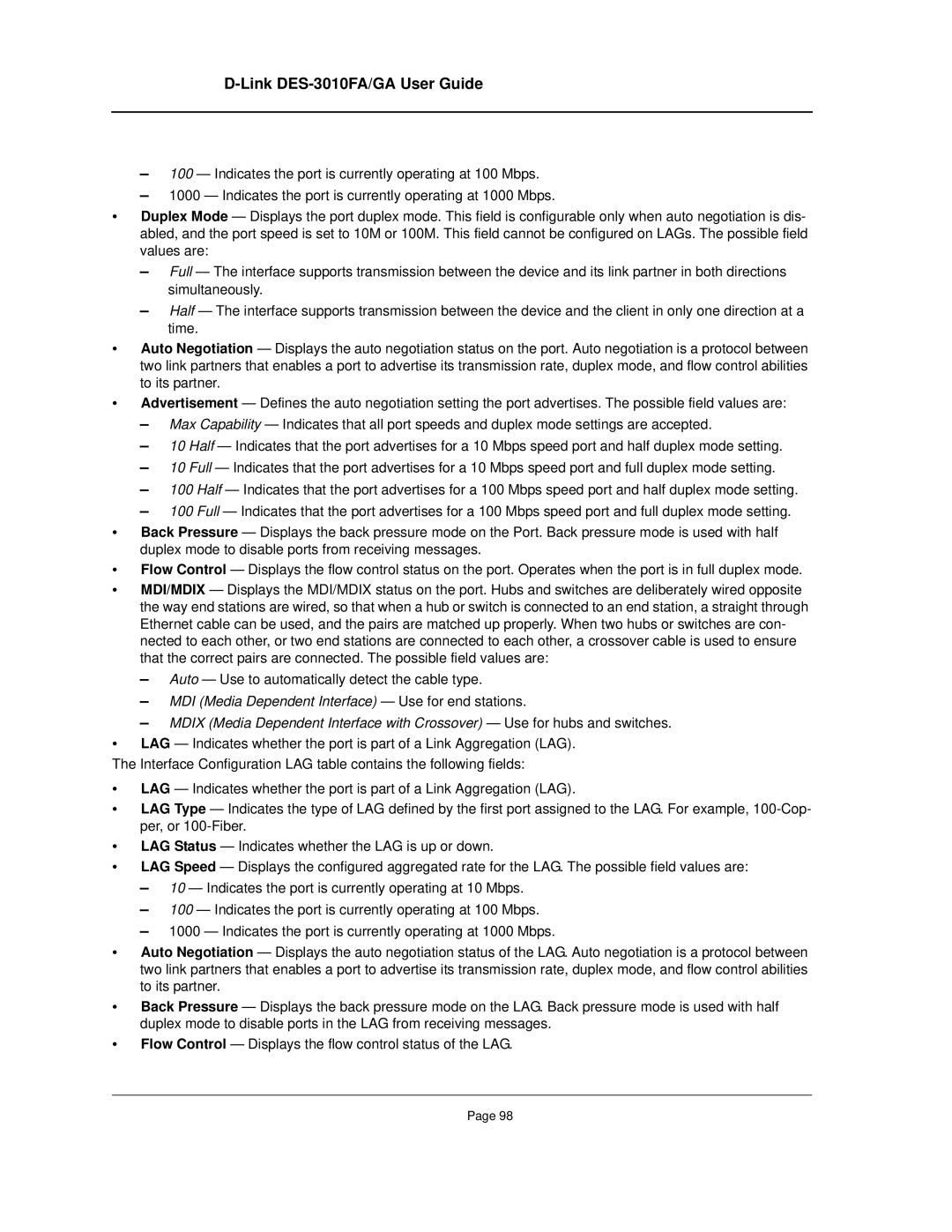D-Link DES-3010FA/GA User Guide
–100 — Indicates the port is currently operating at 100 Mbps.
–1000 — Indicates the port is currently operating at 1000 Mbps.
•Duplex Mode — Displays the port duplex mode. This field is configurable only when auto negotiation is dis- abled, and the port speed is set to 10M or 100M. This field cannot be configured on LAGs. The possible field values are:
–Full — The interface supports transmission between the device and its link partner in both directions simultaneously.
–Half — The interface supports transmission between the device and the client in only one direction at a time.
•Auto Negotiation — Displays the auto negotiation status on the port. Auto negotiation is a protocol between two link partners that enables a port to advertise its transmission rate, duplex mode, and flow control abilities to its partner.
•Advertisement — Defines the auto negotiation setting the port advertises. The possible field values are:
–Max Capability — Indicates that all port speeds and duplex mode settings are accepted.
–10 Half — Indicates that the port advertises for a 10 Mbps speed port and half duplex mode setting.
–10 Full — Indicates that the port advertises for a 10 Mbps speed port and full duplex mode setting.
–100 Half — Indicates that the port advertises for a 100 Mbps speed port and half duplex mode setting.
–100 Full — Indicates that the port advertises for a 100 Mbps speed port and full duplex mode setting.
•Back Pressure — Displays the back pressure mode on the Port. Back pressure mode is used with half duplex mode to disable ports from receiving messages.
•Flow Control — Displays the flow control status on the port. Operates when the port is in full duplex mode.
•MDI/MDIX — Displays the MDI/MDIX status on the port. Hubs and switches are deliberately wired opposite the way end stations are wired, so that when a hub or switch is connected to an end station, a straight through Ethernet cable can be used, and the pairs are matched up properly. When two hubs or switches are con- nected to each other, or two end stations are connected to each other, a crossover cable is used to ensure that the correct pairs are connected. The possible field values are:
–Auto — Use to automatically detect the cable type.
–MDI (Media Dependent Interface) — Use for end stations.
–MDIX (Media Dependent Interface with Crossover) — Use for hubs and switches.
•LAG — Indicates whether the port is part of a Link Aggregation (LAG).
The Interface Configuration LAG table contains the following fields:
•LAG — Indicates whether the port is part of a Link Aggregation (LAG).
•LAG Type — Indicates the type of LAG defined by the first port assigned to the LAG. For example,
•LAG Status — Indicates whether the LAG is up or down.
•LAG Speed — Displays the configured aggregated rate for the LAG. The possible field values are:
–10 — Indicates the port is currently operating at 10 Mbps.
–100 — Indicates the port is currently operating at 100 Mbps.
–1000 — Indicates the port is currently operating at 1000 Mbps.
•Auto Negotiation — Displays the auto negotiation status of the LAG. Auto negotiation is a protocol between two link partners that enables a port to advertise its transmission rate, duplex mode, and flow control abilities to its partner.
•Back Pressure — Displays the back pressure mode on the LAG. Back pressure mode is used with half duplex mode to disable ports in the LAG from receiving messages.
•Flow Control — Displays the flow control status of the LAG.
Page 98