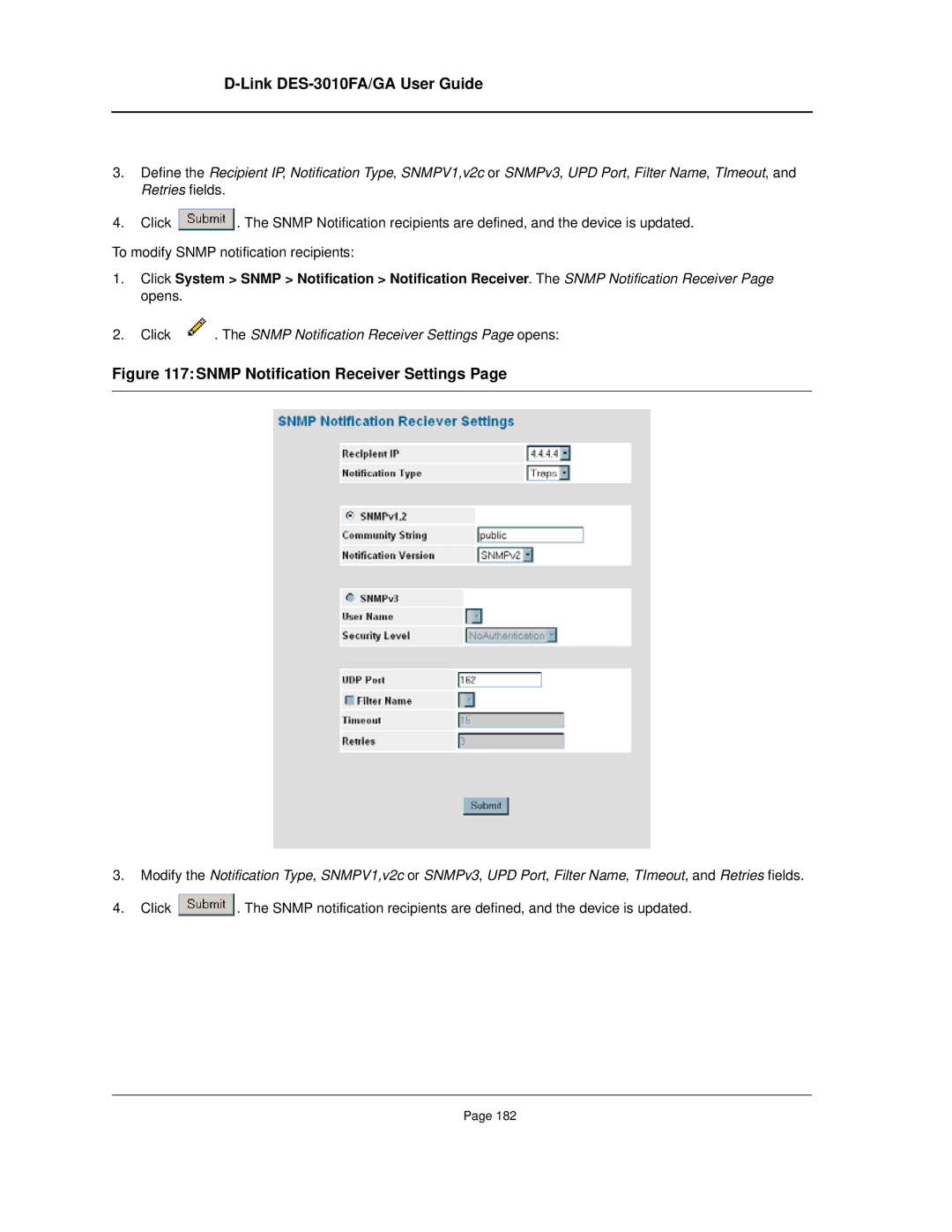D-Link DES-3010FA/GA User Guide
3.Define the Recipient IP, Notification Type, SNMPV1,v2c or SNMPv3, UPD Port, Filter Name, TImeout, and Retries fields.
4.Click ![]() . The SNMP Notification recipients are defined, and the device is updated.
. The SNMP Notification recipients are defined, and the device is updated.
To modify SNMP notification recipients:
1.Click System > SNMP > Notification > Notification Receiver. The SNMP Notification Receiver Page opens.
2.Click ![]() . The SNMP Notification Receiver Settings Page opens:
. The SNMP Notification Receiver Settings Page opens:
Figure 117:SNMP Notification Receiver Settings Page
3.Modify the Notification Type, SNMPV1,v2c or SNMPv3, UPD Port, Filter Name, TImeout, and Retries fields.
4.Click ![]() . The SNMP notification recipients are defined, and the device is updated.
. The SNMP notification recipients are defined, and the device is updated.
Page 182