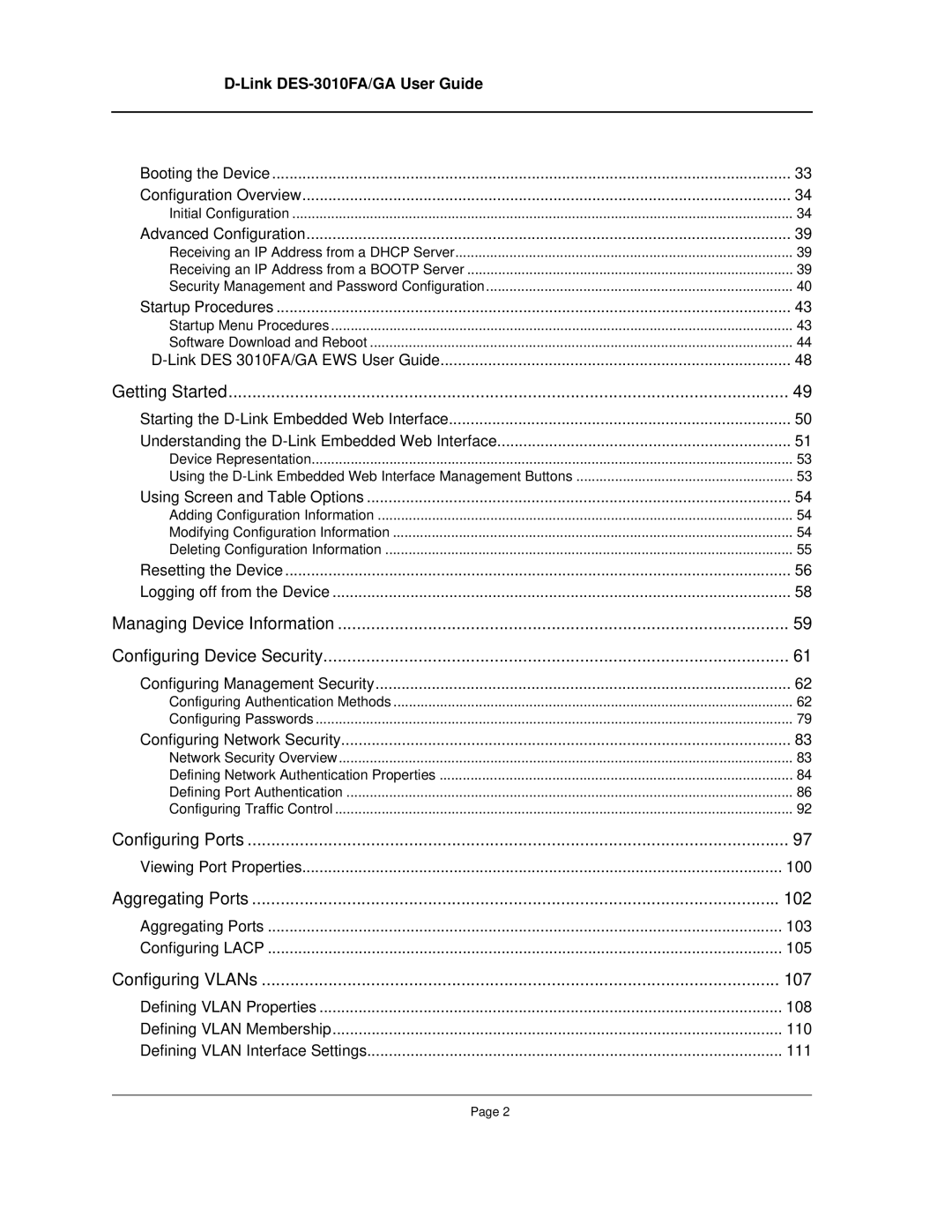D-Link DES-3010FA/GA User Guide
Booting the Device | 33 |
Configuration Overview | 34 |
Initial Configuration | 34 |
Advanced Configuration | 39 |
Receiving an IP Address from a DHCP Server | 39 |
Receiving an IP Address from a BOOTP Server | 39 |
Security Management and Password Configuration | 40 |
Startup Procedures | 43 |
Startup Menu Procedures | 43 |
Software Download and Reboot | 44 |
48 | |
Getting Started | 49 |
Starting the | 50 |
Understanding the | 51 |
Device Representation | 53 |
Using the | 53 |
Using Screen and Table Options | 54 |
Adding Configuration Information | 54 |
Modifying Configuration Information | 54 |
Deleting Configuration Information | 55 |
Resetting the Device | 56 |
Logging off from the Device | 58 |
Managing Device Information | 59 |
Configuring Device Security | 61 |
Configuring Management Security | 62 |
Configuring Authentication Methods | 62 |
Configuring Passwords | 79 |
Configuring Network Security | 83 |
Network Security Overview | 83 |
Defining Network Authentication Properties | 84 |
Defining Port Authentication | 86 |
Configuring Traffic Control | 92 |
Configuring Ports | 97 |
Viewing Port Properties | 100 |
Aggregating Ports | 102 |
Aggregating Ports | 103 |
Configuring LACP | 105 |
Configuring VLANs | 107 |
Defining VLAN Properties | 108 |
Defining VLAN Membership | 110 |
Defining VLAN Interface Settings | 111 |
Page 2