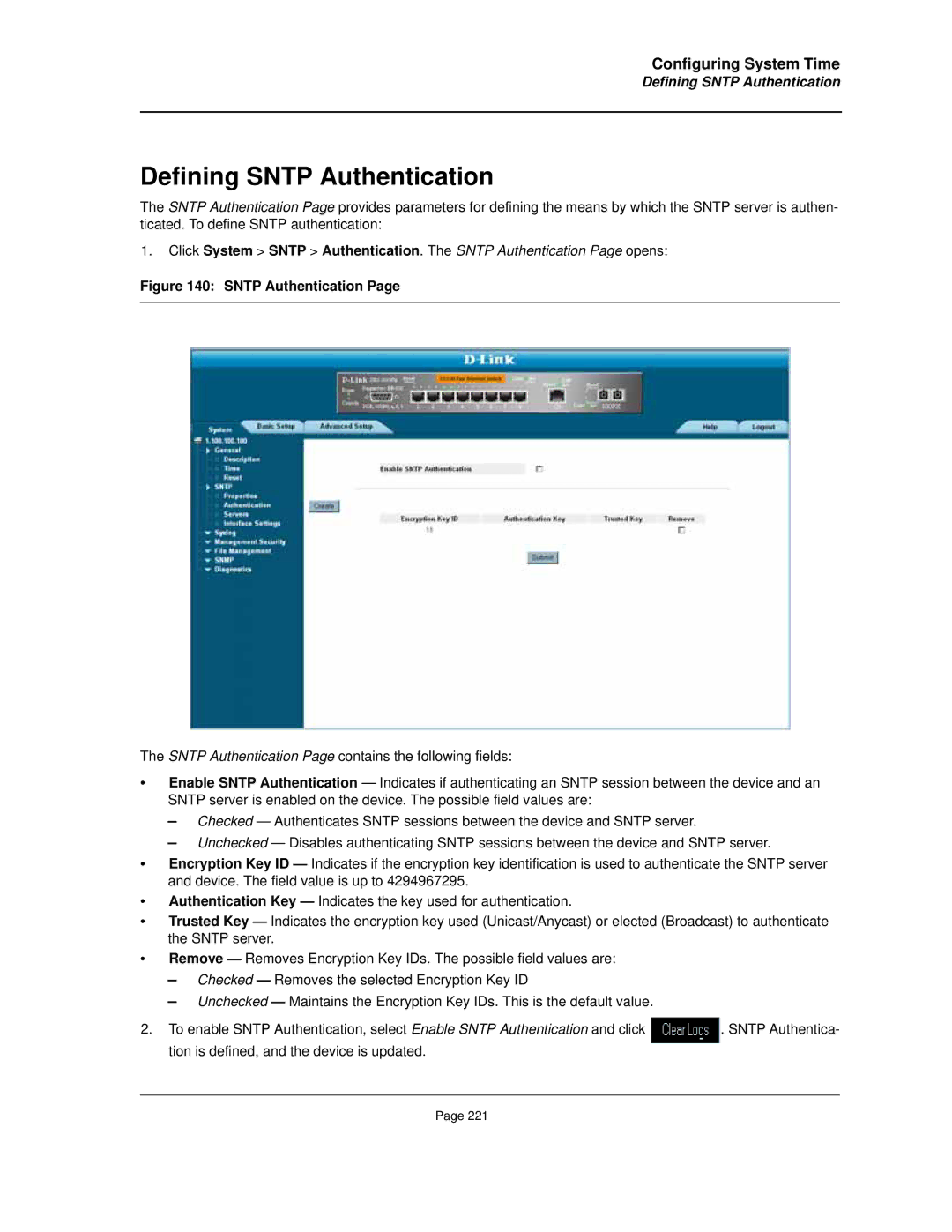Configuring System Time
Defining SNTP Authentication
Defining SNTP Authentication
The SNTP Authentication Page provides parameters for defining the means by which the SNTP server is authen- ticated. To define SNTP authentication:
1.Click System > SNTP > Authentication. The SNTP Authentication Page opens:
Figure 140: SNTP Authentication Page
The SNTP Authentication Page contains the following fields:
•Enable SNTP Authentication — Indicates if authenticating an SNTP session between the device and an SNTP server is enabled on the device. The possible field values are:
–Checked — Authenticates SNTP sessions between the device and SNTP server.
–Unchecked — Disables authenticating SNTP sessions between the device and SNTP server.
•Encryption Key ID — Indicates if the encryption key identification is used to authenticate the SNTP server and device. The field value is up to 4294967295.
•Authentication Key — Indicates the key used for authentication.
•Trusted Key — Indicates the encryption key used (Unicast/Anycast) or elected (Broadcast) to authenticate the SNTP server.
•Remove — Removes Encryption Key IDs. The possible field values are:
–Checked — Removes the selected Encryption Key ID
–Unchecked — Maintains the Encryption Key IDs. This is the default value.
2. To enable SNTP Authentication, select Enable SNTP Authentication and click | . SNTP Authentica- |
tion is defined, and the device is updated. |
|
Page 221