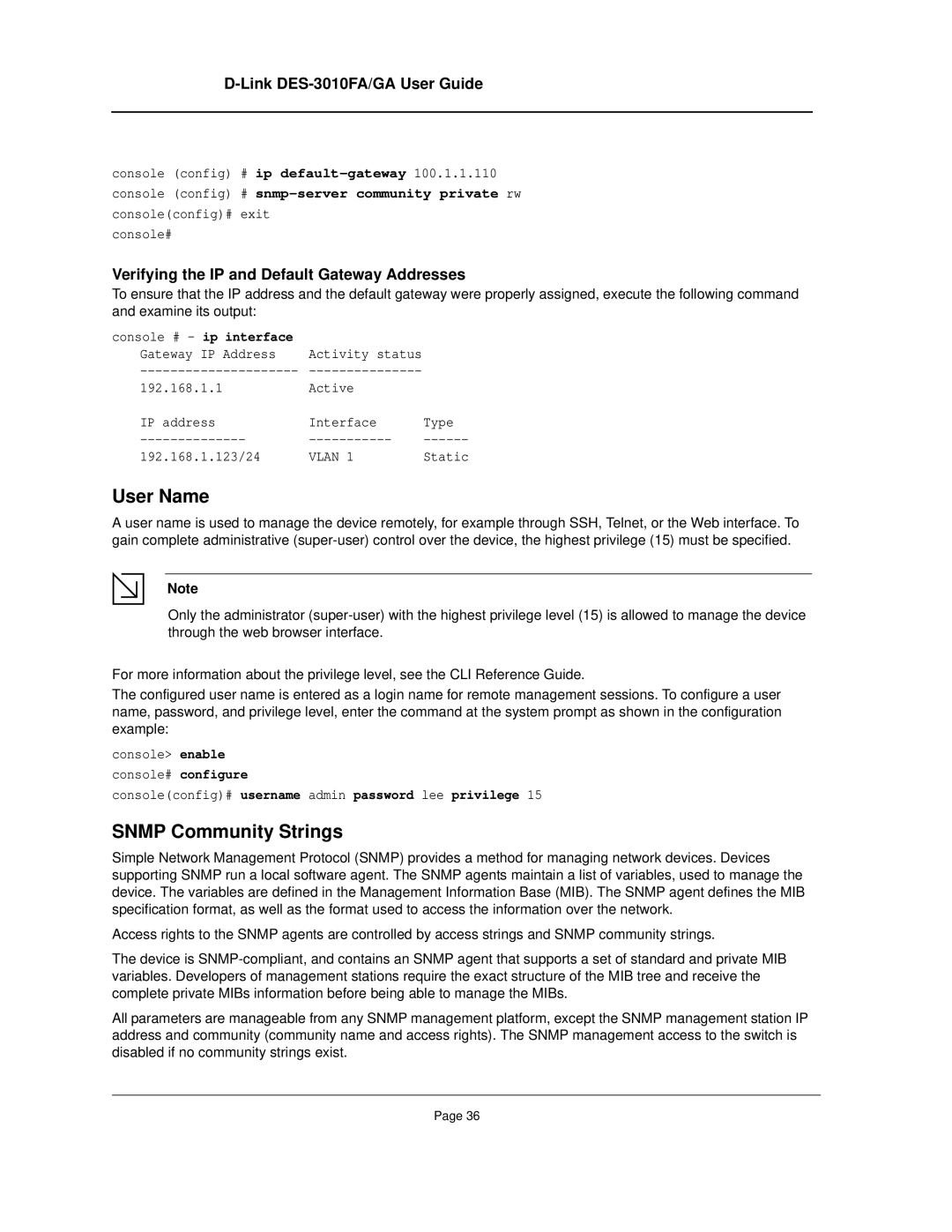D-Link DES-3010FA/GA User Guide
console (config) # ip
console (config) #
console(config)# exit console#
Verifying the IP and Default Gateway Addresses
To ensure that the IP address and the default gateway were properly assigned, execute the following command and examine its output:
console # - ip interface | Activity status |
|
Gateway IP Address |
| |
| ||
Active |
| |
IP address | Interface | Type |
VLAN 1 | Static |
User Name
A user name is used to manage the device remotely, for example through SSH, Telnet, or the Web interface. To gain complete administrative
Note
Only the administrator
For more information about the privilege level, see the CLI Reference Guide.
The configured user name is entered as a login name for remote management sessions. To configure a user name, password, and privilege level, enter the command at the system prompt as shown in the configuration example:
console> enable
console# configure
console(config)# username admin password lee privilege 15
SNMP Community Strings
Simple Network Management Protocol (SNMP) provides a method for managing network devices. Devices supporting SNMP run a local software agent. The SNMP agents maintain a list of variables, used to manage the device. The variables are defined in the Management Information Base (MIB). The SNMP agent defines the MIB specification format, as well as the format used to access the information over the network.
Access rights to the SNMP agents are controlled by access strings and SNMP community strings.
The device is
All parameters are manageable from any SNMP management platform, except the SNMP management station IP address and community (community name and access rights). The SNMP management access to the switch is disabled if no community strings exist.
Page 36