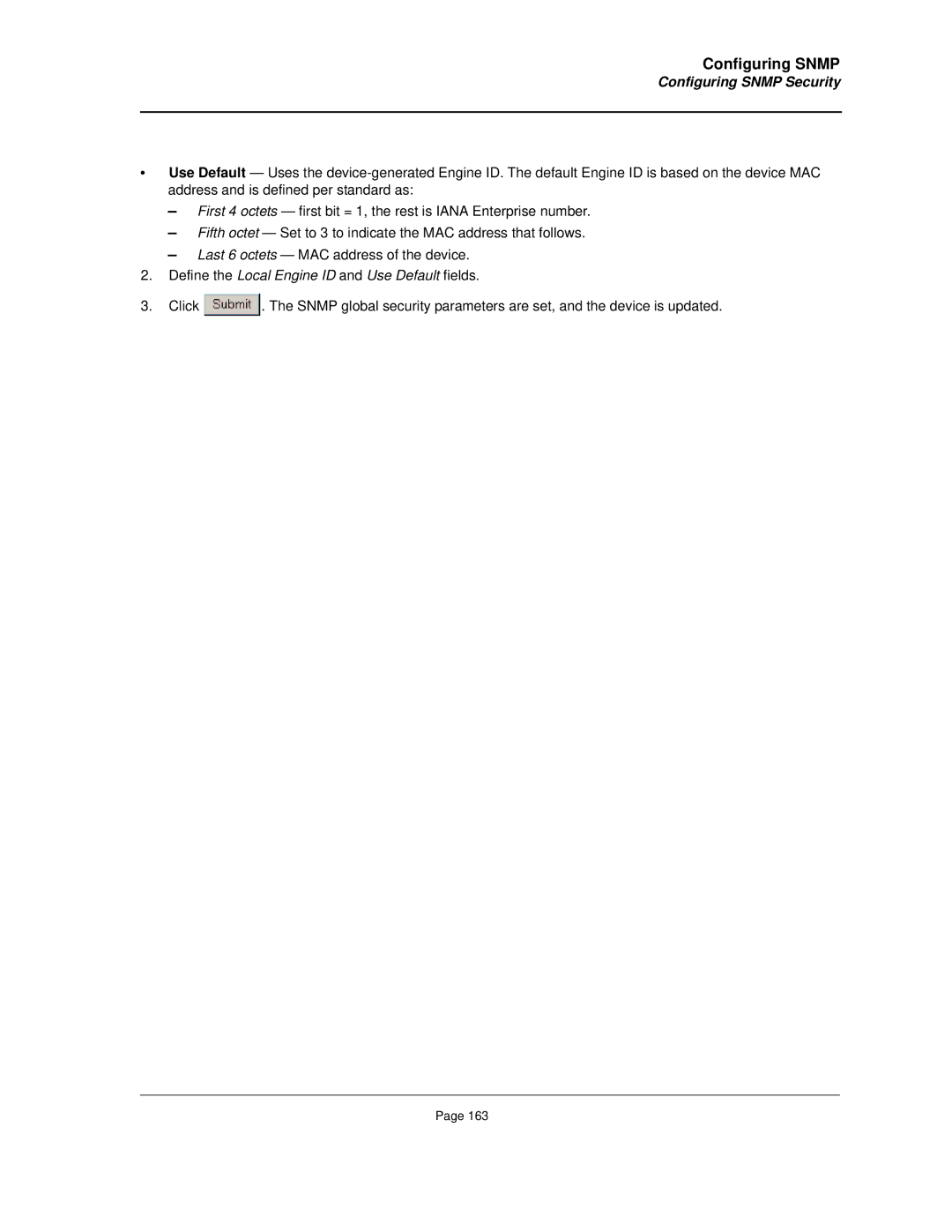Configuring SNMP
Configuring SNMP Security
•Use Default — Uses the
–First 4 octets — first bit = 1, the rest is IANA Enterprise number.
–Fifth octet — Set to 3 to indicate the MAC address that follows.
–Last 6 octets — MAC address of the device.
2.Define the Local Engine ID and Use Default fields.
3.Click ![]() . The SNMP global security parameters are set, and the device is updated.
. The SNMP global security parameters are set, and the device is updated.
Page 163