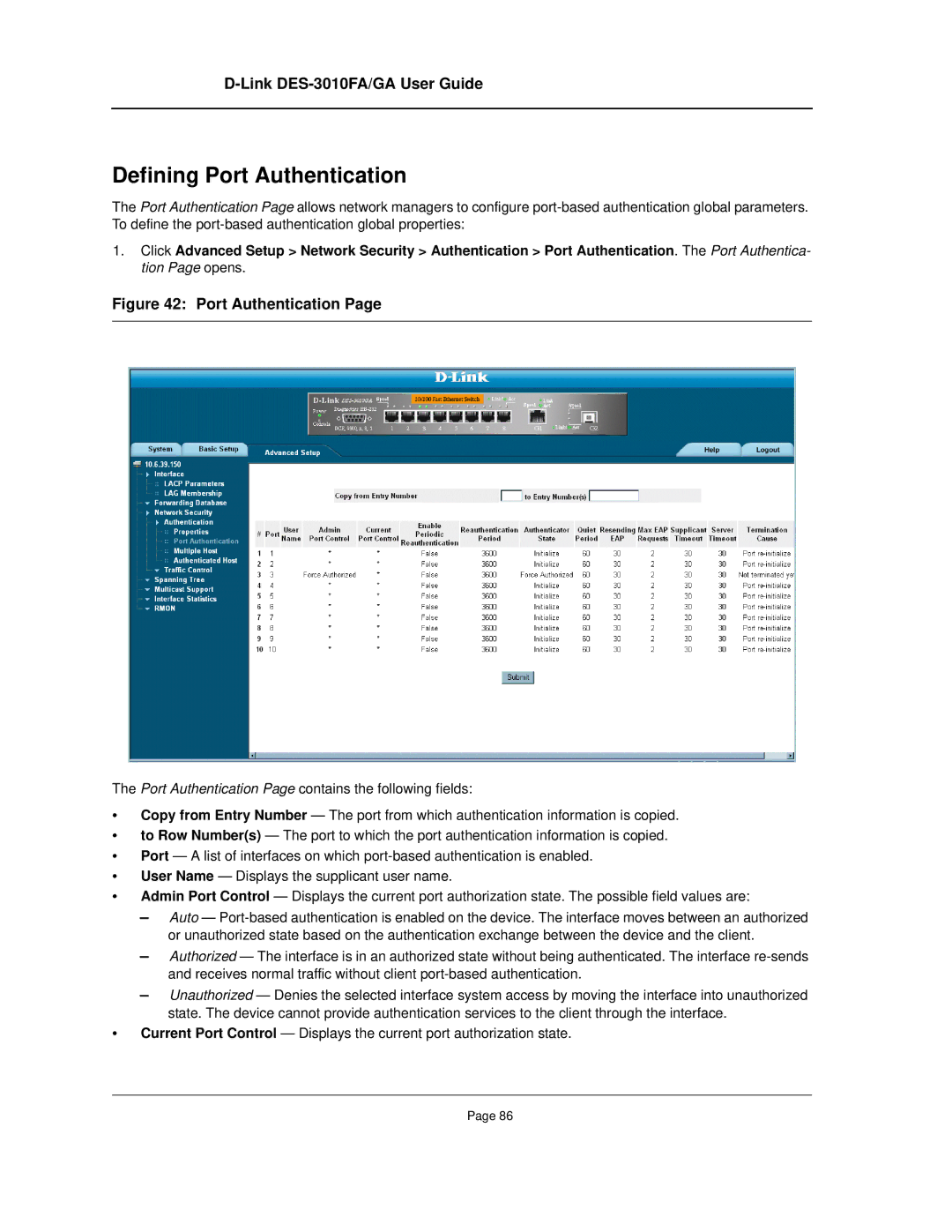D-Link DES-3010FA/GA User Guide
Defining Port Authentication
The Port Authentication Page allows network managers to configure
1.Click Advanced Setup > Network Security > Authentication > Port Authentication. The Port Authentica- tion Page opens.
Figure 42: Port Authentication Page
The Port Authentication Page contains the following fields:
•Copy from Entry Number — The port from which authentication information is copied.
•to Row Number(s) — The port to which the port authentication information is copied.
•Port — A list of interfaces on which
•User Name — Displays the supplicant user name.
•Admin Port Control — Displays the current port authorization state. The possible field values are:
–Auto —
–Authorized — The interface is in an authorized state without being authenticated. The interface
–Unauthorized — Denies the selected interface system access by moving the interface into unauthorized state. The device cannot provide authentication services to the client through the interface.
•Current Port Control — Displays the current port authorization state.
Page 86