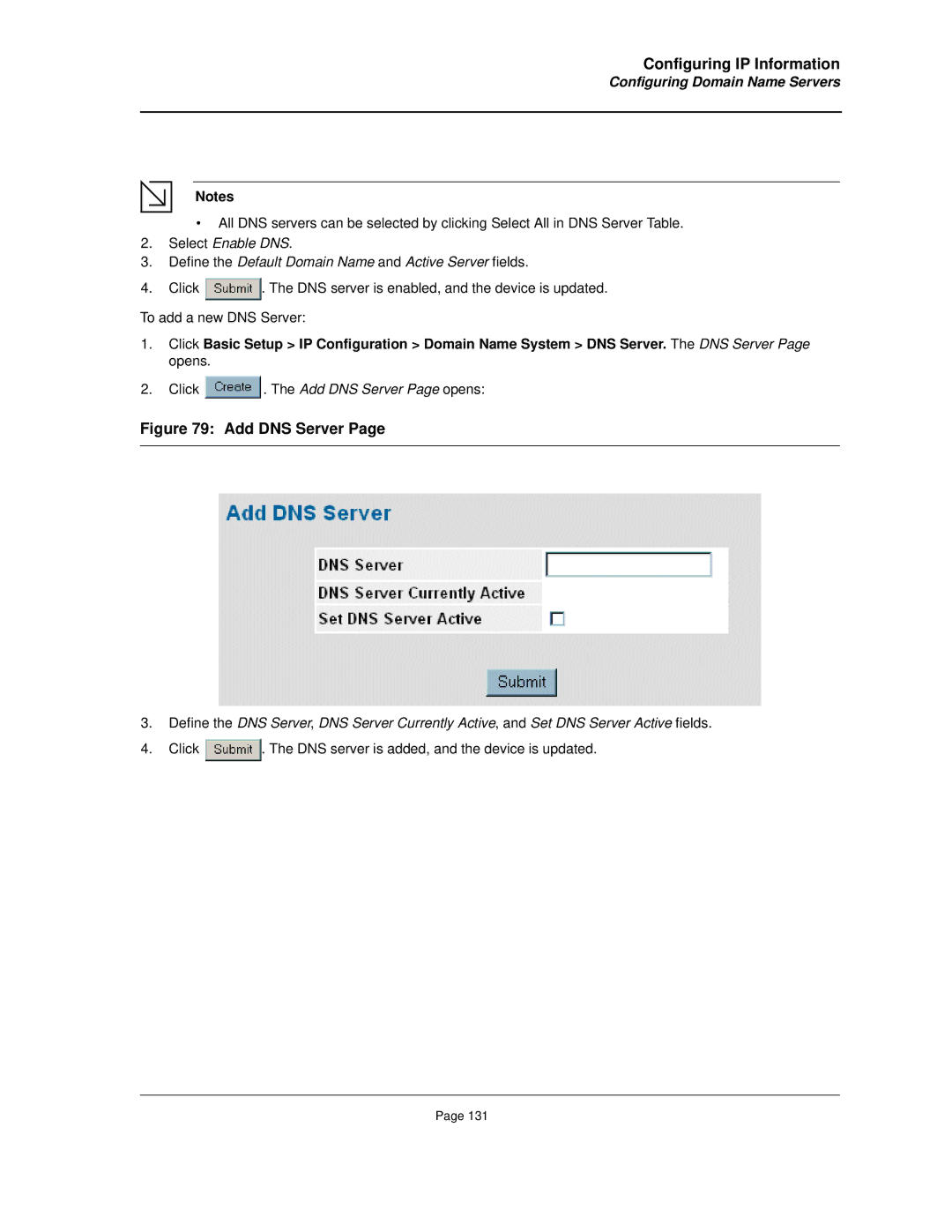Configuring IP Information
Configuring Domain Name Servers
Notes
•All DNS servers can be selected by clicking Select All in DNS Server Table.
2.Select Enable DNS.
3.Define the Default Domain Name and Active Server fields.
4.Click ![]() . The DNS server is enabled, and the device is updated.
. The DNS server is enabled, and the device is updated.
To add a new DNS Server:
1.Click Basic Setup > IP Configuration > Domain Name System > DNS Server. The DNS Server Page opens.
2.Click ![]() . The Add DNS Server Page opens:
. The Add DNS Server Page opens:
Figure 79: Add DNS Server Page
3.Define the DNS Server, DNS Server Currently Active, and Set DNS Server Active fields.
4.Click ![]() . The DNS server is added, and the device is updated.
. The DNS server is added, and the device is updated.
Page 131