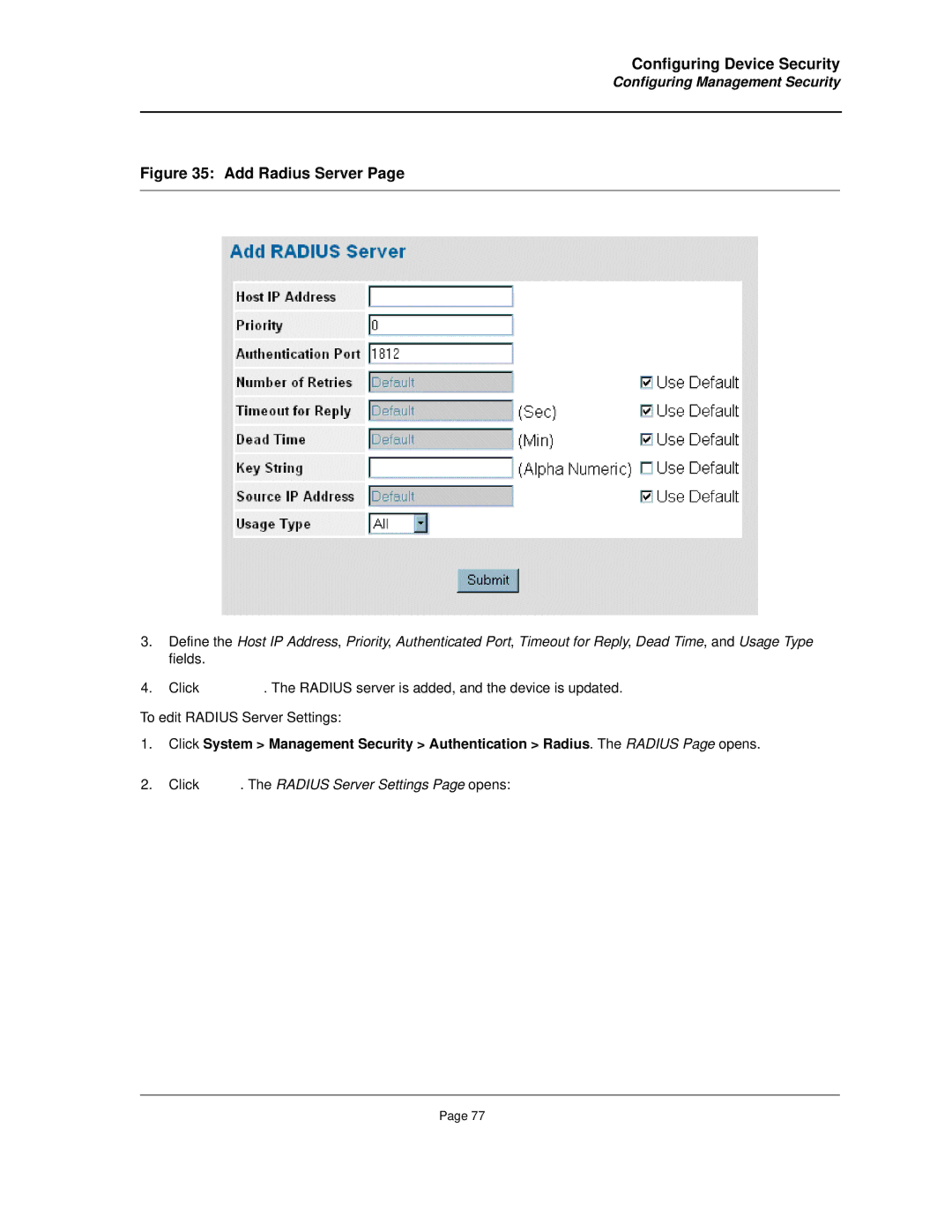Configuring Device Security
Configuring Management Security
Figure 35: Add Radius Server Page
3.Define the Host IP Address, Priority, Authenticated Port, Timeout for Reply, Dead Time, and Usage Type fields.
4.Click ![]() . The RADIUS server is added, and the device is updated.
. The RADIUS server is added, and the device is updated.
To edit RADIUS Server Settings:
1.Click System > Management Security > Authentication > Radius. The RADIUS Page opens.
2.Click ![]() . The RADIUS Server Settings Page opens:
. The RADIUS Server Settings Page opens:
Page 77