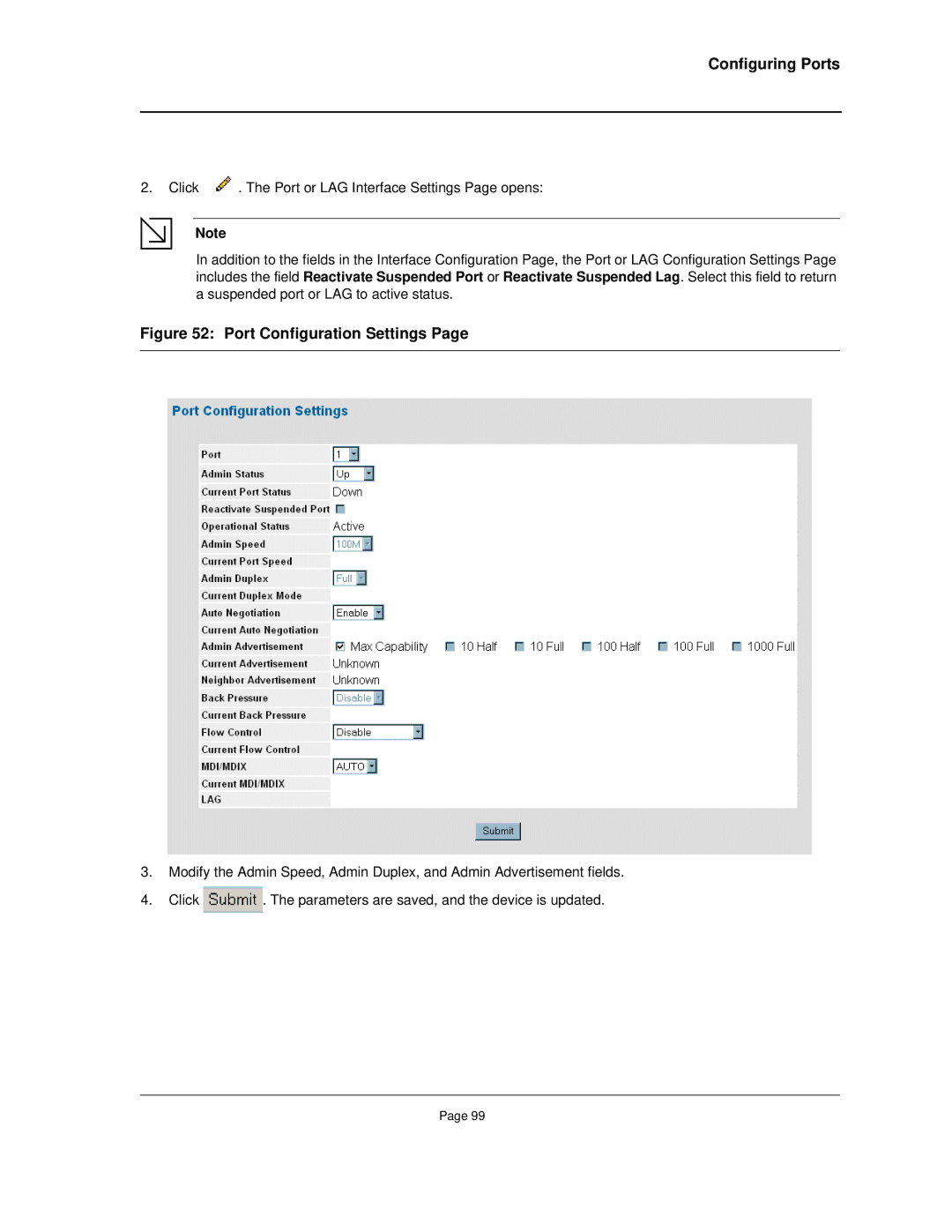Configuring Ports
2. Click ![]() . The Port or LAG Interface Settings Page opens:
. The Port or LAG Interface Settings Page opens:
Note
In addition to the fields in the Interface Configuration Page, the Port or LAG Configuration Settings Page includes the field Reactivate Suspended Port or Reactivate Suspended Lag. Select this field to return a suspended port or LAG to active status.
Figure 52: Port Configuration Settings Page
3.Modify the Admin Speed, Admin Duplex, and Admin Advertisement fields.
4.Click ![]() . The parameters are saved, and the device is updated.
. The parameters are saved, and the device is updated.
Page 99