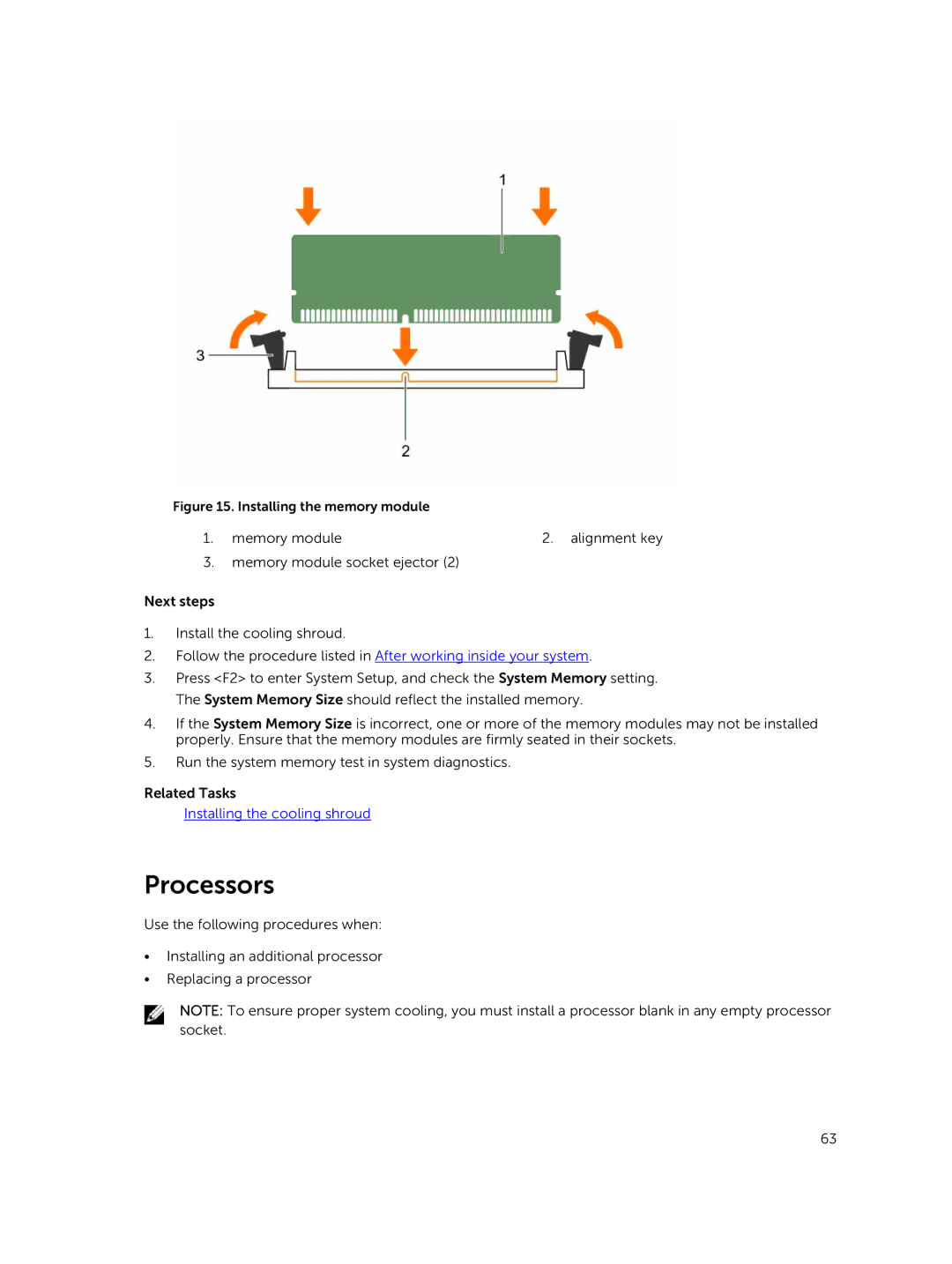Figure 15. Installing the memory module
1. memory module | 2. alignment key |
3.memory module socket ejector (2)
Next steps
1.Install the cooling shroud.
2.Follow the procedure listed in After working inside your system.
3.Press <F2> to enter System Setup, and check the System Memory setting. The System Memory Size should reflect the installed memory.
4.If the System Memory Size is incorrect, one or more of the memory modules may not be installed properly. Ensure that the memory modules are firmly seated in their sockets.
5.Run the system memory test in system diagnostics.
Related Tasks
Installing the cooling shroud
Processors
Use the following procedures when:
•Installing an additional processor
•Replacing a processor
NOTE: To ensure proper system cooling, you must install a processor blank in any empty processor socket.
63