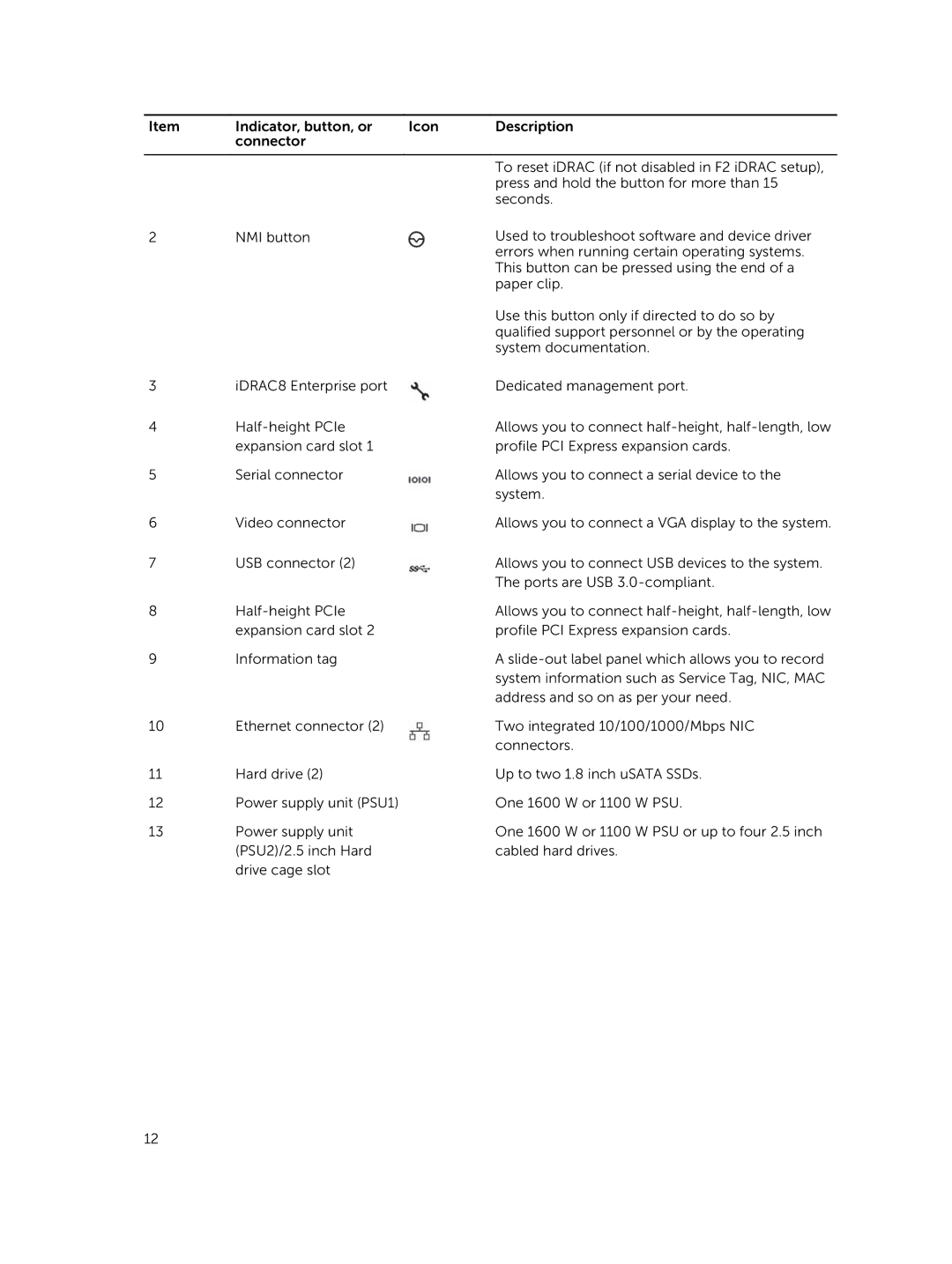Item | Indicator, button, or | Icon | Description |
| connector |
|
|
|
|
|
|
|
|
| To reset iDRAC (if not disabled in F2 iDRAC setup), |
|
|
| press and hold the button for more than 15 |
|
|
| seconds. |
2 | NMI button |
| Used to troubleshoot software and device driver |
|
|
| errors when running certain operating systems. |
|
|
| This button can be pressed using the end of a |
|
|
| paper clip. |
|
|
| Use this button only if directed to do so by |
|
|
| qualified support personnel or by the operating |
|
|
| system documentation. |
3 | iDRAC8 Enterprise port |
| Dedicated management port. |
4 |
| Allows you to connect | |
| expansion card slot 1 |
| profile PCI Express expansion cards. |
5 | Serial connector |
| Allows you to connect a serial device to the |
|
|
| system. |
6 | Video connector |
| Allows you to connect a VGA display to the system. |
7 | USB connector (2) |
| Allows you to connect USB devices to the system. |
|
|
| The ports are USB |
8 |
| Allows you to connect | |
| expansion card slot 2 |
| profile PCI Express expansion cards. |
9 | Information tag |
| A |
|
|
| system information such as Service Tag, NIC, MAC |
|
|
| address and so on as per your need. |
10 | Ethernet connector (2) |
| Two integrated 10/100/1000/Mbps NIC |
|
|
| connectors. |
11 | Hard drive (2) |
| Up to two 1.8 inch uSATA SSDs. |
12 | Power supply unit (PSU1) |
| One 1600 W or 1100 W PSU. |
13 | Power supply unit |
| One 1600 W or 1100 W PSU or up to four 2.5 inch |
| (PSU2)/2.5 inch Hard |
| cabled hard drives. |
| drive cage slot |
|
|
12