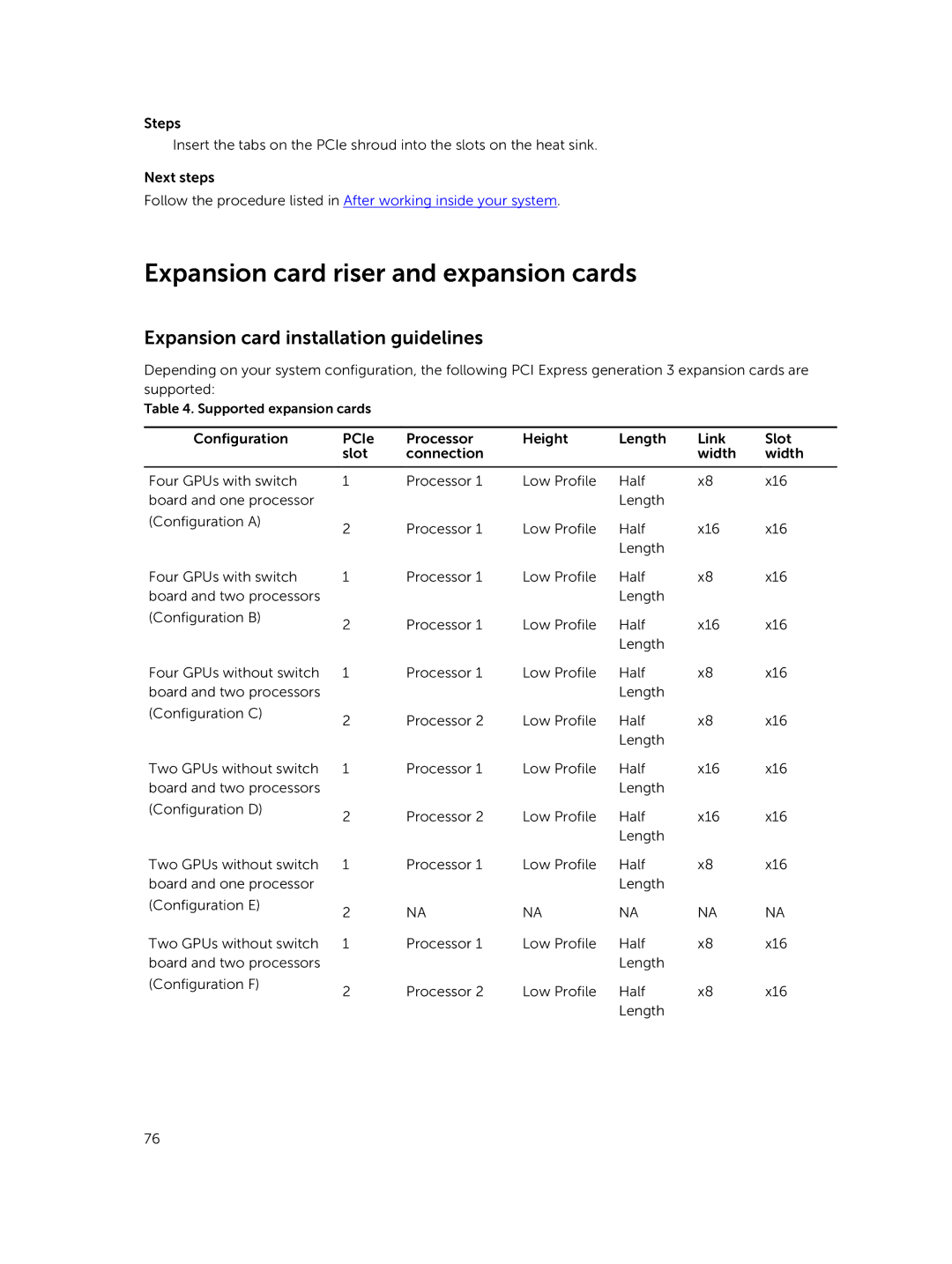Steps
Insert the tabs on the PCIe shroud into the slots on the heat sink.
Next steps
Follow the procedure listed in After working inside your system.
Expansion card riser and expansion cards
Expansion card installation guidelines
Depending on your system configuration, the following PCI Express generation 3 expansion cards are supported:
Table 4. Supported expansion cards
Configuration | PCIe | Processor | Height | Length | Link | Slot |
| slot | connection |
|
| width | width |
Four GPUs with switch board and one processor (Configuration A)
Four GPUs with switch board and two processors (Configuration B)
Four GPUs without switch board and two processors (Configuration C)
Two GPUs without switch board and two processors (Configuration D)
Two GPUs without switch board and one processor (Configuration E)
Two GPUs without switch board and two processors (Configuration F)
1 | Processor 1 | Low Profile | Half | x8 | x16 |
|
|
| Length |
|
|
2 | Processor 1 | Low Profile | Half | x16 | x16 |
|
|
| Length |
|
|
1 | Processor 1 | Low Profile | Half | x8 | x16 |
|
|
| Length |
|
|
2 | Processor 1 | Low Profile | Half | x16 | x16 |
|
|
| Length |
|
|
1 | Processor 1 | Low Profile | Half | x8 | x16 |
|
|
| Length |
|
|
2 | Processor 2 | Low Profile | Half | x8 | x16 |
|
|
| Length |
|
|
1 | Processor 1 | Low Profile | Half | x16 | x16 |
|
|
| Length |
|
|
2 | Processor 2 | Low Profile | Half | x16 | x16 |
|
|
| Length |
|
|
1 | Processor 1 | Low Profile | Half | x8 | x16 |
|
|
| Length |
|
|
2 | NA | NA | NA | NA | NA |
1 | Processor 1 | Low Profile | Half | x8 | x16 |
|
|
| Length |
|
|
2 | Processor 2 | Low Profile | Half | x8 | x16 |
|
|
| Length |
|
|
76