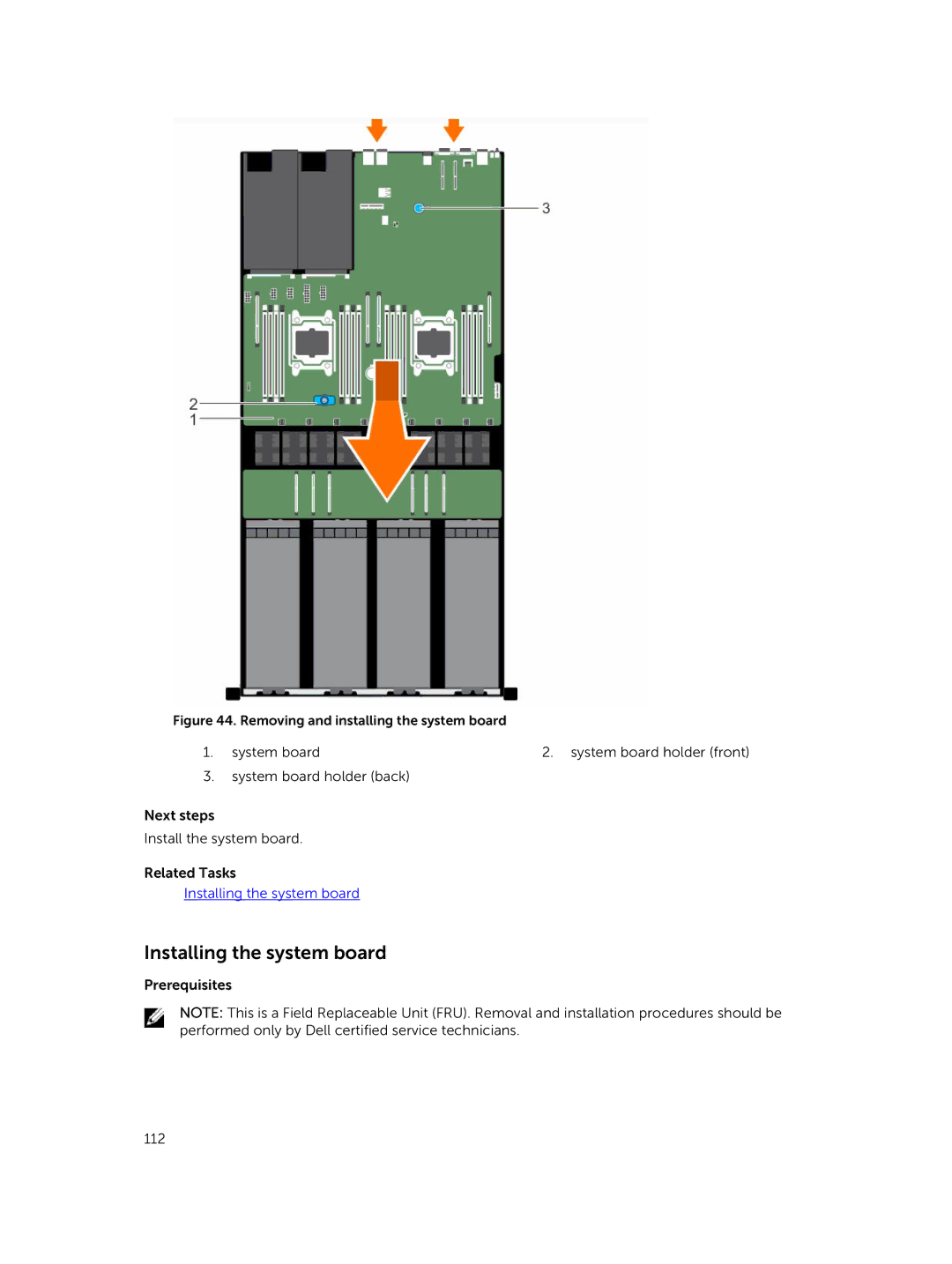Figure 44. Removing and installing the system board
1. system board | 2. system board holder (front) |
3.system board holder (back)
Next steps
Install the system board.
Related Tasks
Installing the system board
Installing the system board
Prerequisites
NOTE: This is a Field Replaceable Unit (FRU). Removal and installation procedures should be performed only by Dell certified service technicians.
112