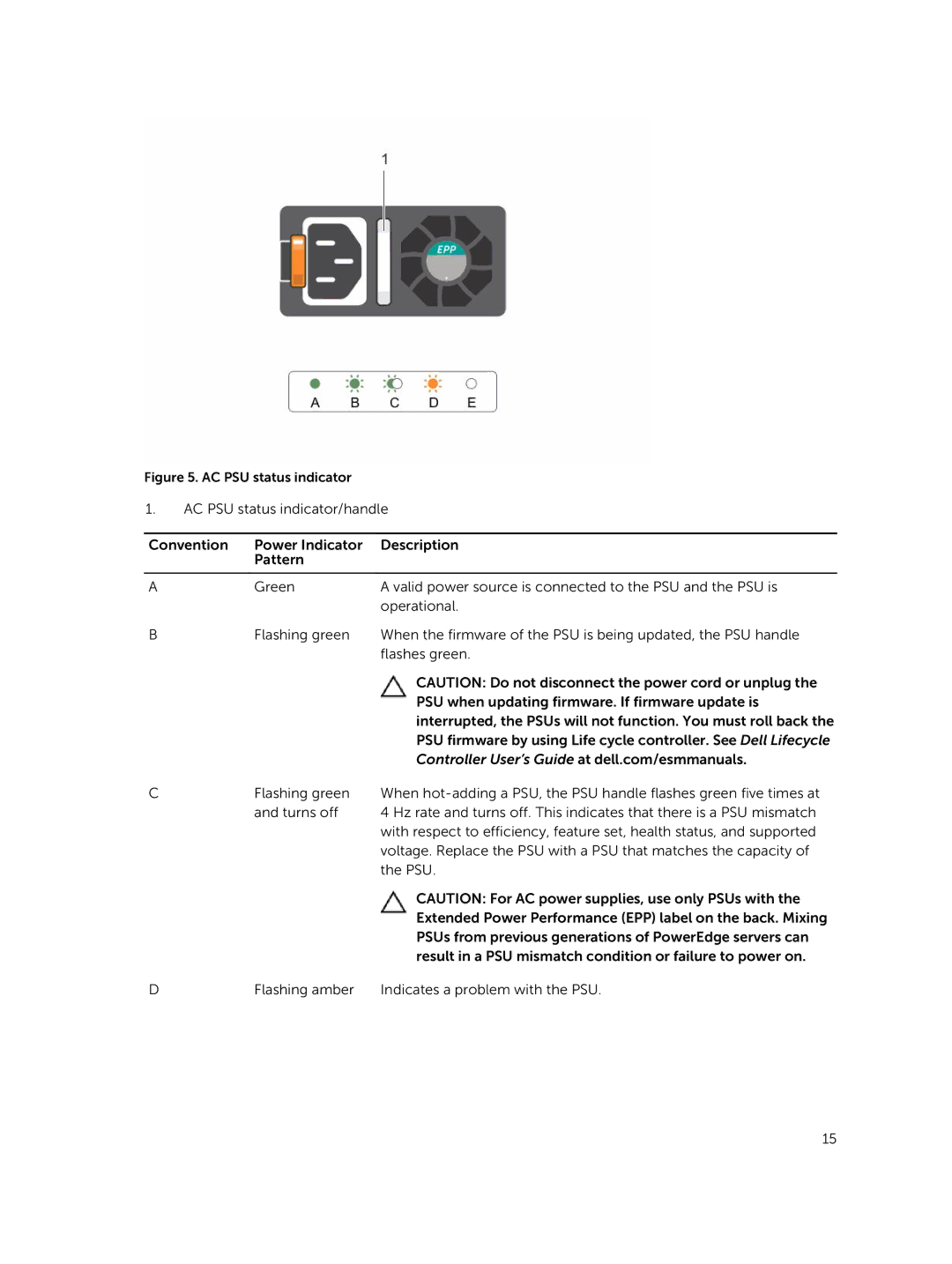Figure 5. AC PSU status indicator
1.AC PSU status indicator/handle
Convention | Power Indicator | Description |
| Pattern |
|
|
|
|
A | Green | A valid power source is connected to the PSU and the PSU is |
|
| operational. |
B | Flashing green | When the firmware of the PSU is being updated, the PSU handle |
|
| flashes green. |
|
| CAUTION: Do not disconnect the power cord or unplug the |
|
| PSU when updating firmware. If firmware update is |
|
| interrupted, the PSUs will not function. You must roll back the |
|
| PSU firmware by using Life cycle controller. See Dell Lifecycle |
|
| Controller User’s Guide at dell.com/esmmanuals. |
C | Flashing green | When |
| and turns off | 4 Hz rate and turns off. This indicates that there is a PSU mismatch |
|
| with respect to efficiency, feature set, health status, and supported |
|
| voltage. Replace the PSU with a PSU that matches the capacity of |
|
| the PSU. |
|
| CAUTION: For AC power supplies, use only PSUs with the |
|
| Extended Power Performance (EPP) label on the back. Mixing |
|
| PSUs from previous generations of PowerEdge servers can |
|
| result in a PSU mismatch condition or failure to power on. |
D | Flashing amber | Indicates a problem with the PSU. |
15