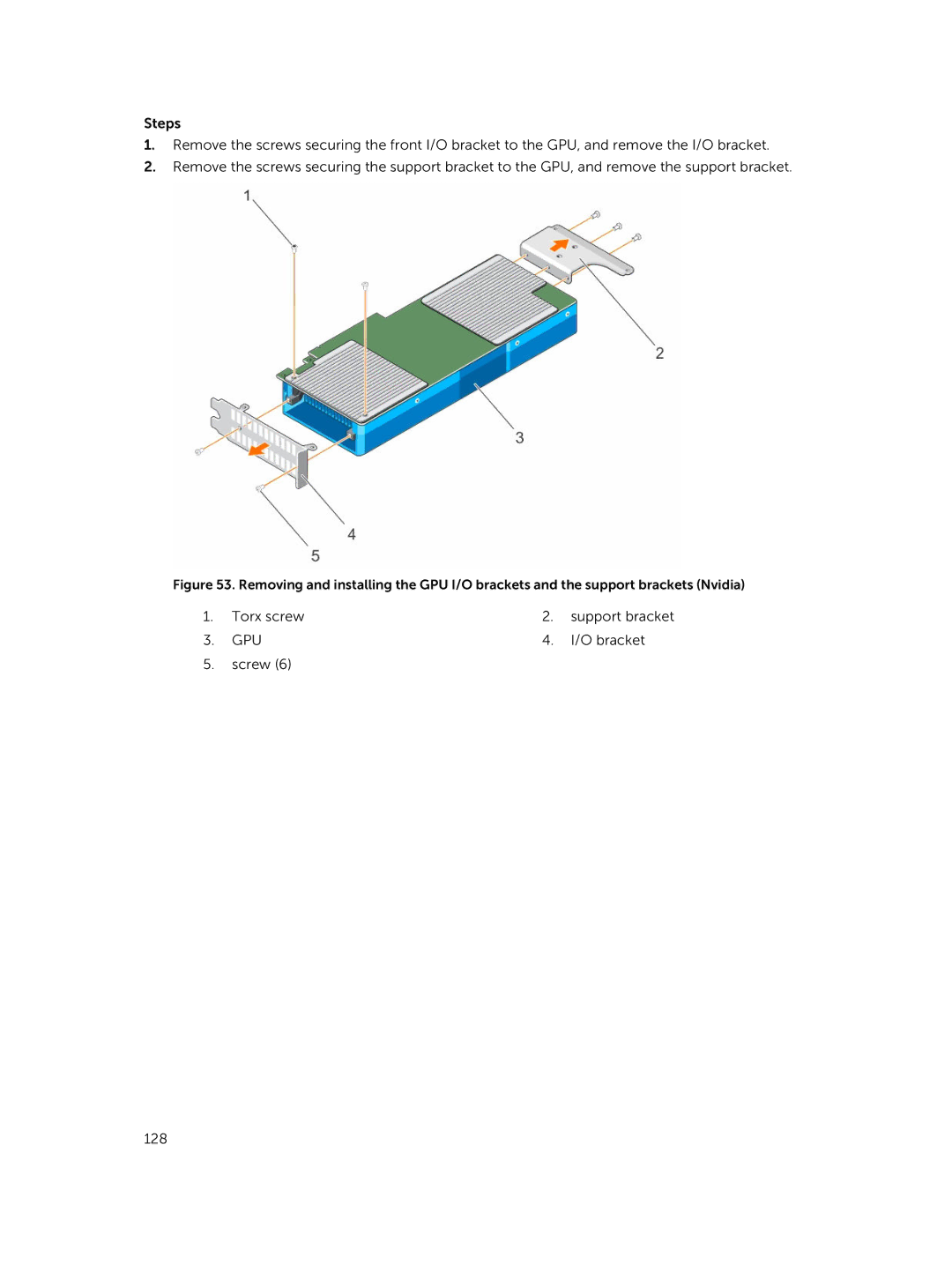Steps
1.Remove the screws securing the front I/O bracket to the GPU, and remove the I/O bracket.
2.Remove the screws securing the support bracket to the GPU, and remove the support bracket.
Figure 53. Removing and installing the GPU I/O brackets and the support brackets (Nvidia)
1. | Torx screw | 2. | support bracket |
3. | GPU | 4. | I/O bracket |
5.screw (6)
128