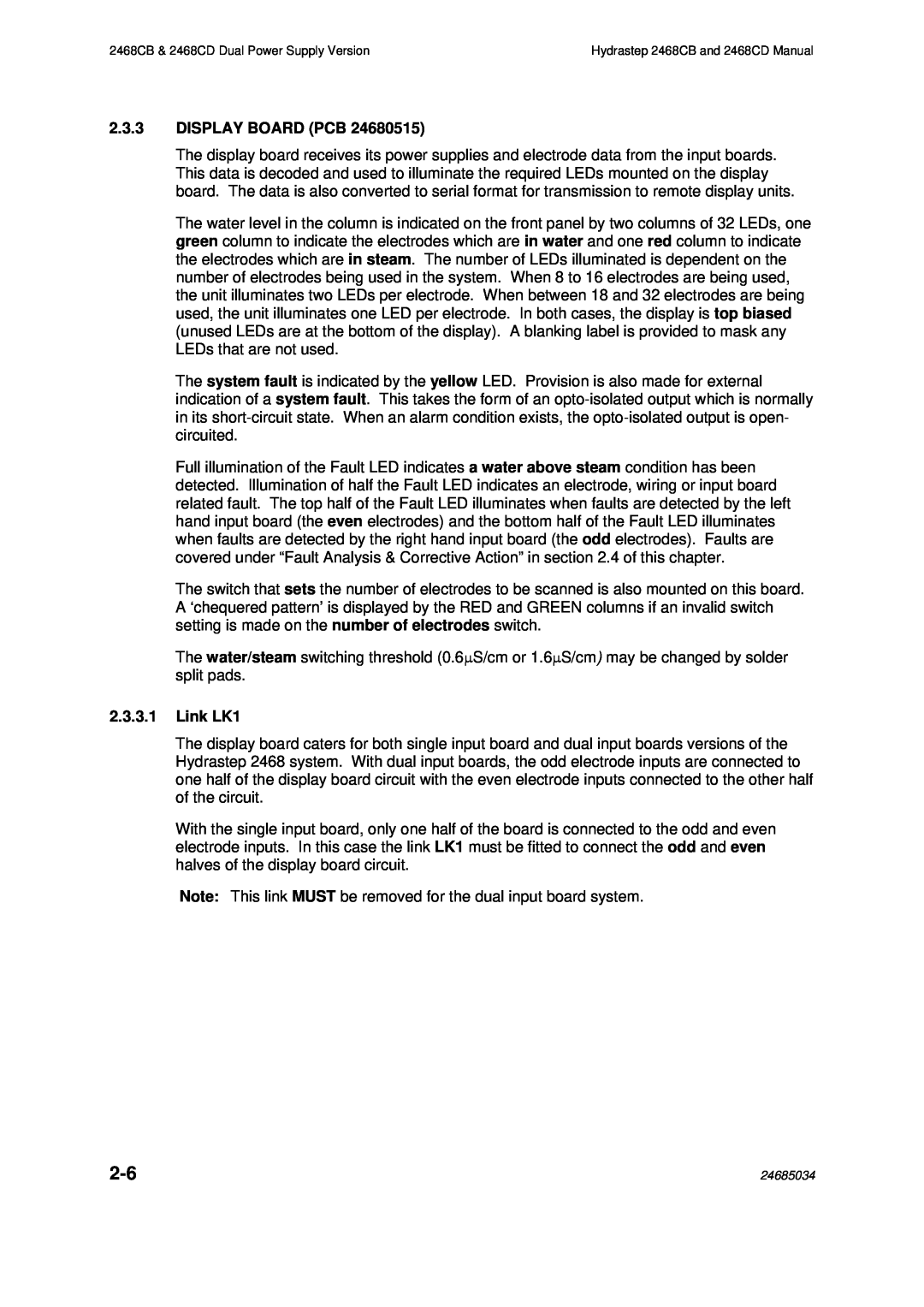2468CB & 2468CD Dual Power Supply Version | Hydrastep 2468CB and 2468CD Manual |
2.3.3DISPLAY BOARD (PCB 24680515)
The display board receives its power supplies and electrode data from the input boards. This data is decoded and used to illuminate the required LEDs mounted on the display board. The data is also converted to serial format for transmission to remote display units.
The water level in the column is indicated on the front panel by two columns of 32 LEDs, one green column to indicate the electrodes which are in water and one red column to indicate the electrodes which are in steam. The number of LEDs illuminated is dependent on the number of electrodes being used in the system. When 8 to 16 electrodes are being used, the unit illuminates two LEDs per electrode. When between 18 and 32 electrodes are being used, the unit illuminates one LED per electrode. In both cases, the display is top biased (unused LEDs are at the bottom of the display). A blanking label is provided to mask any LEDs that are not used.
The system fault is indicated by the yellow LED. Provision is also made for external indication of a system fault. This takes the form of an
Full illumination of the Fault LED indicates a water above steam condition has been detected. Illumination of half the Fault LED indicates an electrode, wiring or input board related fault. The top half of the Fault LED illuminates when faults are detected by the left hand input board (the even electrodes) and the bottom half of the Fault LED illuminates when faults are detected by the right hand input board (the odd electrodes). Faults are covered under “Fault Analysis & Corrective Action” in section 2.4 of this chapter.
The switch that sets the number of electrodes to be scanned is also mounted on this board. A ‘chequered pattern’ is displayed by the RED and GREEN columns if an invalid switch setting is made on the number of electrodes switch.
The water/steam switching threshold (0.6μS/cm or 1.6μS/cm) may be changed by solder split pads.
2.3.3.1Link LK1
The display board caters for both single input board and dual input boards versions of the Hydrastep 2468 system. With dual input boards, the odd electrode inputs are connected to one half of the display board circuit with the even electrode inputs connected to the other half of the circuit.
With the single input board, only one half of the board is connected to the odd and even electrode inputs. In this case the link LK1 must be fitted to connect the odd and even halves of the display board circuit.
Note: This link MUST be removed for the dual input board system.
24685034 |