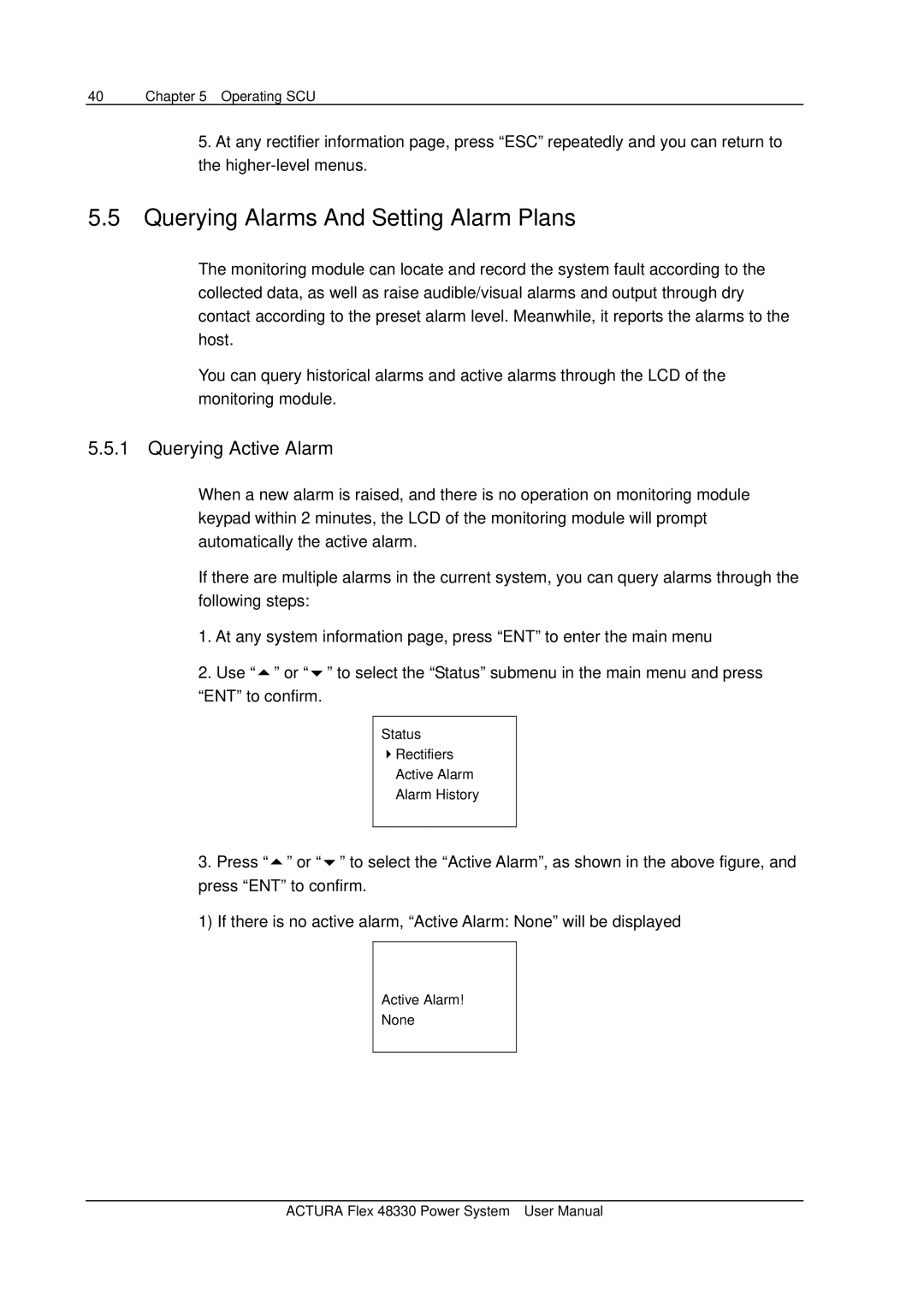40 | Chapter 5 Operating SCU |
5.At any rectifier information page, press “ESC” repeatedly and you can return to the
5.5Querying Alarms And Setting Alarm Plans
The monitoring module can locate and record the system fault according to the collected data, as well as raise audible/visual alarms and output through dry contact according to the preset alarm level. Meanwhile, it reports the alarms to the host.
You can query historical alarms and active alarms through the LCD of the monitoring module.
5.5.1Querying Active Alarm
When a new alarm is raised, and there is no operation on monitoring module keypad within 2 minutes, the LCD of the monitoring module will prompt automatically the active alarm.
If there are multiple alarms in the current system, you can query alarms through the following steps:
1.At any system information page, press “ENT” to enter the main menu
2.Use “ ” or “ ” to select the “Status” submenu in the main menu and press “ENT” to confirm.
Status
Rectifiers
Active Alarm
Alarm History
3.Press “ ” or “ ” to select the “Active Alarm”, as shown in the above figure, and press “ENT” to confirm.
1) If there is no active alarm, “Active Alarm: None” will be displayed
Active Alarm!
None
ACTURA Flex 48330 Power System User Manual