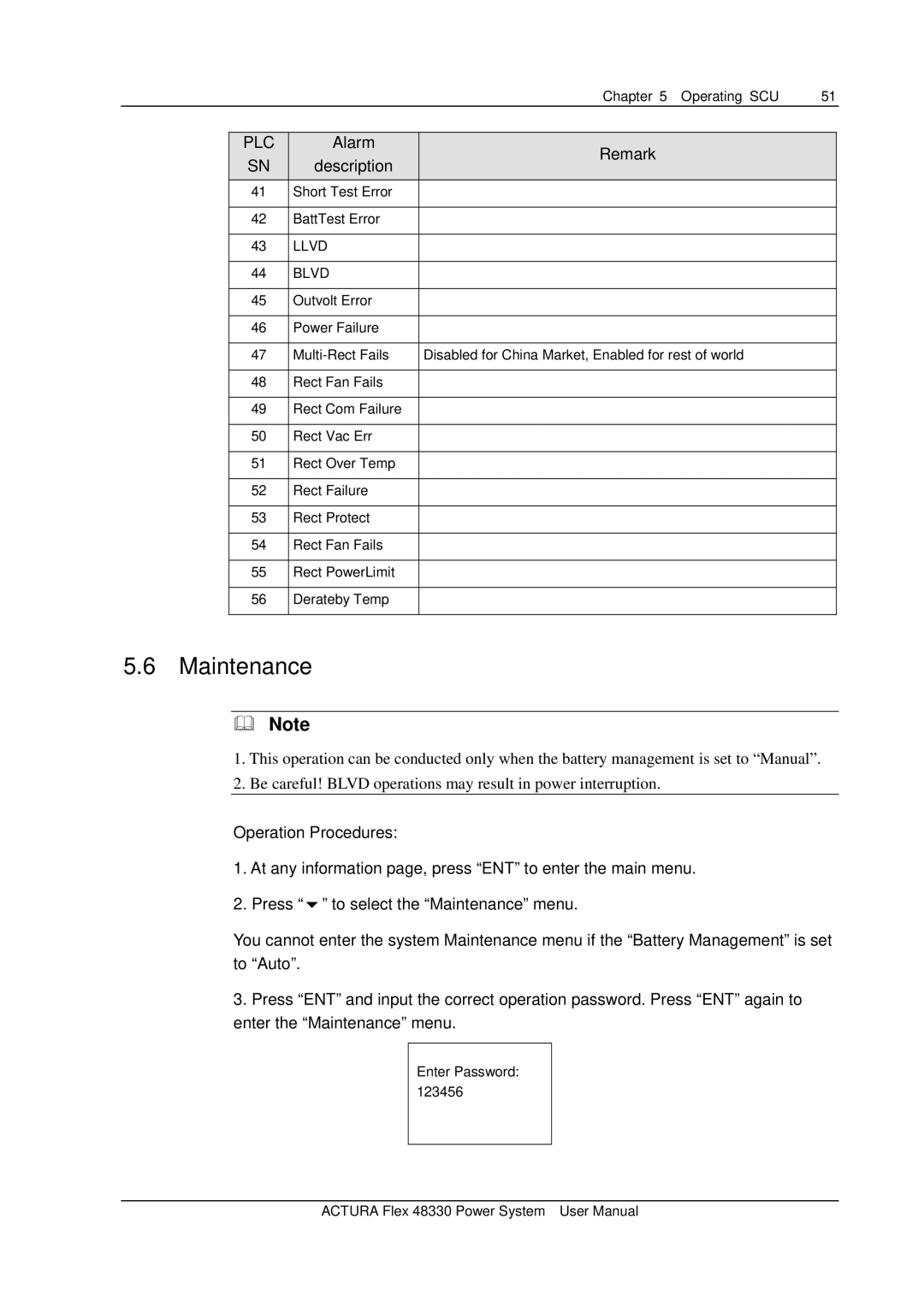Chapter 5 Operating SCU | 51 |
| PLC |
| Alarm |
| Remark |
| SN |
| description |
| |
|
|
|
| ||
| 41 |
| Short Test Error |
|
|
|
|
|
|
|
|
| 42 |
| BattTest Error |
|
|
|
|
|
|
|
|
| 43 |
| LLVD |
|
|
|
|
|
|
|
|
| 44 |
| BLVD |
|
|
|
|
|
|
|
|
| 45 |
| Outvolt Error |
|
|
|
|
|
|
|
|
| 46 |
| Power Failure |
|
|
|
|
|
|
|
|
| 47 |
|
| Disabled for China Market, Enabled for rest of world | |
|
|
|
|
|
|
| 48 |
| Rect Fan Fails |
|
|
|
|
|
|
|
|
| 49 |
| Rect Com Failure |
|
|
|
|
|
|
|
|
| 50 |
| Rect Vac Err |
|
|
|
|
|
|
|
|
| 51 |
| Rect Over Temp |
|
|
|
|
|
|
|
|
| 52 |
| Rect Failure |
|
|
|
|
|
|
|
|
| 53 |
| Rect Protect |
|
|
|
|
|
|
|
|
| 54 |
| Rect Fan Fails |
|
|
|
|
|
|
|
|
| 55 |
| Rect PowerLimit |
|
|
|
|
|
|
|
|
| 56 |
| Derateby Temp |
|
|
|
|
|
|
|
|
5.6Maintenance
Note
1.This operation can be conducted only when the battery management is set to “Manual”.
2.Be careful! BLVD operations may result in power interruption.
Operation Procedures:
1.At any information page, press “ENT” to enter the main menu.
2.Press “ ” to select the “Maintenance” menu.
You cannot enter the system Maintenance menu if the “Battery Management” is set to “Auto”.
3.Press “ENT” and input the correct operation password. Press “ENT” again to enter the “Maintenance” menu.
Enter Password: 123456
ACTURA Flex 48330 Power System User Manual