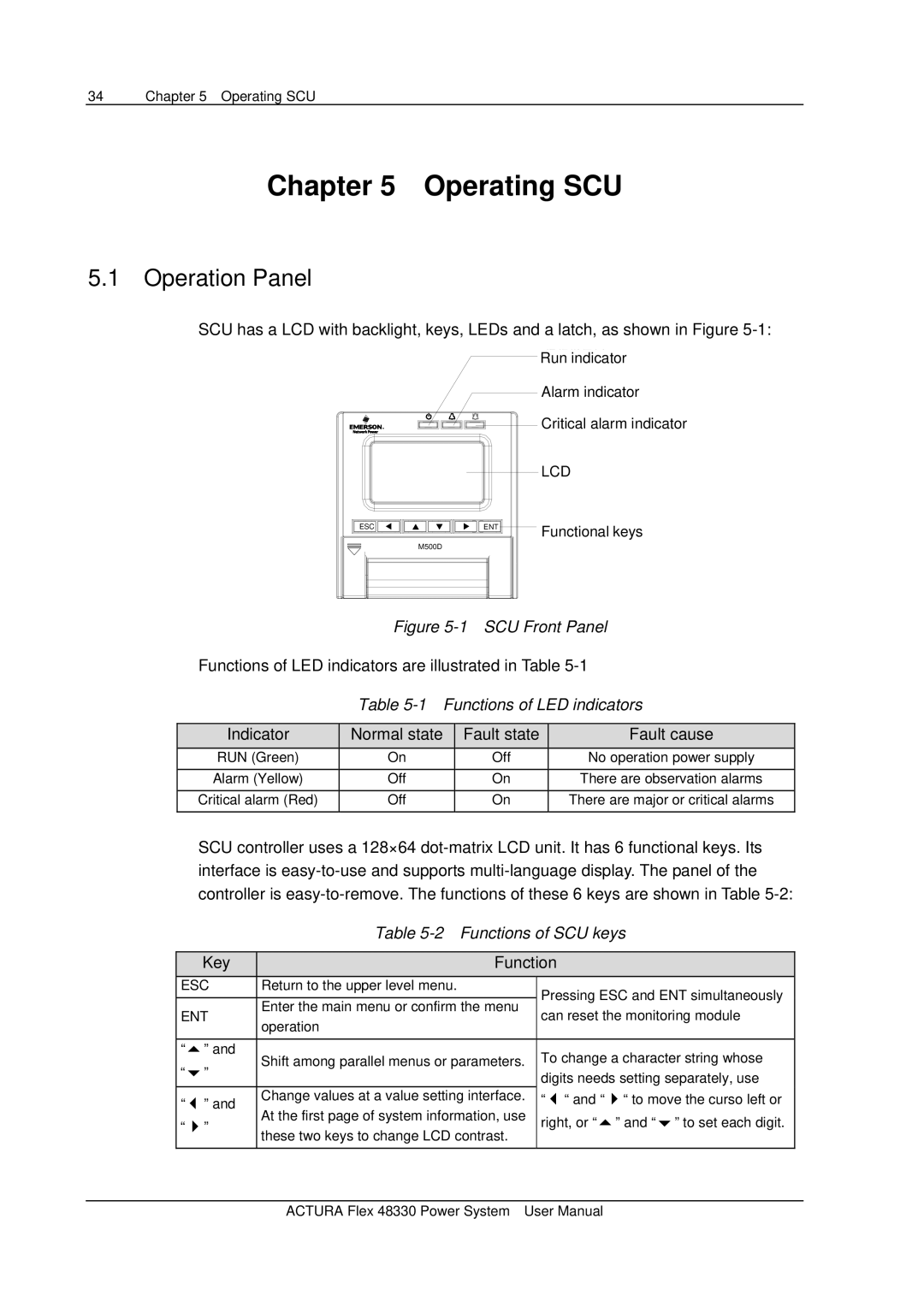34 | Chapter 5 Operating SCU |
Chapter 5 Operating SCU
5.1Operation Panel
SCU has a LCD with backlight, keys, LEDs and a latch, as shown in Figure
|
| 运行指示灯 | |
|
| Run indicator | |
|
| A告larm警指示indicator灯 | |
|
| Critical alarm indicator | |
|
| 紧急告警指示灯 | |
|
| LCD | |
|
| 液晶显示屏 | |
ESC | ENT | 功能操作键 | |
Functional keys | |||
|
| ||
| M500D |
|
Figure 5-1 SCU Front Panel
Functions of LED indicators are illustrated in Table
Table 5-1 Functions of LED indicators
Indicator | Normal state | Fault state | Fault cause |
RUN (Green) | On | Off | No operation power supply |
|
|
|
|
Alarm (Yellow) | Off | On | There are observation alarms |
Critical alarm (Red) | Off | On | There are major or critical alarms |
SCU controller uses a 128×64
|
|
|
| Table | ||
|
|
|
|
|
|
|
|
| Key |
| Function |
| |
| ESC |
| Return to the upper level menu. | Pressing ESC and ENT simultaneously | ||
|
|
|
| Enter the main menu or confirm the menu | ||
| ENT |
| can reset the monitoring module | |||
|
| operation | ||||
|
|
|
|
|
| |
|
|
|
|
|
|
|
| “ | ” and |
| Shift among parallel menus or parameters. | To change a character string whose | |
| “ | ” |
| |||
|
|
| digits needs setting separately, use | |||
|
|
|
|
| ||
| “ | ” and |
| Change values at a value setting interface. | “ “ and “ | “ to move the curso left or |
| “ | ” |
| At the first page of system information, use | right, or “ | ” and “ ” to set each digit. |
|
|
|
| these two keys to change LCD contrast. |
|
|
ACTURA Flex 48330 Power System User Manual