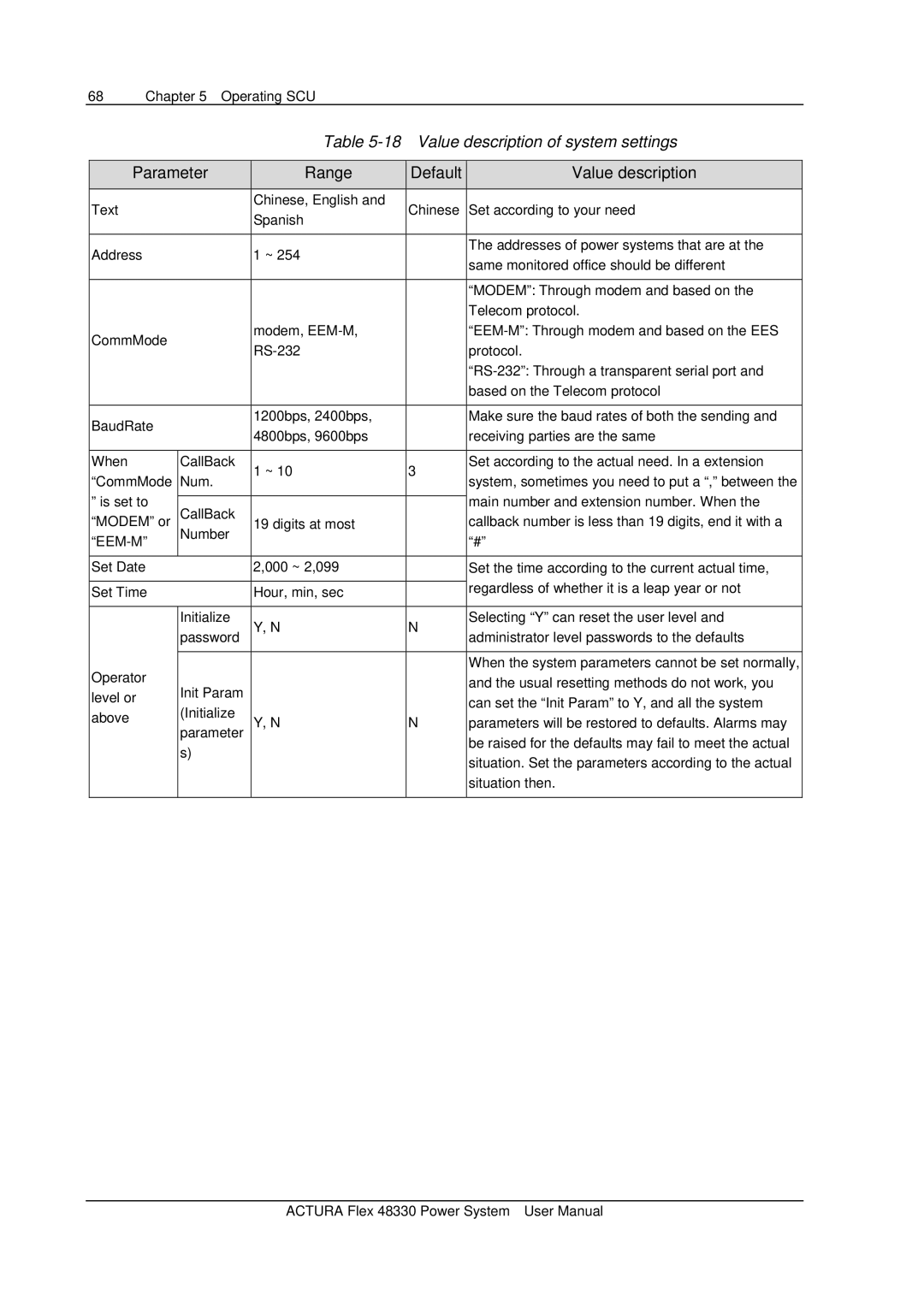68 | Chapter 5 Operating SCU |
Table 5-18 Value description of system settings
Parameter | Range | Default | Value description | ||
|
|
|
|
| |
Text |
| Chinese, English and | Chinese | Set according to your need | |
| Spanish | ||||
|
|
|
| ||
|
|
|
|
| |
Address |
| 1 ~ 254 |
| The addresses of power systems that are at the | |
|
| same monitored office should be different | |||
|
|
|
| ||
|
|
|
|
| |
|
|
|
| “MODEM”: Through modem and based on the | |
|
|
|
| Telecom protocol. | |
CommMode |
| modem, |
| ||
|
| protocol. | |||
|
|
| |||
|
|
|
| ||
|
|
|
| based on the Telecom protocol | |
|
|
|
|
| |
BaudRate |
| 1200bps, 2400bps, |
| Make sure the baud rates of both the sending and | |
| 4800bps, 9600bps |
| receiving parties are the same | ||
|
|
| |||
|
|
|
|
| |
When | CallBack | 1 ~ 10 | 3 | Set according to the actual need. In a extension | |
“CommMode | Num. | system, sometimes you need to put a “,” between the | |||
|
| ||||
” is set to |
|
|
| main number and extension number. When the | |
CallBack |
|
| |||
“MODEM” or | 19 digits at most |
| callback number is less than 19 digits, end it with a | ||
| Number |
|
| “#” | |
|
|
| |||
|
|
|
|
| |
Set Date |
| 2,000 ~ 2,099 |
| Set the time according to the current actual time, | |
|
|
|
| regardless of whether it is a leap year or not | |
Set Time |
| Hour, min, sec |
| ||
|
|
|
|
| |
| Initialize | Y, N | N | Selecting “Y” can reset the user level and | |
| password | administrator level passwords to the defaults | |||
|
|
|
|
| |
Operator |
|
|
| When the system parameters cannot be set normally, | |
Init Param |
|
| and the usual resetting methods do not work, you | ||
level or |
|
| |||
|
| can set the “Init Param” to Y, and all the system | |||
(Initialize |
|
| |||
above |
|
| |||
Y, N | N | parameters will be restored to defaults. Alarms may | |||
parameter | |||||
| |||||
| s) |
|
| be raised for the defaults may fail to meet the actual | |
|
|
| situation. Set the parameters according to the actual | ||
|
|
|
| ||
|
|
|
| situation then. | |
|
|
|
|
| |
ACTURA Flex 48330 Power System User Manual