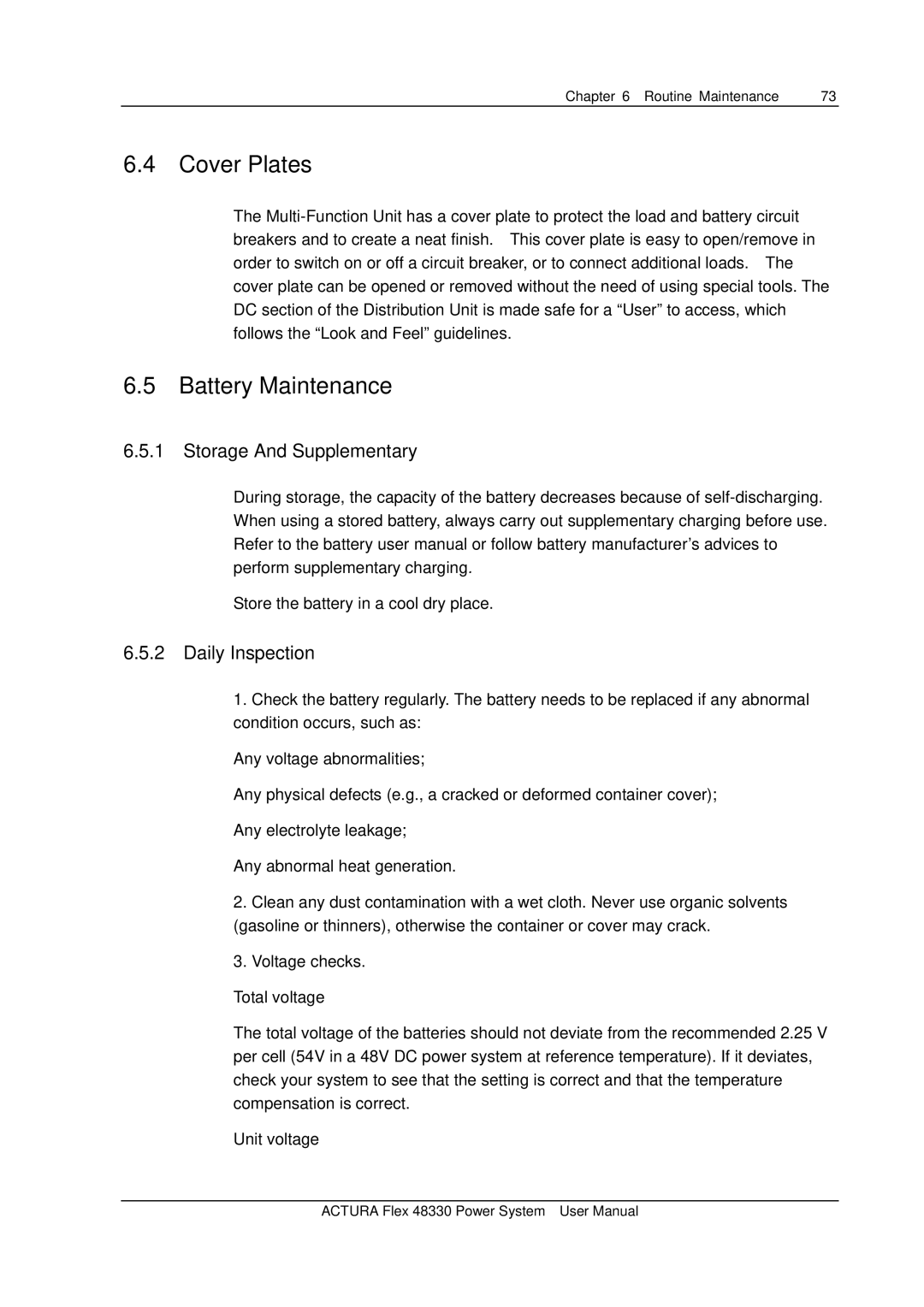Chapter 6 Routine Maintenance | 73 |
6.4 Cover Plates
The
6.5 Battery Maintenance
6.5.1Storage And Supplementary
During storage, the capacity of the battery decreases because of
Store the battery in a cool dry place.
6.5.2Daily Inspection
1.Check the battery regularly. The battery needs to be replaced if any abnormal condition occurs, such as:
Any voltage abnormalities;
Any physical defects (e.g., a cracked or deformed container cover);
Any electrolyte leakage;
Any abnormal heat generation.
2.Clean any dust contamination with a wet cloth. Never use organic solvents (gasoline or thinners), otherwise the container or cover may crack.
3.Voltage checks.
Total voltage
The total voltage of the batteries should not deviate from the recommended 2.25 V per cell (54V in a 48V DC power system at reference temperature). If it deviates, check your system to see that the setting is correct and that the temperature compensation is correct.
Unit voltage
ACTURA Flex 48330 Power System User Manual