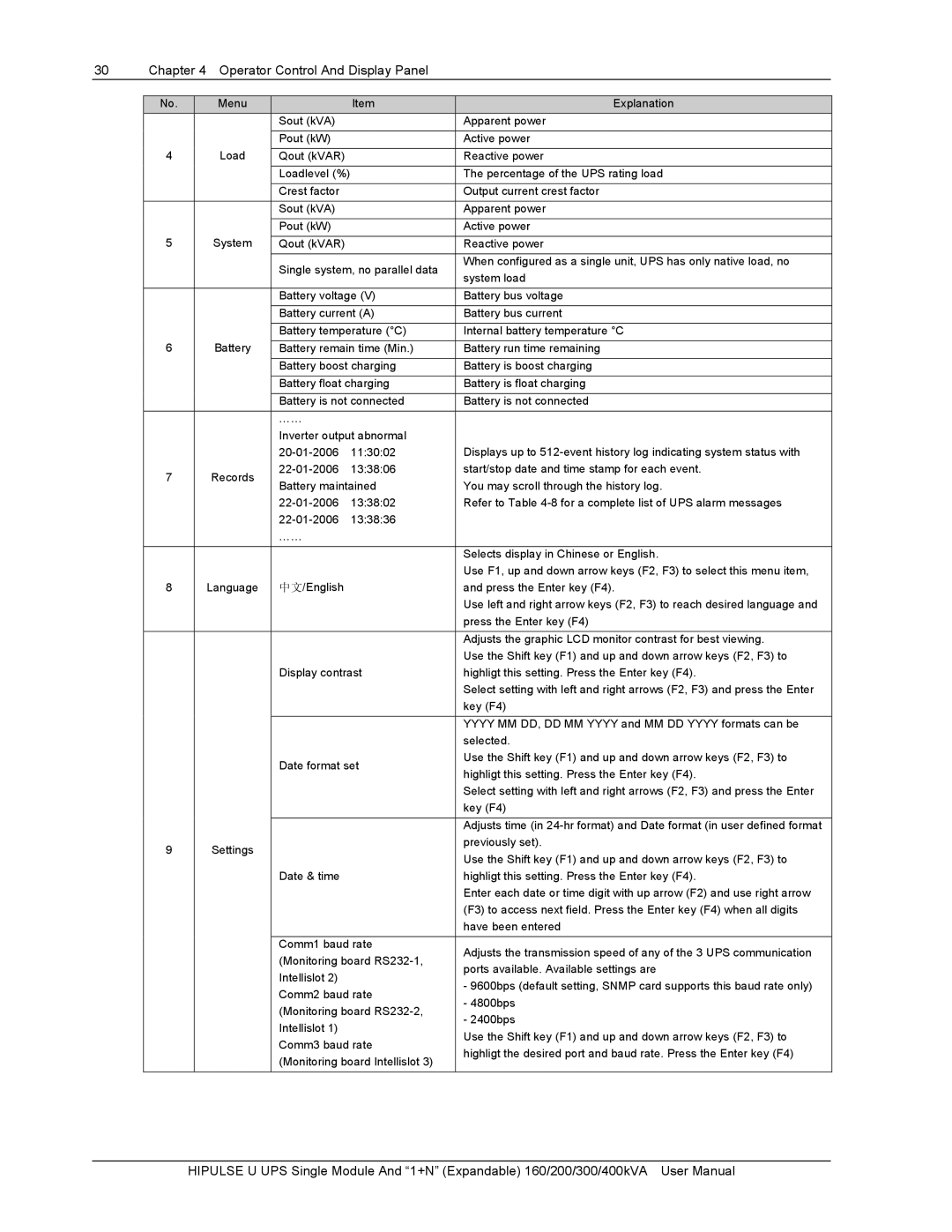30 | Chapter 4 | Operator Control And Display Panel |
|
| ||||
|
|
|
|
|
|
|
|
|
| No. |
|
| Menu |
| Item |
| Explanation |
|
|
|
|
|
| Sout (kVA) | Apparent power | |
|
|
|
|
|
| Pout (kW) |
| Active power |
| 4 |
|
| Load |
| Qout (kVAR) | Reactive power | |
|
|
|
|
|
| Loadlevel (%) |
| The percentage of the UPS rating load |
|
|
|
|
|
| Crest factor |
| Output current crest factor |
|
|
|
|
|
| Sout (kVA) | Apparent power | |
|
|
|
|
|
| Pout (kW) |
| Active power |
| 5 |
|
| System |
| Qout (kVAR) | Reactive power | |
|
|
|
|
|
| Single system, no parallel data |
| When configured as a single unit, UPS has only native load, no |
|
|
|
|
|
|
| system load | |
|
|
|
|
|
|
|
| |
|
|
|
|
|
|
|
|
|
|
|
|
|
|
| Battery voltage (V) |
| Battery bus voltage |
|
|
|
|
|
| Battery current (A) |
| Battery bus current |
|
|
|
|
|
| Battery temperature (°C) | Internal battery temperature °C | |
| 6 |
|
| Battery |
| Battery remain time (Min.) | Battery run time remaining | |
|
|
|
|
|
| Battery boost charging | Battery is boost charging | |
|
|
|
|
|
| Battery float charging |
| Battery is float charging |
|
|
|
|
|
| Battery is not connected | Battery is not connected | |
|
|
|
|
|
| …… |
|
|
|
|
|
|
|
| Inverter output abnormal |
|
|
|
|
|
|
|
| Displays up to | ||
| 7 |
|
| Records |
| start/stop date and time stamp for each event. | ||
|
|
|
| Battery maintained |
| You may scroll through the history log. | ||
|
|
|
|
|
|
| ||
|
|
|
|
|
| Refer to Table | ||
|
|
|
|
|
|
| ||
|
|
|
|
|
| …… |
|
|
|
|
|
|
|
|
|
|
|
|
|
|
|
|
|
|
| Selects display in Chinese or English. |
|
|
|
|
|
|
|
| Use F1, up and down arrow keys (F2, F3) to select this menu item, |
| 8 |
|
| Language |
| 中文/English |
| and press the Enter key (F4). |
|
|
|
|
|
|
|
| Use left and right arrow keys (F2, F3) to reach desired language and |
|
|
|
|
|
|
|
| press the Enter key (F4) |
|
|
|
|
|
|
|
|
|
|
|
|
|
|
|
|
| Adjusts the graphic LCD monitor contrast for best viewing. |
|
|
|
|
|
|
|
| Use the Shift key (F1) and up and down arrow keys (F2, F3) to |
|
|
|
|
|
| Display contrast |
| highligt this setting. Press the Enter key (F4). |
|
|
|
|
|
|
|
| Select setting with left and right arrows (F2, F3) and press the Enter |
|
|
|
|
|
|
|
| key (F4) |
|
|
|
|
|
|
|
|
|
|
|
|
|
|
|
|
| YYYY MM DD, DD MM YYYY and MM DD YYYY formats can be |
|
|
|
|
|
|
|
| selected. |
|
|
|
|
|
| Date format set |
| Use the Shift key (F1) and up and down arrow keys (F2, F3) to |
|
|
|
|
|
|
| highligt this setting. Press the Enter key (F4). | |
|
|
|
|
|
|
|
| |
|
|
|
|
|
|
|
| Select setting with left and right arrows (F2, F3) and press the Enter |
|
|
|
|
|
|
|
| key (F4) |
|
|
|
|
|
|
|
|
|
|
|
|
|
|
|
|
| Adjusts time (in |
| 9 |
|
| Settings |
|
|
| previously set). |
|
|
|
|
|
| Use the Shift key (F1) and up and down arrow keys (F2, F3) to | ||
|
|
|
|
|
|
|
| |
|
|
|
|
|
| Date & time |
| highligt this setting. Press the Enter key (F4). |
|
|
|
|
|
|
|
| Enter each date or time digit with up arrow (F2) and use right arrow |
|
|
|
|
|
|
|
| (F3) to access next field. Press the Enter key (F4) when all digits |
|
|
|
|
|
|
|
| have been entered |
|
|
|
|
|
| Comm1 baud rate |
| Adjusts the transmission speed of any of the 3 UPS communication |
|
|
|
|
|
| (Monitoring board |
| |
|
|
|
|
|
|
| ports available. Available settings are | |
|
|
|
|
|
| Intellislot 2) |
| |
|
|
|
|
|
|
| - 9600bps (default setting, SNMP card supports this baud rate only) | |
|
|
|
|
|
| Comm2 baud rate |
| |
|
|
|
|
|
|
| - 4800bps | |
|
|
|
|
|
| (Monitoring board |
| |
|
|
|
|
|
|
| - 2400bps | |
|
|
|
|
|
| Intellislot 1) |
| |
|
|
|
|
|
|
| Use the Shift key (F1) and up and down arrow keys (F2, F3) to | |
|
|
|
|
|
| Comm3 baud rate |
| |
|
|
|
|
|
|
| highligt the desired port and baud rate. Press the Enter key (F4) | |
|
|
|
|
|
| (Monitoring board Intellislot 3) |
| |
|
|
|
|
|
|
|
| |
|
|
|
|
|
|
|
|
|
HIPULSE U UPS Single Module And “1+N” (Expandable) 160/200/300/400kVA User Manual