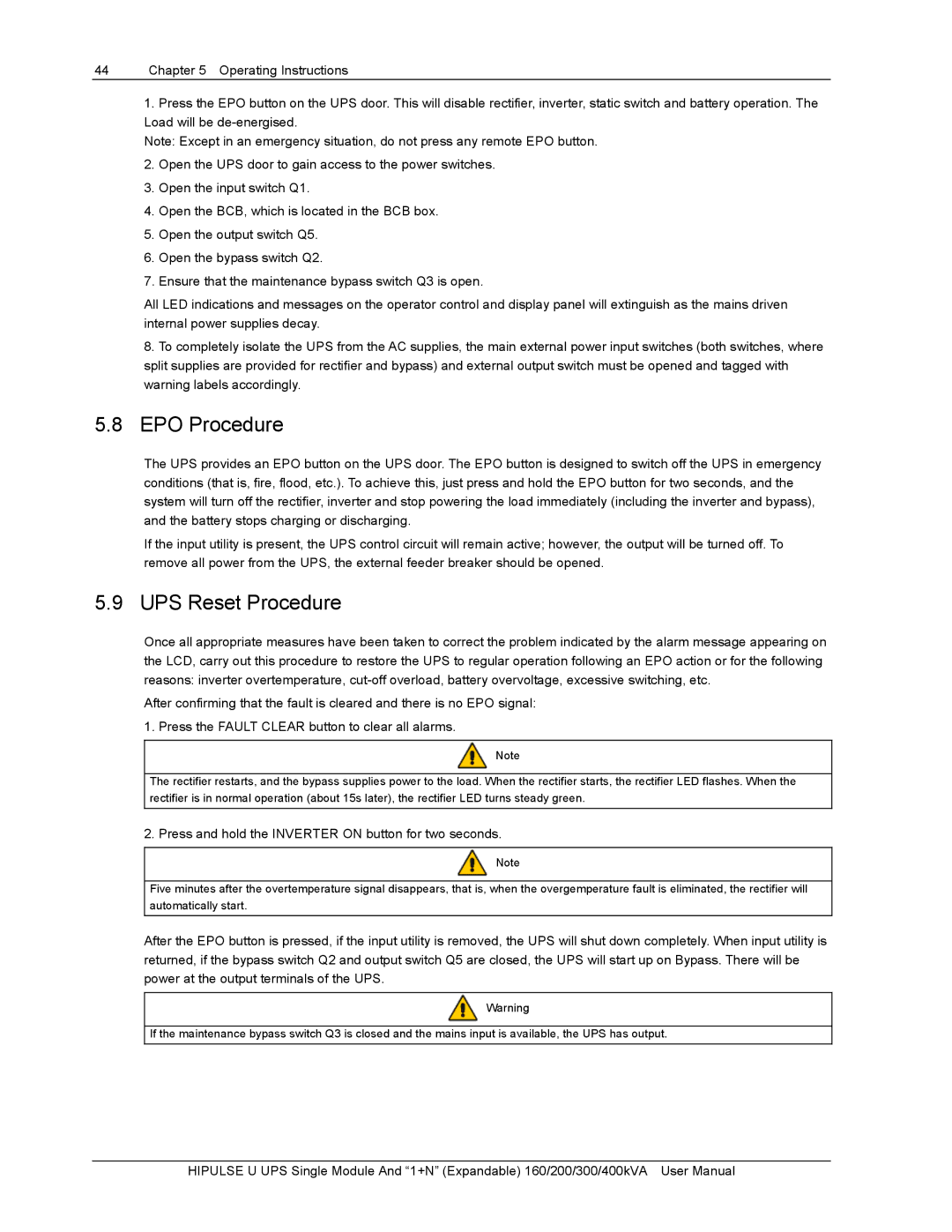44Chapter 5 Operating Instructions
1.Press the EPO button on the UPS door. This will disable rectifier, inverter, static switch and battery operation. The Load will be
Note: Except in an emergency situation, do not press any remote EPO button.
2.Open the UPS door to gain access to the power switches.
3.Open the input switch Q1.
4.Open the BCB, which is located in the BCB box.
5.Open the output switch Q5.
6.Open the bypass switch Q2.
7.Ensure that the maintenance bypass switch Q3 is open.
All LED indications and messages on the operator control and display panel will extinguish as the mains driven internal power supplies decay.
8.To completely isolate the UPS from the AC supplies, the main external power input switches (both switches, where split supplies are provided for rectifier and bypass) and external output switch must be opened and tagged with warning labels accordingly.
5.8EPO Procedure
The UPS provides an EPO button on the UPS door. The EPO button is designed to switch off the UPS in emergency conditions (that is, fire, flood, etc.). To achieve this, just press and hold the EPO button for two seconds, and the system will turn off the rectifier, inverter and stop powering the load immediately (including the inverter and bypass), and the battery stops charging or discharging.
If the input utility is present, the UPS control circuit will remain active; however, the output will be turned off. To remove all power from the UPS, the external feeder breaker should be opened.
5.9 UPS Reset Procedure
Once all appropriate measures have been taken to correct the problem indicated by the alarm message appearing on the LCD, carry out this procedure to restore the UPS to regular operation following an EPO action or for the following reasons: inverter overtemperature,
After confirming that the fault is cleared and there is no EPO signal:
1. Press the FAULT CLEAR button to clear all alarms.
![]() Note
Note
The rectifier restarts, and the bypass supplies power to the load. When the rectifier starts, the rectifier LED flashes. When the rectifier is in normal operation (about 15s later), the rectifier LED turns steady green.
2. Press and hold the INVERTER ON button for two seconds.
![]() Note
Note
Five minutes after the overtemperature signal disappears, that is, when the overgemperature fault is eliminated, the rectifier will automatically start.
After the EPO button is pressed, if the input utility is removed, the UPS will shut down completely. When input utility is returned, if the bypass switch Q2 and output switch Q5 are closed, the UPS will start up on Bypass. There will be power at the output terminals of the UPS.
![]() Warning
Warning
If the maintenance bypass switch Q3 is closed and the mains input is available, the UPS has output.
HIPULSE U UPS Single Module And “1+N” (Expandable) 160/200/300/400kVA User Manual