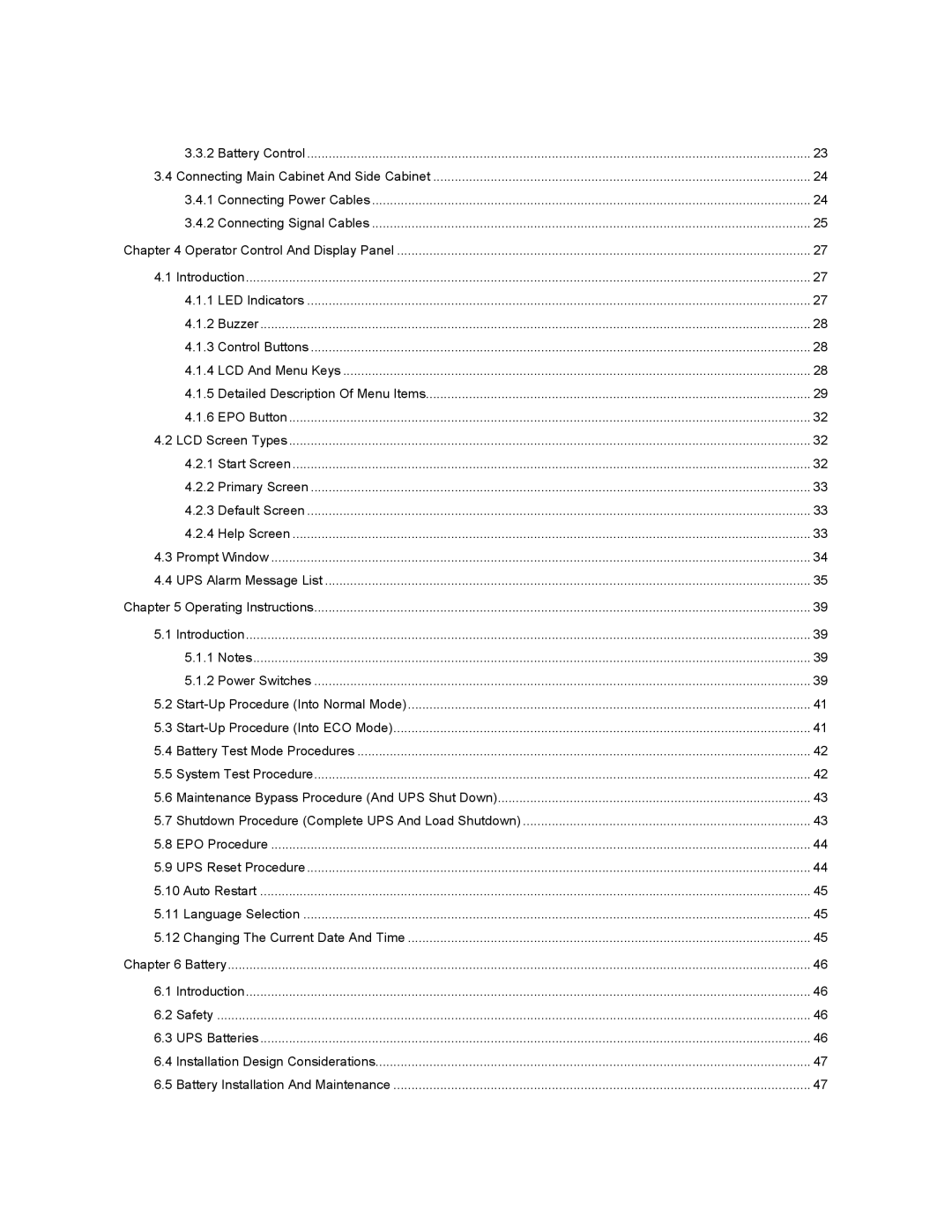| 3.3.2 Battery Control | 23 |
3.4 | Connecting Main Cabinet And Side Cabinet | 24 |
| 3.4.1 Connecting Power Cables | 24 |
| 3.4.2 Connecting Signal Cables | 25 |
Chapter 4 Operator Control And Display Panel | 27 | |
4.1 | Introduction | 27 |
| 4.1.1 LED Indicators | 27 |
| 4.1.2 Buzzer | 28 |
| 4.1.3 Control Buttons | 28 |
| 4.1.4 LCD And Menu Keys | 28 |
| 4.1.5 Detailed Description Of Menu Items | 29 |
| 4.1.6 EPO Button | 32 |
4.2 | LCD Screen Types | 32 |
| 4.2.1 Start Screen | 32 |
| 4.2.2 Primary Screen | 33 |
| 4.2.3 Default Screen | 33 |
| 4.2.4 Help Screen | 33 |
4.3 | Prompt Window | 34 |
4.4 | UPS Alarm Message List | 35 |
Chapter 5 Operating Instructions | 39 | |
5.1 | Introduction | 39 |
| 5.1.1 Notes | 39 |
| 5.1.2 Power Switches | 39 |
5.2 | 41 | |
5.3 | 41 | |
5.4 | Battery Test Mode Procedures | 42 |
5.5 | System Test Procedure | 42 |
5.6 | Maintenance Bypass Procedure (And UPS Shut Down) | 43 |
5.7 | Shutdown Procedure (Complete UPS And Load Shutdown) | 43 |
5.8 | EPO Procedure | 44 |
5.9 | UPS Reset Procedure | 44 |
5.10 Auto Restart | 45 | |
5.11 Language Selection | 45 | |
5.12 Changing The Current Date And Time | 45 | |
Chapter 6 Battery | 46 | |
6.1 | Introduction | 46 |
6.2 | Safety | 46 |
6.3 | UPS Batteries | 46 |
6.4 | Installation Design Considerations | 47 |
6.5 | Battery Installation And Maintenance | 47 |
Page 8
Image 8