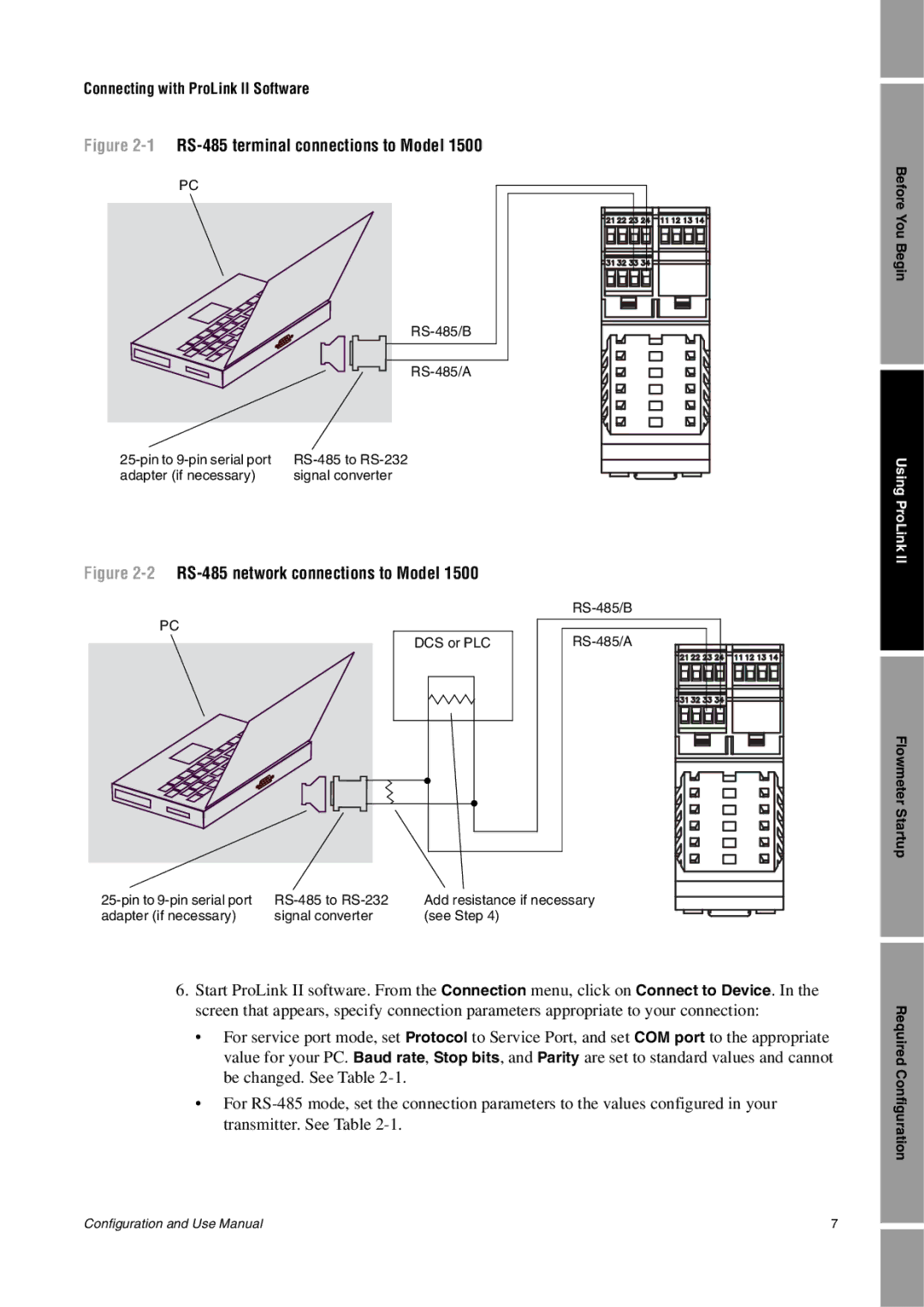1500 specifications
Emerson Process Management 1500 is a cutting-edge distributed control system designed to enhance operational efficiency, safety, and reliability in industrial processes. Renowned for its robust architecture and scalable features, the 1500 system caters to various sectors, including oil and gas, pharmaceuticals, chemicals, and utilities.One of the standout features of the Emerson 1500 is its modular design, allowing users to customize and scale the system according to their specific needs. This flexibility ensures that operations can grow and adapt without requiring a complete system overhaul. The control system supports a range of I/O modules, enabling integration with various field devices and technologies.
The Emerson 1500 employs advanced control algorithms to optimize process performance. This includes model predictive control (MPC) and multivariable control, which enhance the ability to manage complex processes through predictive analytics. This predictive capability not only improves operational efficiency but also reduces downtime and maintenance costs.
In addition to its advanced control features, the 1500 system is known for its user-friendly interface. Operators can easily navigate the system through intuitive graphics and dashboards, allowing them to monitor processes in real time. This ease of use significantly reduces training time and improves response times during operational changes or emergencies.
Security is a critical concern for modern industrial control systems, and the Emerson 1500 addresses this with a multi-layered security framework. This includes secure communications, robust authentication, and access controls, ensuring that only authorized personnel can interact with the system.
The Emerson Process Management 1500 also emphasizes interoperability, supporting various communication protocols such as Ethernet/IP, Modbus, and HART, facilitating seamless integration with existing infrastructure. This capability is particularly advantageous for organizations looking to modernize their systems without entirely replacing legacy equipment.
Furthermore, the system supports advanced data analytics and cloud connectivity, allowing organizations to leverage big data for predictive maintenance, performance benchmarking, and decision-making processes. By harnessing the power of data, users can achieve greater efficiencies and drive continuous improvement across their operations.
In summary, the Emerson Process Management 1500 is a versatile and advanced distributed control system characterized by modularity, advanced control features, user-friendliness, robust security, interoperability, and data analytics capabilities. Its comprehensive approach ensures that industries can not only meet current operational demands but also prepare for future challenges in an ever-evolving landscape.