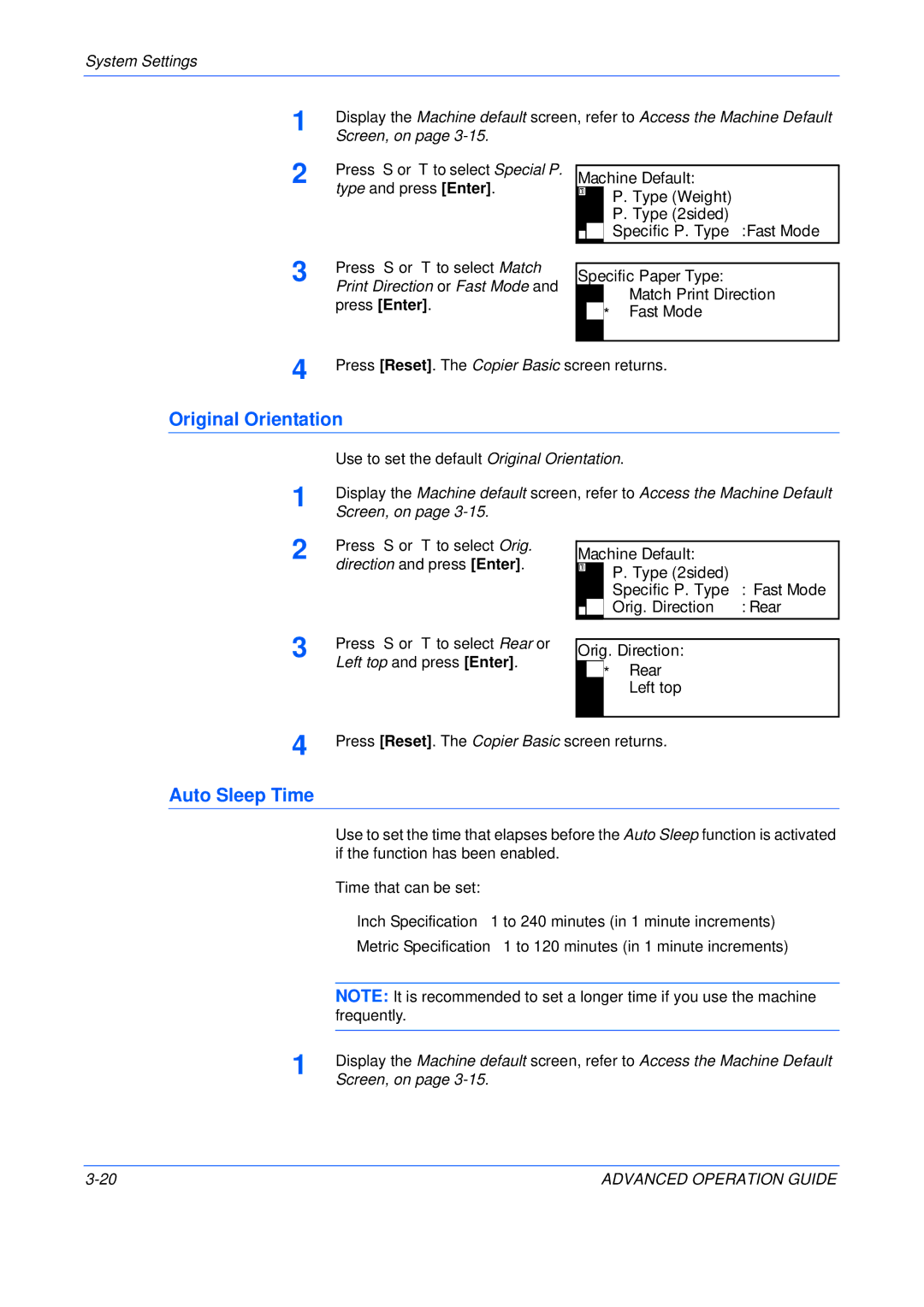System Settings
1
2 Press S or T to select Special P. type and press [Enter].
Machine Default:
P. Type (Weight)
P. Type (2sided)
Specific P. Type :Fast Mode
3 | Press S or T to select Match |
Print Direction or Fast Mode and |
press [Enter].
Specific Paper Type:
 Match Print Direction
Match Print Direction
 *
* Fast Mode
Fast Mode
4 | Press [Reset]. The Copier Basic screen returns. |
Original Orientation
1
2 Press S or T to select Orig. direction and press [Enter].
3 | Press S or T to select Rear or |
| Left top and press [Enter]. |
Machine Default: |
| |||
|
|
| P. Type (2sided) |
|
|
|
|
| |
|
|
| Specific P. Type | : Fast Mode |
|
|
| Orig. Direction | : Rear |
|
|
| ||
|
| |||
Orig. Direction: |
| |||
|
| * | Rear |
|
|
|
| Left top |
|
|
|
|
|
|
4 | Press [Reset]. The Copier Basic screen returns. |
Auto Sleep Time |
|
| Use to set the time that elapses before the Auto Sleep function is activated |
| if the function has been enabled. |
| Time that can be set: |
| • Inch Specification — 1 to 240 minutes (in 1 minute increments) |
| • Metric Specification — 1 to 120 minutes (in 1 minute increments) |
|
|
| NOTE: It is recommended to set a longer time if you use the machine |
| frequently. |
1 |
|
Display the Machine default screen, refer to Access the Machine Default | |
Screen, on page |
ADVANCED OPERATION GUIDE |