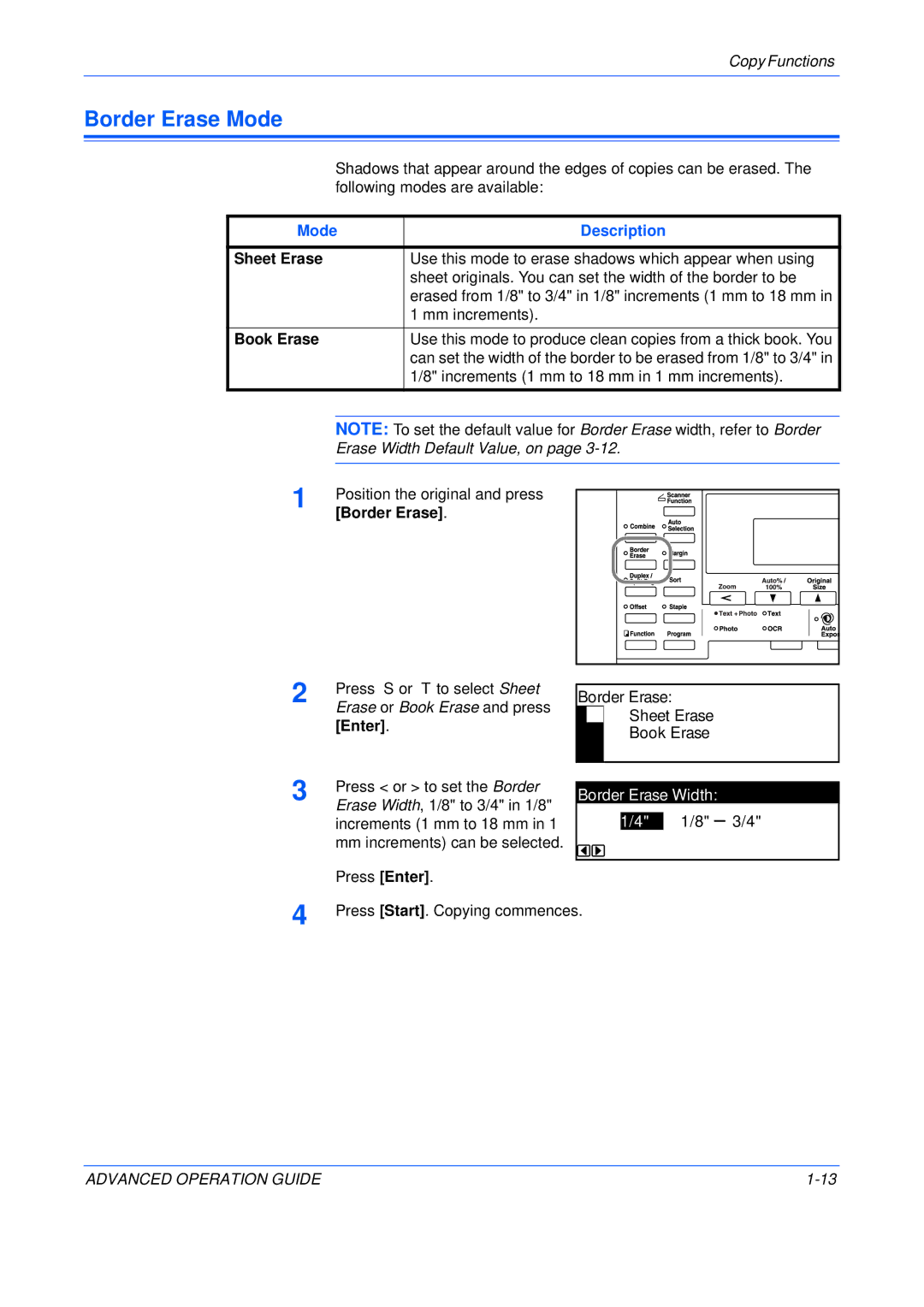|
|
|
|
|
|
|
|
|
|
| Copy Functions | |
|
|
|
|
|
|
|
|
|
|
|
|
|
Border Erase Mode |
|
|
|
|
|
|
|
|
|
|
| |
|
|
|
|
|
|
|
|
|
|
|
|
|
|
| Shadows that appear around the edges of copies can be erased. The | ||||||||||
|
| following modes are available: | ||||||||||
|
|
|
|
|
|
|
|
|
|
|
| |
| Mode |
| Description | |||||||||
|
|
|
|
|
|
|
|
|
|
|
|
|
| Sheet Erase |
| Use this mode to erase shadows which appear when using | |||||||||
|
|
| sheet originals. You can set the width of the border to be | |||||||||
|
|
| erased from 1/8" to 3/4" in 1/8" increments (1 mm to 18 mm in | |||||||||
|
|
| 1 mm increments). | |||||||||
|
|
|
|
|
|
|
|
|
|
|
|
|
| Book Erase |
| Use this mode to produce clean copies from a thick book. You | |||||||||
|
|
| can set the width of the border to be erased from 1/8" to 3/4" in | |||||||||
|
|
| 1/8" increments (1 mm to 18 mm in 1 mm increments). | |||||||||
|
|
|
|
|
|
|
|
|
|
|
|
|
|
| NOTE: To set the default value for Border Erase width, refer to Border | ||||||||||
|
| Erase Width Default Value, on page | ||||||||||
1 |
|
|
|
|
|
|
|
|
|
|
| |
Position the original and press |
|
|
|
| ||||||||
|
|
|
| |||||||||
|
| [Border Erase]. |
|
|
|
| ||||||
|
|
|
|
|
|
|
|
|
|
|
|
|
|
|
|
|
|
|
|
|
|
|
|
|
|
|
|
|
|
|
|
|
|
|
|
|
|
|
|
|
|
|
|
|
|
|
|
|
|
|
|
|
|
|
|
|
|
|
|
|
|
|
|
|
|
|
|
|
|
|
|
|
|
|
|
|
|
2 | Press S or T to select Sheet |
Erase or Book Erase and press |
[Enter].
MaBordergin:Erase: ![]()
![]() LeftSheetMarginErase
LeftSheetMarginErase
 BTookp MarginErase
BTookp MarginErase
3 | Press < or > to set the Border |
|
|
| |
Border Erase Width: | |||||
Erase Width, 1/8" to 3/4" in 1/8" | |||||
|
| ||||
|
|
|
| 1/8" 3/4" | |
| increments (1 mm to 18 mm in 1 | 1/4" | |||
mmincrements) can be selected. Press [Enter].
4 | Press [Start]. Copying commences. |
ADVANCED OPERATION GUIDE |