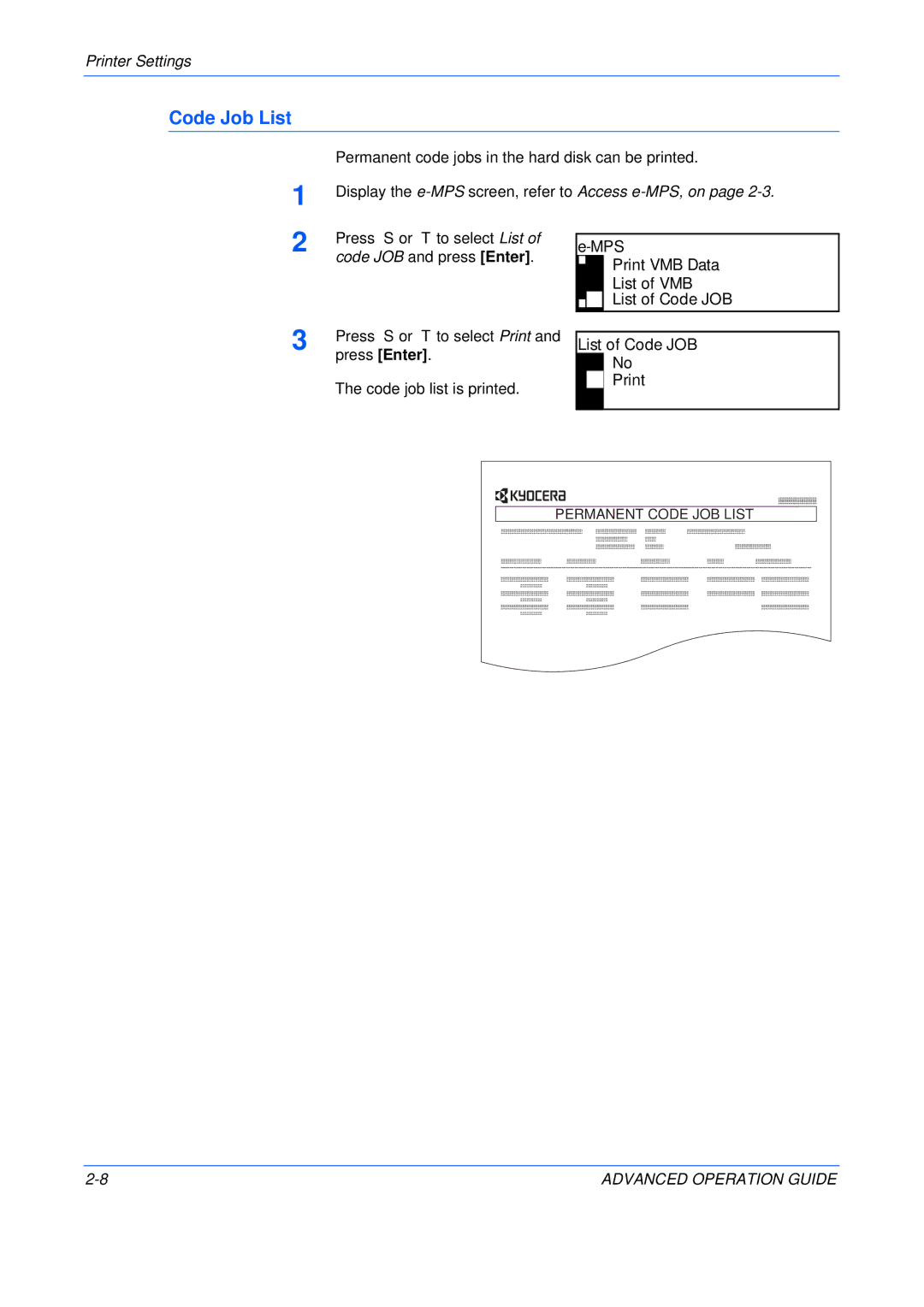Printer Settings
Code Job List
Permanent code jobs in the hard disk can be printed.
1 Display the
2 | Press S or T to select List of |
| code JOB and press [Enter]. |
3 Press S or T to select Print and
press [Enter].
The code job list is printed.
e-MPS
Print VMB Data
List of VMB
List of Code JOB
List of Code JOB
No
PERMANENT CODE JOB LIST
ADVANCED OPERATION GUIDE |