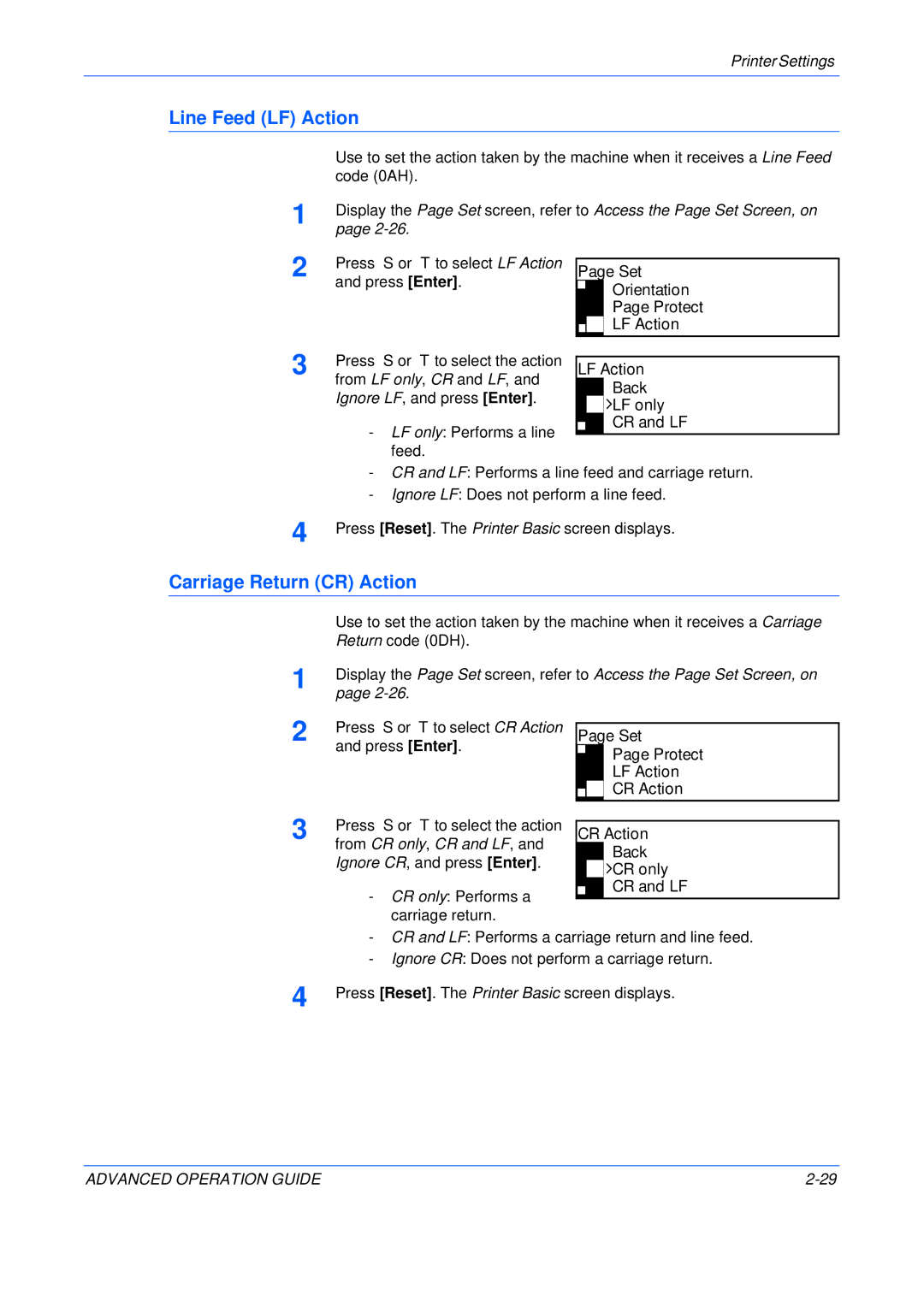Use to set the action taken by the machine when it receives a Carriage Return code (0DH).
Display the Page Set screen, refer to Access the Page Set Screen, on page 2-26.
Use to set the action taken by the machine when it receives a Line Feed code (0AH).
Display the Page Set screen, refer to Access the Page Set Screen, on page 2-26.
Printer Settings
Line Feed (LF) Action
1
2 Press S or T to select LF Action and press [Enter].
Page Set
Orientation
Page Protect
LF Action
3 | Press S or T to select the action |
from LF only, CR and LF, and |
Ignore LF, and press [Enter].
- LF only: Performs a line feed.
LF Action Back

 LF only CR and LF
LF only CR and LF
| - | CR and LF: Performs a line feed and carriage return. |
| - | Ignore LF: Does not perform a line feed. |
4 | Press [Reset]. The Printer Basic screen displays. | |
Carriage Return (CR) Action
1
2 Press S or T to select CR Action and press [Enter].
Page Set
Page Protect
LF Action
CR Action
3 | Press S or T to select the action |
from CR only, CR and LF, and |
Ignore CR, and press [Enter].
- CR only: Performs a carriage return.
CR Action Back

 CR only CR and LF
CR only CR and LF
-CR and LF: Performs a carriage return and line feed.
-Ignore CR: Does not perform a carriage return.
4 | Press [Reset]. The Printer Basic screen displays. |
ADVANCED OPERATION GUIDE |