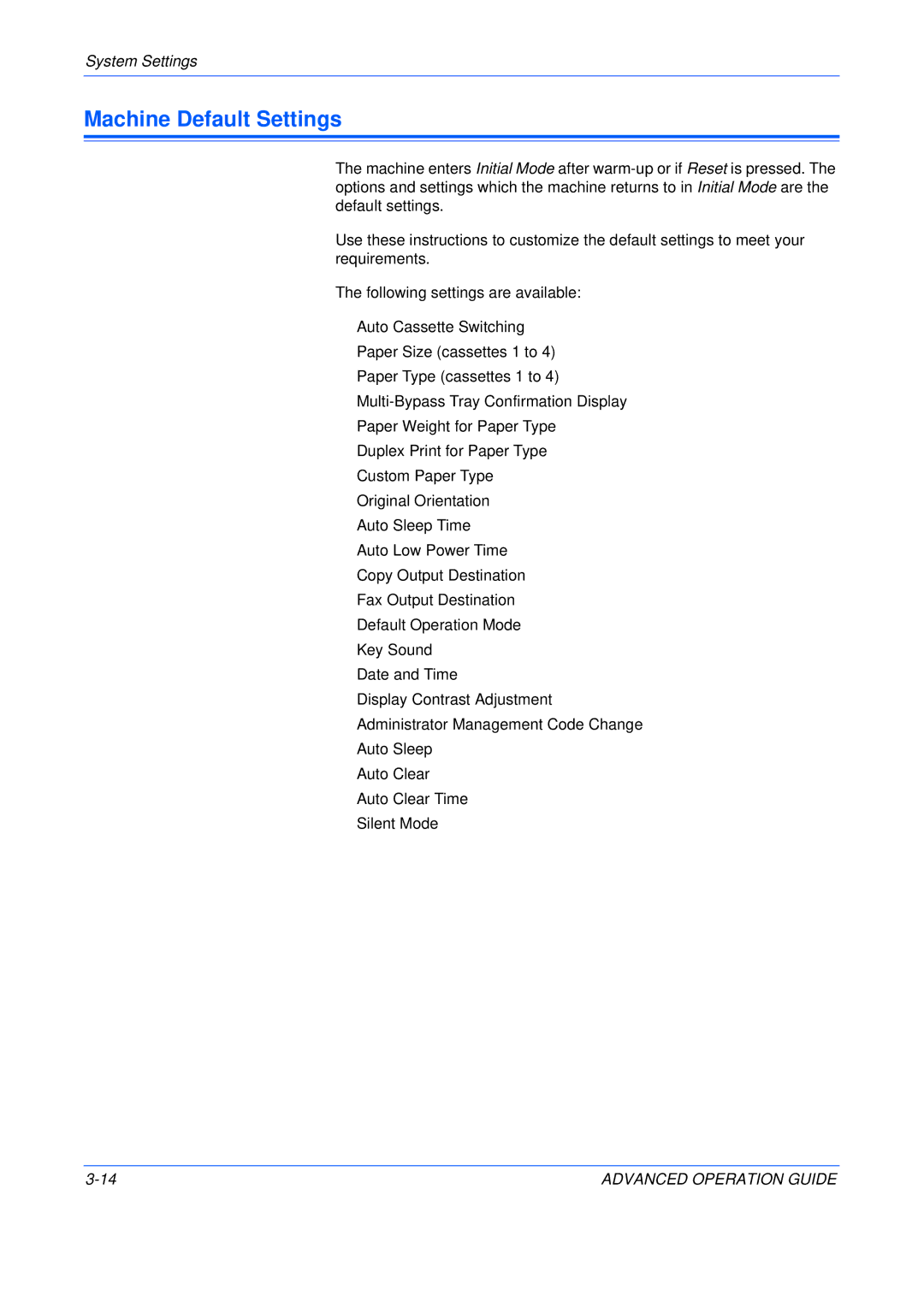System Settings
Machine Default Settings
The machine enters Initial Mode after
Use these instructions to customize the default settings to meet your requirements.
The following settings are available:
•Auto Cassette Switching
•Paper Size (cassettes 1 to 4)
•Paper Type (cassettes 1 to 4)
•
•Paper Weight for Paper Type
•Duplex Print for Paper Type
•Custom Paper Type
•Original Orientation
•Auto Sleep Time
•Auto Low Power Time
•Copy Output Destination
•Fax Output Destination
•Default Operation Mode
•Key Sound
•Date and Time
•Display Contrast Adjustment
•Administrator Management Code Change
•Auto Sleep
•Auto Clear
•Auto Clear Time
•Silent Mode
ADVANCED OPERATION GUIDE |