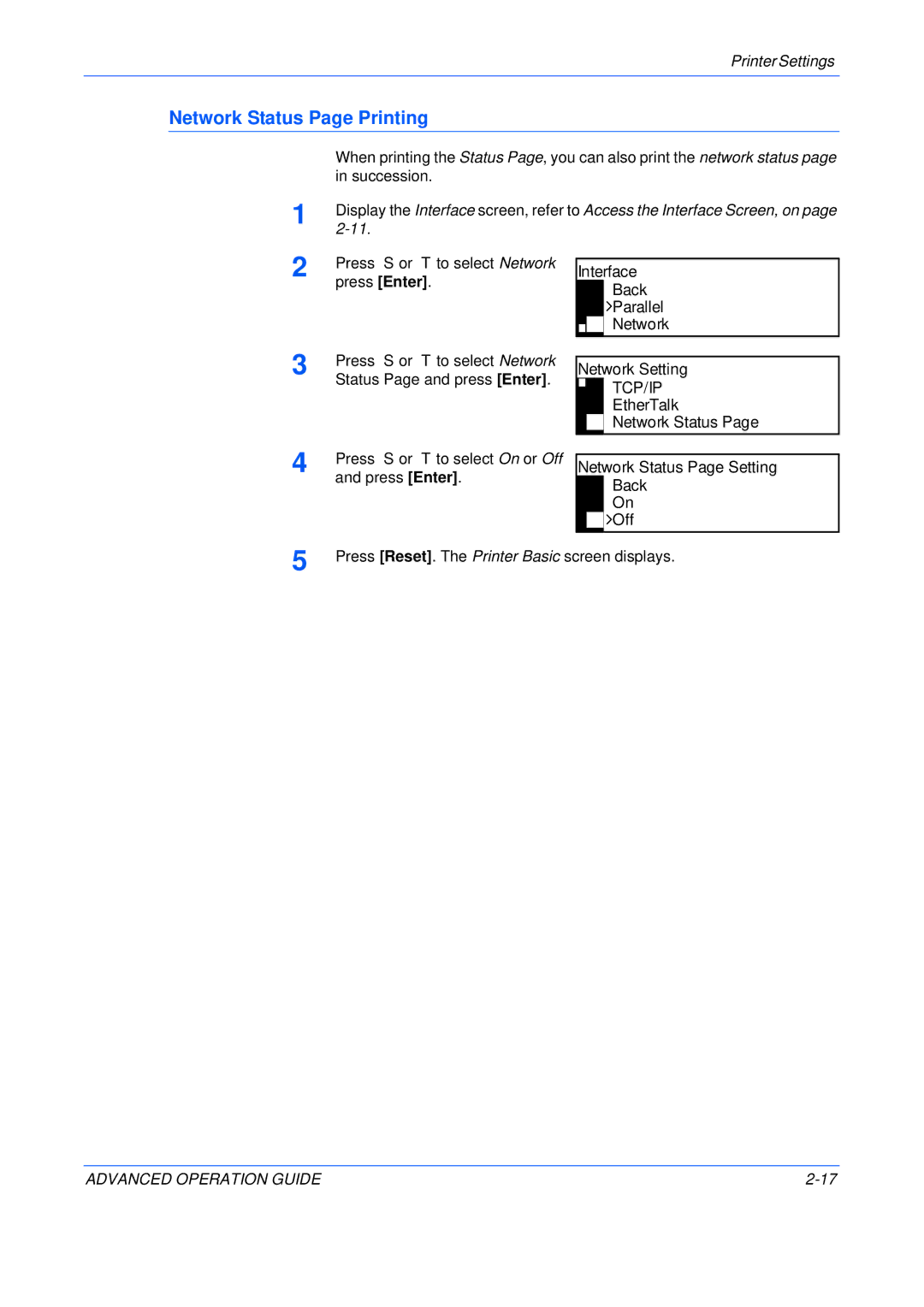When printing the Status Page, you can also print the network status page in succession.
Display the Interface screen, refer to Access the Interface Screen, on page 2-11.
Printer Settings
Network Status Page Printing
1
2 Press S or T to select Network press [Enter].
3 | Press S or T to select Network |
| Status Page and press [Enter]. |
Interface
Back
 Parallel
Parallel
Network
Network Setting
TCP/IP
EtherTalk
Network Status Page
4 | Press S or T to select On or Off |
| and press [Enter]. |
Network Status Page Setting
Back
On

 Off
Off
5 | Press [Reset]. The Printer Basic screen displays. |
ADVANCED OPERATION GUIDE |