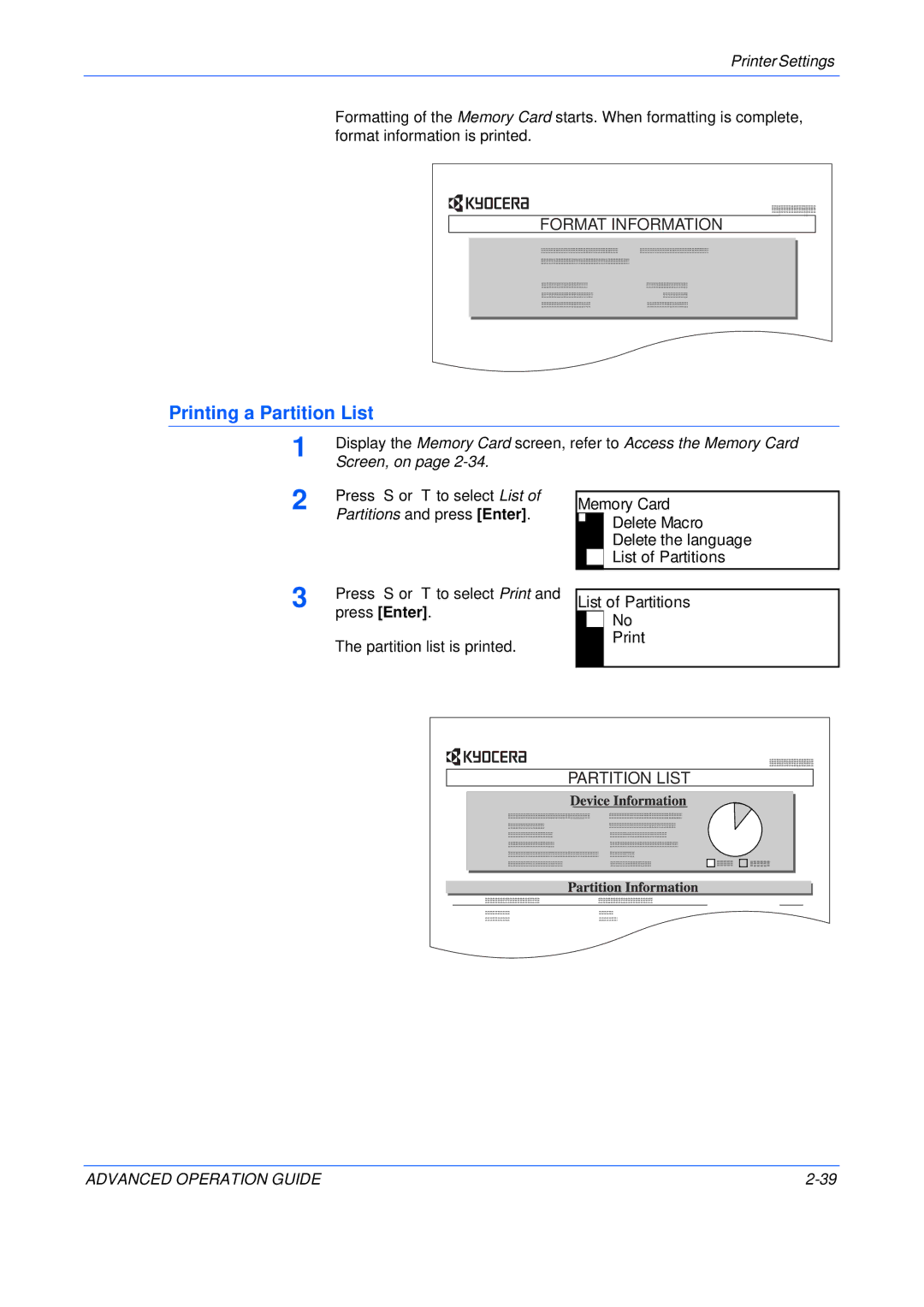Printer Settings
Formatting of the Memory Card starts. When formatting is complete, format information is printed.
FORMAT INFORMATION
Printing a Partition List
1 | Display the Memory Card screen, refer to Access the Memory Card |
Screen, on page |
2 | Press S or T to select List of |
| Partitions and press [Enter]. |
Memory Card ![]() Delete Macro Delete the language List of Partitions
Delete Macro Delete the language List of Partitions
3 Press S or T to select Print and
press [Enter].
The partition list is printed.
List of Partitions
No
PARTITION LIST
ADVANCED OPERATION GUIDE |