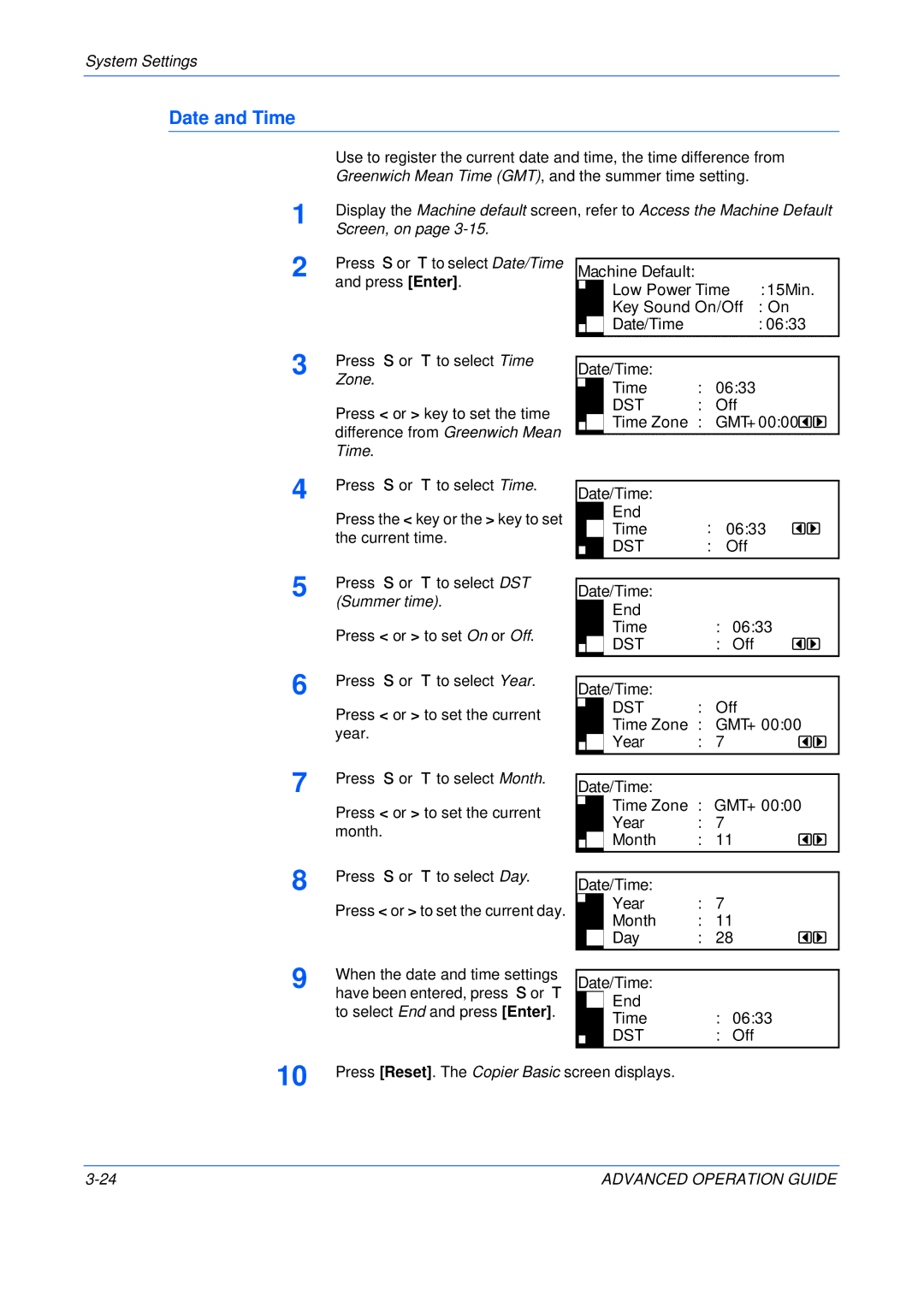System Settings
Date and Time
1
2 Press S or T to select Date/Time and press [Enter].
Machine Default: |
| ||
|
| Low Power Time | : 15Min. |
|
| ||
|
| Key Sound On/Off | : On |
|
| Date/Time | : 06:33 |
|
| ||
3 | Press S or T to select Time |
Zone. |
Press < or > key to set the time difference from Greenwich Mean Time.
Date/Time: | : | 06:33 | ||
|
| Time | ||
|
| |||
|
| DST | : | Off |
|
| Time Zone | : | GMT+00:00 |
|
| |||
4 | Press S or T to select Time. |
| Press the < key or the > key to set |
| the current time. |
5 | Press S or T to select DST |
(Summer time). | |
| Press < or > to set On or Off. |
6 | Press S or T to select Year. |
| Press < or > to set the current |
| year. |
7 | Press S or T to select Month. |
| Press < or > to set the current |
| month. |
8 | Press S or T to select Day. |
| Press < or > to set the current day. |
9 | When the date and time settings |
have been entered, press S or T |
to select End and press [Enter].
Date/Time: |
|
|
End | : | 06:33 |
Time | ||
DST | : | Off |
Date/Time: |
|
|
End |
| : 06:33 |
Time |
| |
DST |
| : Off |
Date/Time: |
| Off |
DST | : | |
Time Zone | : | GMT+00:00 |
Year | : | 7 |
Date/Time: |
|
|
Time Zone | : GMT+00:00 | |
Year | : | 7 |
Month | : | 11 |
Date/Time: |
| 7 |
Year | : | |
Month | : | 11 |
Day | : | 28 |
Date/Time: |
|
|
End |
| : 06:33 |
Time |
| |
DST |
| : Off |
10 | Press [Reset]. The Copier Basic screen displays. |
ADVANCED OPERATION GUIDE |