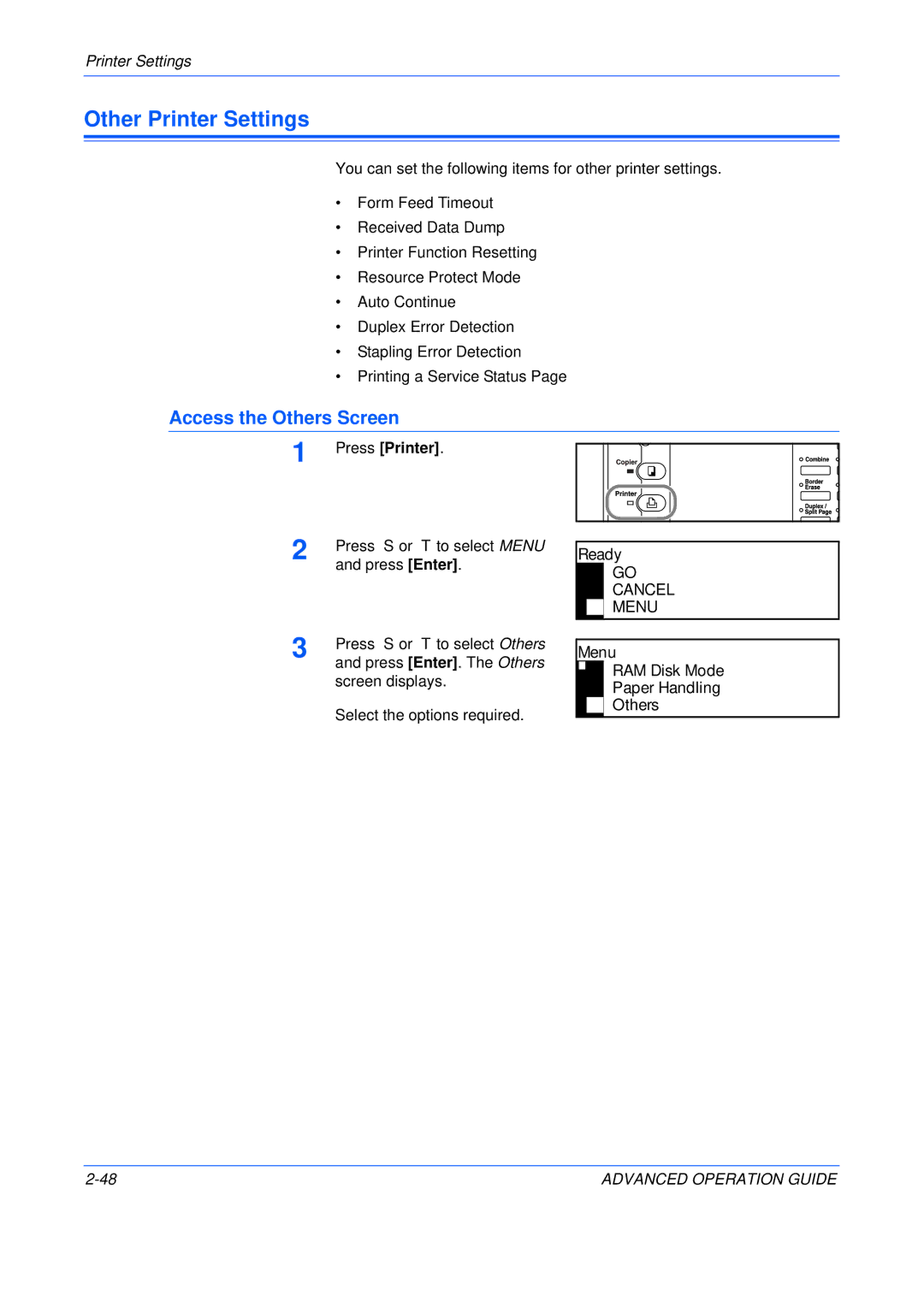Printer Settings
Other Printer Settings
You can set the following items for other printer settings.
•Form Feed Timeout
•Received Data Dump
•Printer Function Resetting
•Resource Protect Mode
•Auto Continue
•Duplex Error Detection
•Stapling Error Detection
•Printing a Service Status Page
Access the Others Screen
1 | Press [Printer]. |
2 | Press S or T to select MENU |
| and press [Enter]. |
Ready
GO CANCEL MENU 
3 | Press S or T to select Others |
and press [Enter]. The Others |
screen displays.
Select the options required.
Menu
RAM Disk Mode
Paper Handling
Others
ADVANCED OPERATION GUIDE |