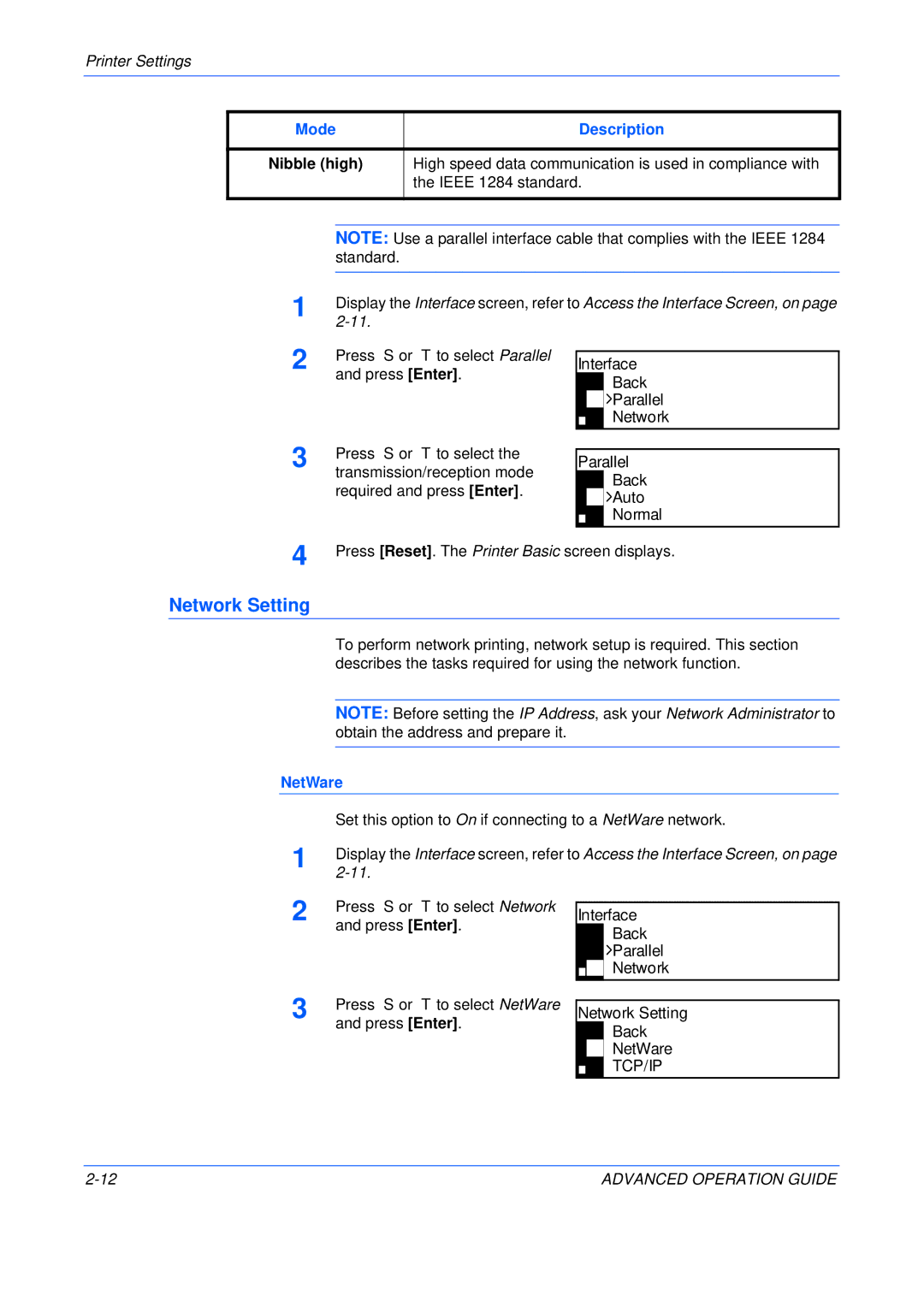NOTE: Use a parallel interface cable that complies with the IEEE 1284 standard.
Display the Interface screen, refer to Access the Interface Screen, on page 2-11.
Printer Settings
Mode | Description | |
|
| |
Nibble (high) | High speed data communication is used in compliance with | |
|
| the IEEE 1284 standard. |
|
|
|
|
|
|
|
|
|
1
2 Press S or T to select Parallel and press [Enter].
Interface
Back

 Parallel
Parallel
Network
3 | Press S or T to select the |
transmission/reception mode |
required and press [Enter].
Parallel
Back

 Auto
Auto
Normal
4 | Press [Reset]. The Printer Basic screen displays. |
Network Setting
To perform network printing, network setup is required. This section describes the tasks required for using the network function.
NOTE: Before setting the IP Address, ask your Network Administrator to obtain the address and prepare it.
NetWare
| Set this option to On if connecting to a NetWare network. |
1 | Display the Interface screen, refer to Access the Interface Screen, on page |
2 | Press S or T to select Network |
| and press [Enter]. |
3 | Press S or T to select NetWare |
| and press [Enter]. |
Interface
Back
 Parallel
Parallel
Network
Network Setting
Back
NetWare
TCP/IP
ADVANCED OPERATION GUIDE |