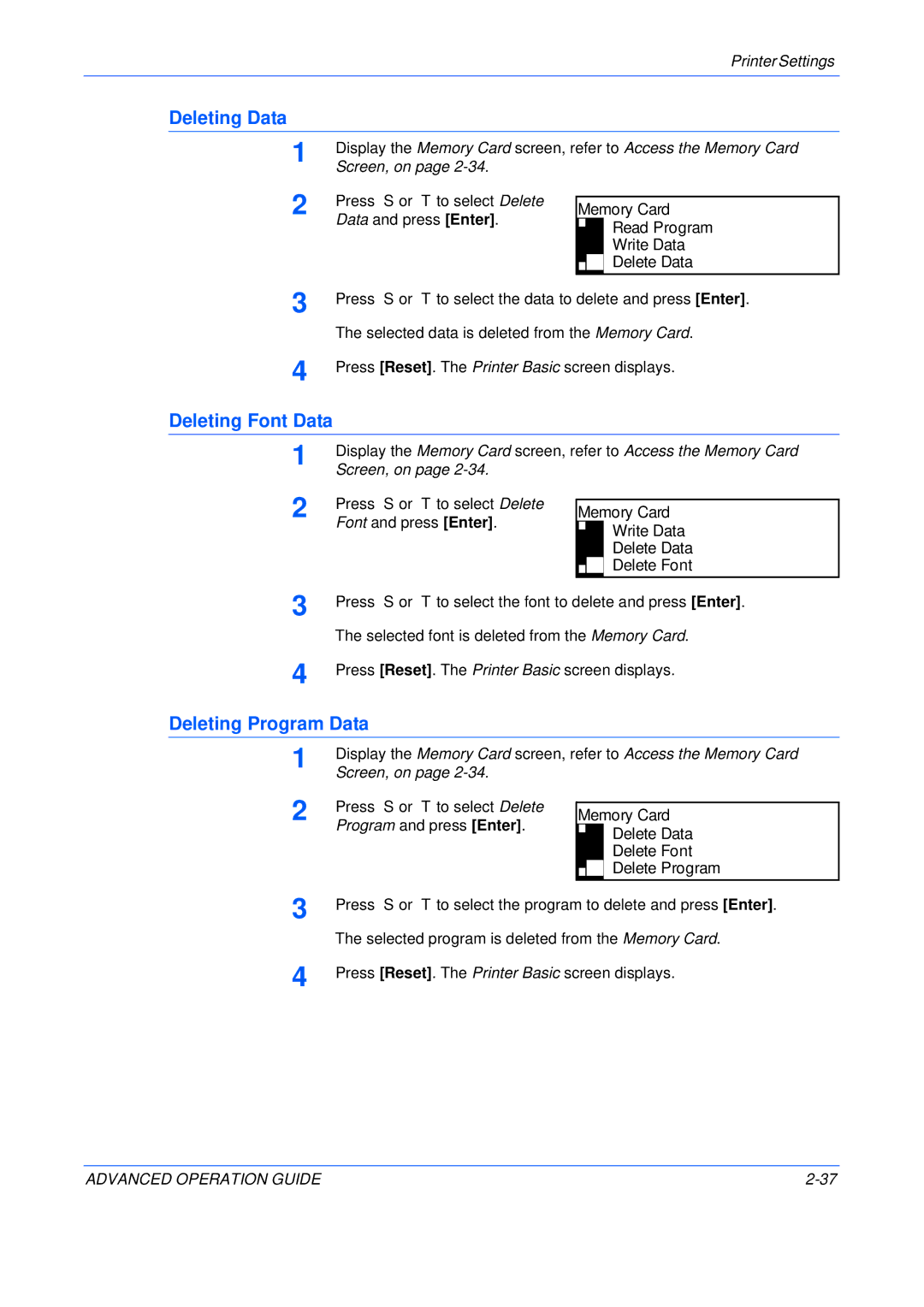Printer Settings
Deleting Data
1 | Display the Memory Card screen, refer to Access the Memory Card | |||
Screen, on page |
|
|
| |
2 | Press S or T to select Delete |
| ||
Memory Card | ||||
| Data and press [Enter]. |
|
| Read Program |
|
|
| ||
|
|
|
| |
|
|
|
| Write Data |
3 |
|
|
| Delete Data |
|
|
| ||
Press S or T to select the data to delete and press [Enter]. | ||||
| The selected data is deleted from the Memory Card. | |||
4 | Press [Reset]. The Printer Basic screen displays. | |||
Deleting Font Data
1
2 Press S or T to select Delete Font and press [Enter].
Memory Card
Write Data
Delete Data
Delete Font
3
4
Press S or T to select the font to delete and press [Enter].
The selected font is deleted from the Memory Card.
Press [Reset]. The Printer Basic screen displays.
Deleting Program Data
1
2 Press S or T to select Delete Program and press [Enter].
Memory Card
Delete Data
Delete Font
Delete Program
3
4
Press S or T to select the program to delete and press [Enter].
The selected program is deleted from the Memory Card.
Press [Reset]. The Printer Basic screen displays.
ADVANCED OPERATION GUIDE |