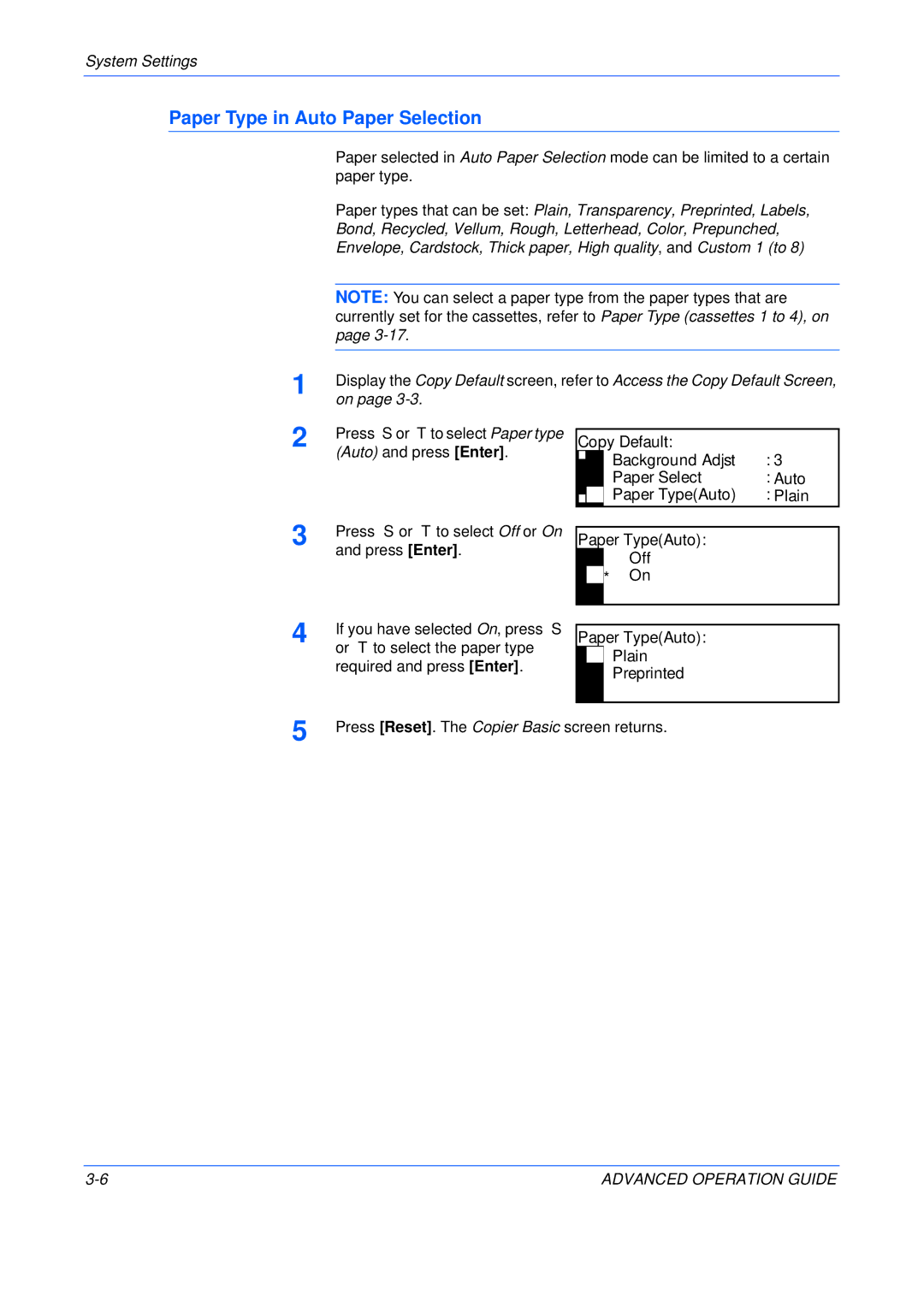Paper selected in Auto Paper Selection mode can be limited to a certain paper type.
Paper types that can be set: Plain, Transparency, Preprinted, Labels, Bond, Recycled, Vellum, Rough, Letterhead, Color, Prepunched, Envelope, Cardstock, Thick paper, High quality, and Custom 1 (to 8)
NOTE: You can select a paper type from the paper types that are currently set for the cassettes, refer to Paper Type (cassettes 1 to 4), on page 3-17.
Display the Copy Default screen, refer to Access the Copy Default Screen, on page 3-3.
System Settings
Paper Type in Auto Paper Selection
1
2 Press Sor Tto select Paper type (Auto) and press [Enter].
3 | Press S or T to select Off or On |
| and press [Enter]. |
4 | If you have selected On, press S |
or T to select the paper type |
required and press [Enter].
Copy Default: |
| ||
|
| Background Adjst | : 3 |
|
| ||
|
| Paper Select | : Auto |
|
| Paper Type(Auto) | : Plain |
|
| ||
|
| ||
Paper Type(Auto): |
| ||
|
| Off |
|
|
| * On |
|
|
|
| |
|
| ||
Paper Type(Auto): |
| ||
|
| Plain |
|
|
| Preprinted |
|
|
|
|
|
5 | Press [Reset]. The Copier Basic screen returns. |
ADVANCED OPERATION GUIDE |