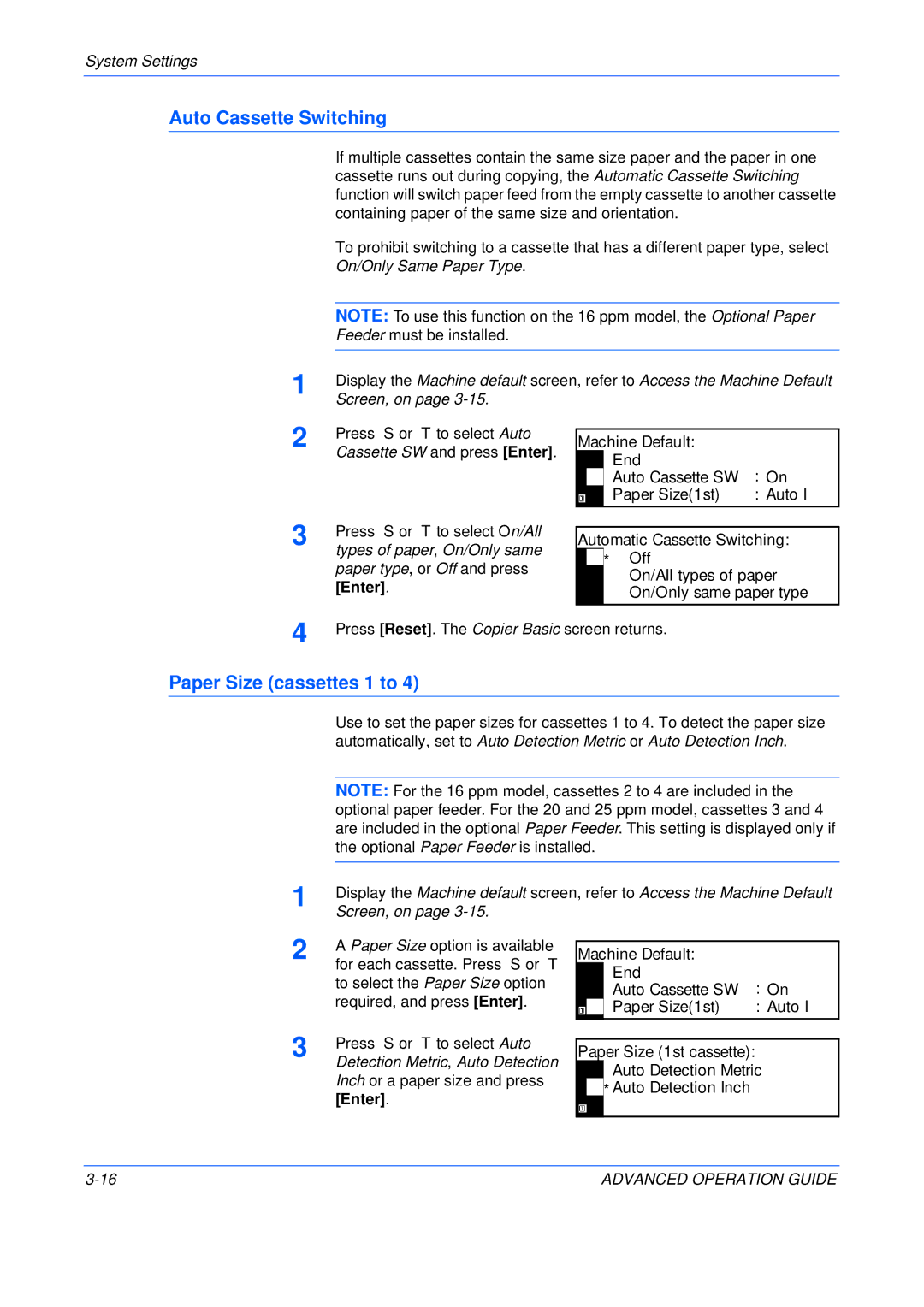System Settings
Auto Cassette Switching
1
2 Press S or T to select Auto Cassette SW and press [Enter].
Machine Default: |
| ||
|
| End | : On |
|
| Auto Cassette SW | |
|
| Paper Size(1st) | : Auto I |
|
| ||
3 | Press S or T to select On/All |
types of paper, On/Only same |
paper type, or Off and press [Enter].
Automatic Cassette Switching:
![]() * Off
* Off
On/All types of paper
On/Only same paper type
4 | Press [Reset]. The Copier Basic screen returns. |
Paper Size (cassettes 1 to 4)
Use to set the paper sizes for cassettes 1 to 4. To detect the paper size automatically, set to Auto Detection Metric or Auto Detection Inch.
| NOTE: For the 16 ppm model, cassettes 2 to 4 are included in the |
| optional paper feeder. For the 20 and 25 ppm model, cassettes 3 and 4 |
| are included in the optional Paper Feeder. This setting is displayed only if |
| the optional Paper Feeder is installed. |
1 |
|
Display the Machine default screen, refer to Access the Machine Default | |
Screen, on page |
2 | A Paper Size option is available |
for each cassette. Press S or T | |
| to select the Paper Size option |
| required, and press [Enter]. |
3 | Press S or T to select Auto |
Detection Metric, Auto Detection |
Inch or a paper size and press [Enter].
Machine Default: |
| ||
|
| End | : On |
|
| Auto Cassette SW | |
|
| Paper Size(1st) | : Auto I |
|
| ||
Paper Size (1st cassette): Auto Detection Metric
![]() *Auto Detection Inch
*Auto Detection Inch
ADVANCED OPERATION GUIDE |