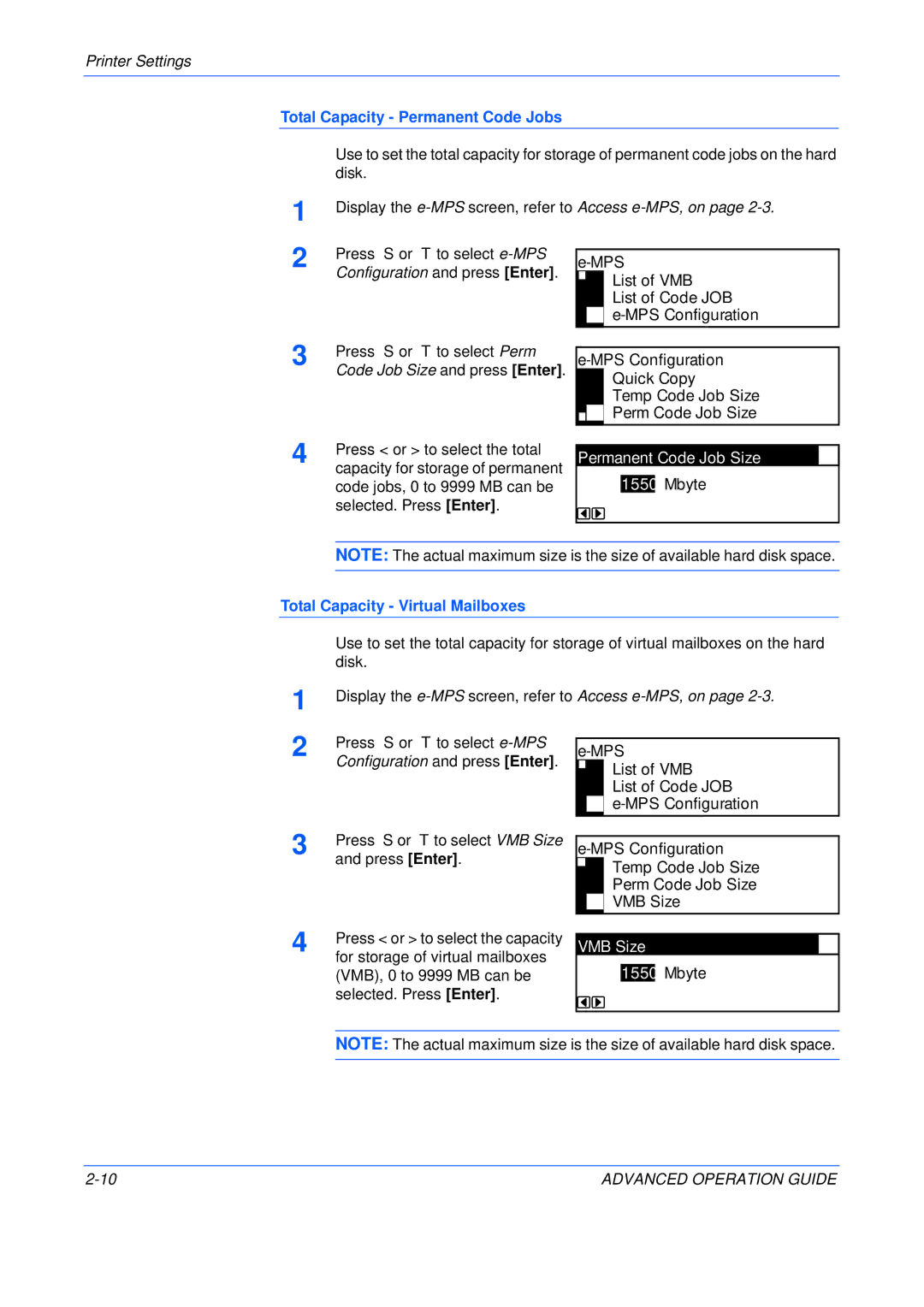Printer Settings
Total Capacity - Permanent Code Jobs
1
2
Use to set the total capacity for storage of permanent code jobs on the hard disk.
Display the
Press S or T to select |
|
|
| |
Configuration and press [Enter]. | ||||
|
| List of VMB | ||
|
|
| ||
|
|
| List of Code JOB | |
|
|
|
| |
3 | Press S or T to select Perm |
| Code Job Size and press [Enter]. |
4 | Press < or > to select the total |
capacity for storage of permanent |
code jobs, 0 to 9999 MB can be selected. Press [Enter].
Quick Copy
Temp Code Job Size
Perm Code Job Size
Permanent Code Job Size
1550 Mbyte
NOTE: The actual maximum size is the size of available hard disk space.
Total Capacity - Virtual Mailboxes
1
2
Use to set the total capacity for storage of virtual mailboxes on the hard disk.
Display the
Press S or T to select |
|
|
| |
Configuration and press [Enter]. | ||||
|
| List of VMB | ||
|
|
| ||
|
|
| List of Code JOB | |
|
|
|
| |
3 | Press S or T to select VMB Size |
| and press [Enter]. |
Temp Code Job Size
Perm Code Job Size
VMB Size
4 | Press < or > to select the capacity |
for storage of virtual mailboxes |
(VMB), 0 to 9999 MB can be selected. Press [Enter].
VMB Size
1550 Mbyte
NOTE: The actual maximum size is the size of available hard disk space.
ADVANCED OPERATION GUIDE |