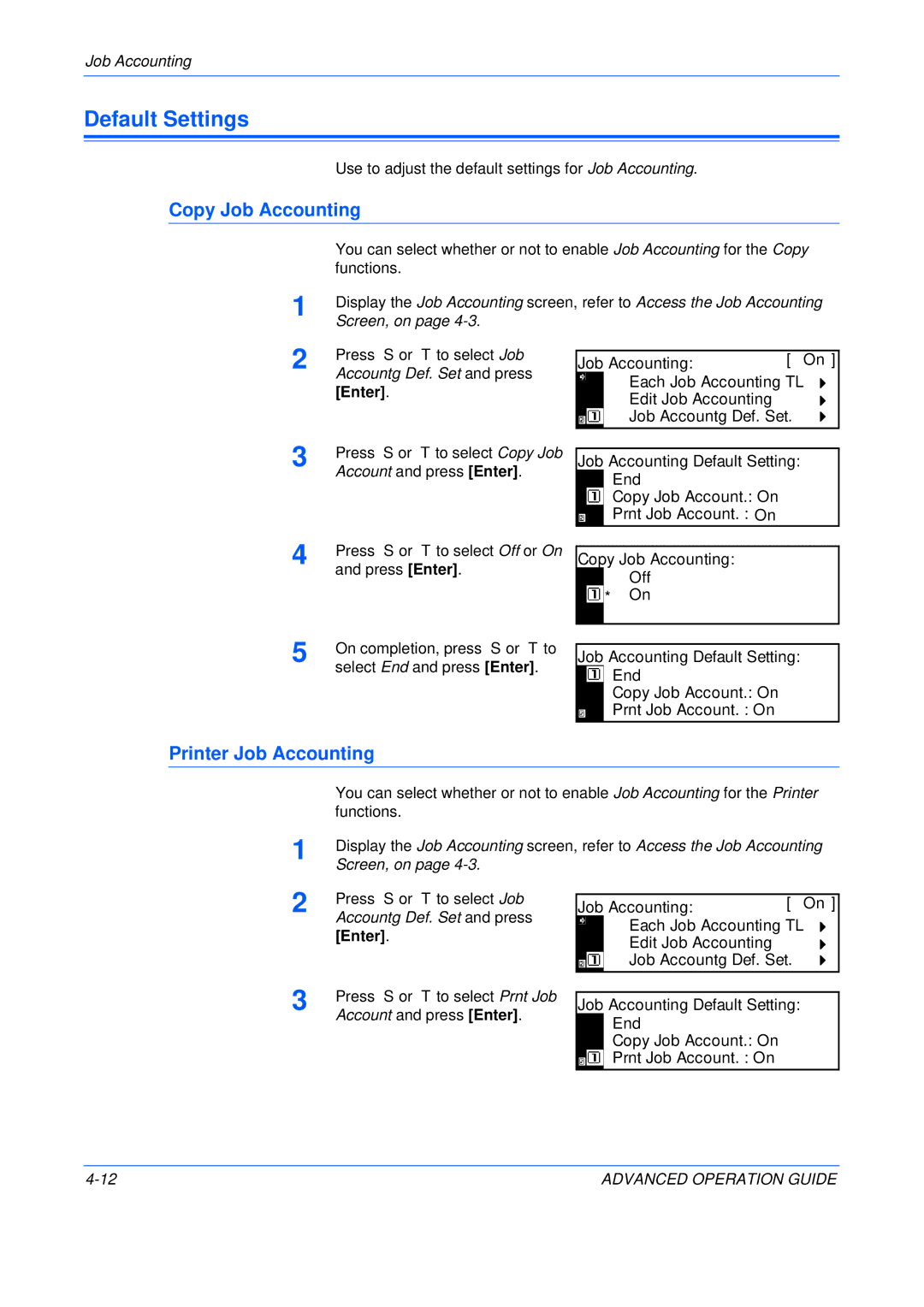Job Accounting
Default Settings
Use to adjust the default settings for Job Accounting.
Copy Job Accounting
1
2 Press S or T to select Job Accountg Def. Set and press [Enter].
Job Accounting: | [ On ] |
Each Job Accounting TL
Edit Job Accounting
Job Accountg Def. Set.
3 | Press S or T to select Copy Job |
| Account and press [Enter]. |
Job Accounting Default Setting:
End
Copy Job Account.: On
Prnt Job Account. : On
4 | Press S or T to select Off or On |
| and press [Enter]. |
5 | On completion, press S or T to |
| select End and press [Enter]. |
Copy Job Accounting:
![]() Off
Off
![]() *
*![]() On
On
Job Accounting Default Setting:
End
Copy Job Account.: On
Prnt Job Account. : On
Printer Job Accounting
| You can select whether or not to enable Job Accounting for the Printer |
| functions. |
1 | Display the Job Accounting screen, refer to Access the Job Accounting |
Screen, on page |
2 | Press S or T to select Job |
Accountg Def. Set and press |
[Enter].
Job Accounting: | [ On ] |
Each Job Accounting TL
Edit Job Accounting
Job Accountg Def. Set.
3 | Press S or T to select Prnt Job |
| Account and press [Enter]. |
Job Accounting Default Setting:
End
Copy Job Account.: On
Prnt Job Account. : On
ADVANCED OPERATION GUIDE |