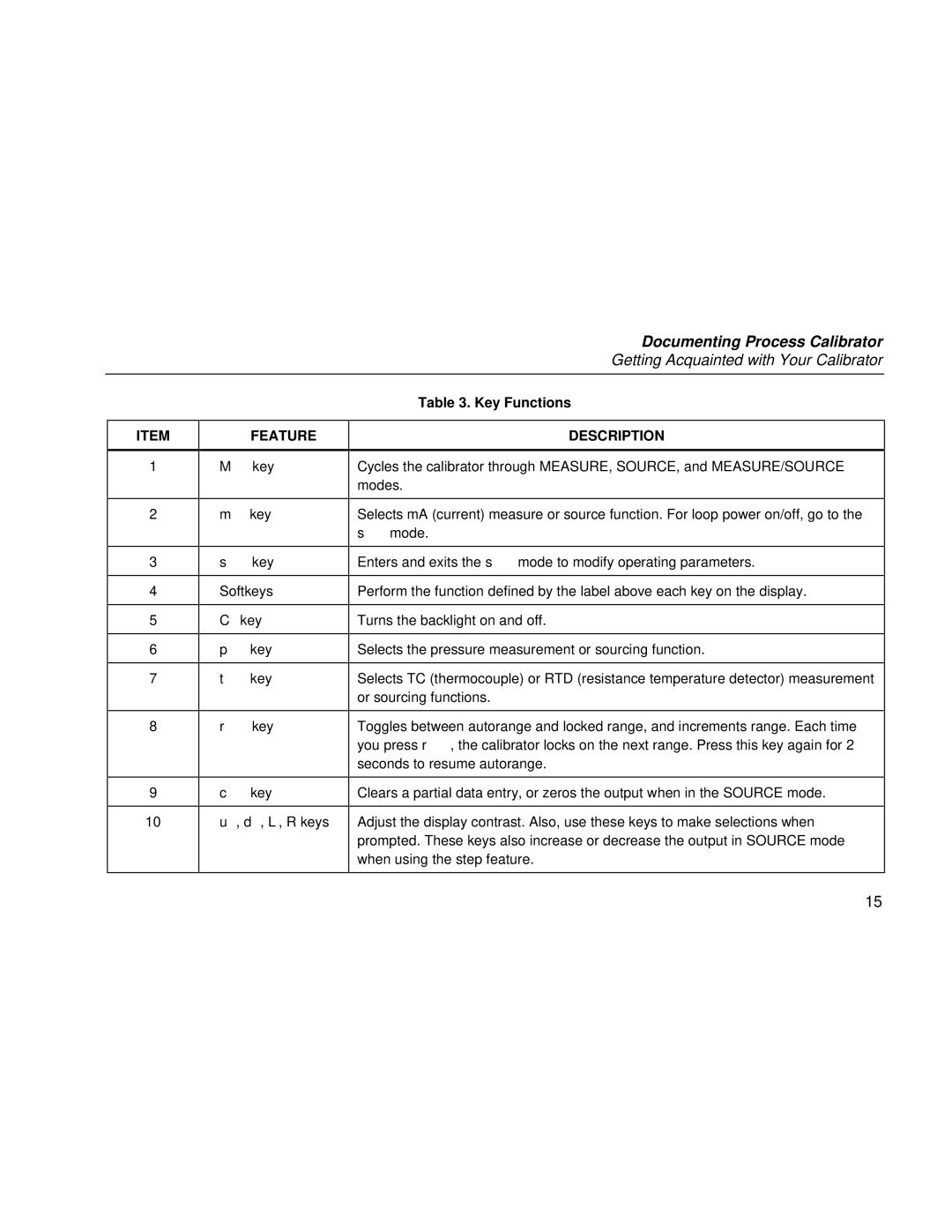Documenting Process Calibrator
Getting Acquainted with Your Calibrator
ITEM
1
2
3
4
5
6
7
8
9
10
FEATURE
Mkey
mkey
skey Softkeys
Ckey
pkey
tkey
rkey
ckey
u, d, L, Rkeys
Table 3. Key Functions
DESCRIPTION
Cycles the calibrator through MEASURE, SOURCE, and MEASURE/SOURCE modes.
Selects mA (current) measure or source function. For loop power on/off, go to the
smode.
Enters and exits the smode to modify operating parameters.
Perform the function defined by the label above each key on the display.
Turns the backlight on and off.
Selects the pressure measurement or sourcing function.
Selects TC (thermocouple) or RTD (resistance temperature detector) measurement or sourcing functions.
Toggles between autorange and locked range, and increments range. Each time you press r, the calibrator locks on the next range. Press this key again for 2 seconds to resume autorange.
Clears a partial data entry, or zeros the output when in the SOURCE mode.
Adjust the display contrast. Also, use these keys to make selections when prompted. These keys also increase or decrease the output in SOURCE mode when using the step feature.
15