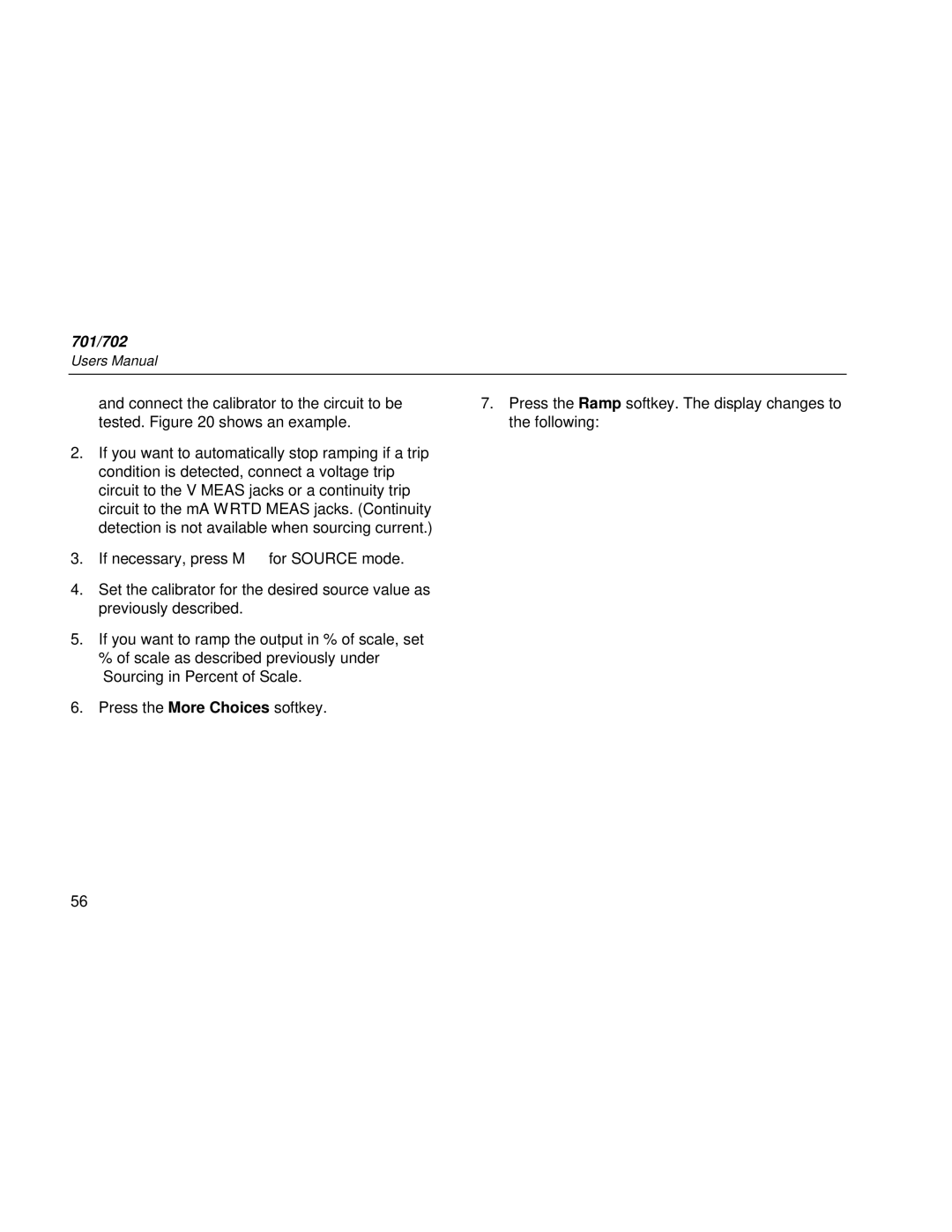701/702
Users Manual
and connect the calibrator to the circuit to be | 7. Press the Ramp softkey. The display changes to |
tested. Figure 20 shows an example. | the following: |
2.If you want to automatically stop ramping if a trip condition is detected, connect a voltage trip
circuit to the V MEAS jacks or a continuity trip circuit to the mA Ω RTD MEAS jacks. (Continuity detection is not available when sourcing current.)
3.If necessary, press Mfor SOURCE mode.
4.Set the calibrator for the desired source value as previously described.
5.If you want to ramp the output in % of scale, set % of scale as described previously under “Sourcing in Percent of Scale.”
6.Press the More Choices softkey.
56