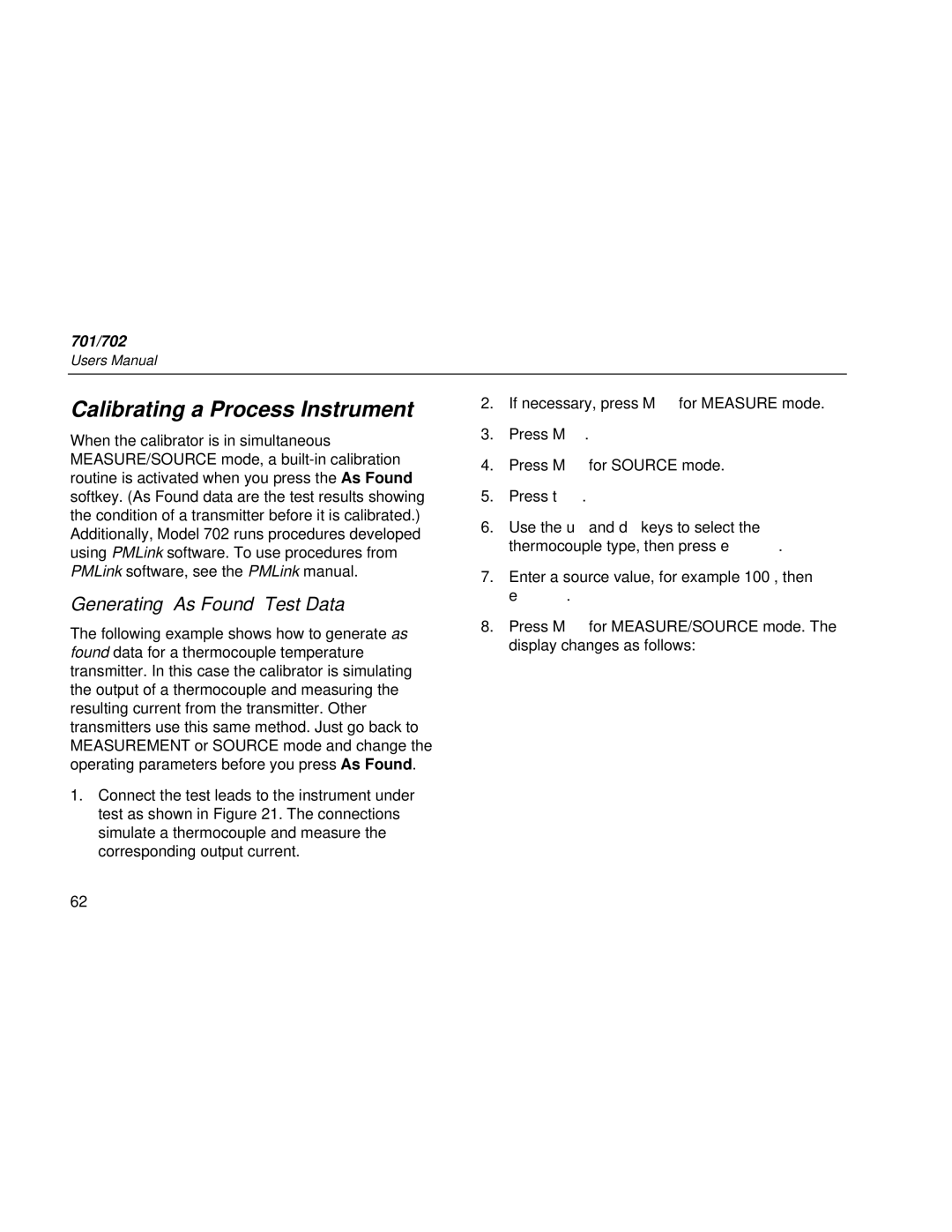701/702
Users Manual
Calibrating a Process Instrument
When the calibrator is in simultaneous MEASURE/SOURCE mode, a
Generating “As Found” Test Data
The following example shows how to generate as found data for a thermocouple temperature transmitter. In this case the calibrator is simulating the output of a thermocouple and measuring the resulting current from the transmitter. Other transmitters use this same method. Just go back to MEASUREMENT or SOURCE mode and change the operating parameters before you press As Found.
1.Connect the test leads to the instrument under test as shown in Figure 21. The connections simulate a thermocouple and measure the corresponding output current.
2.If necessary, press Mfor MEASURE mode.
3.Press M.
4.Press Mfor SOURCE mode.
5.Press t.
6.Use the uand dkeys to select the thermocouple type, then press e.
7.Enter a source value, for example 100°, then e.
8.Press Mfor MEASURE/SOURCE mode. The display changes as follows:
62