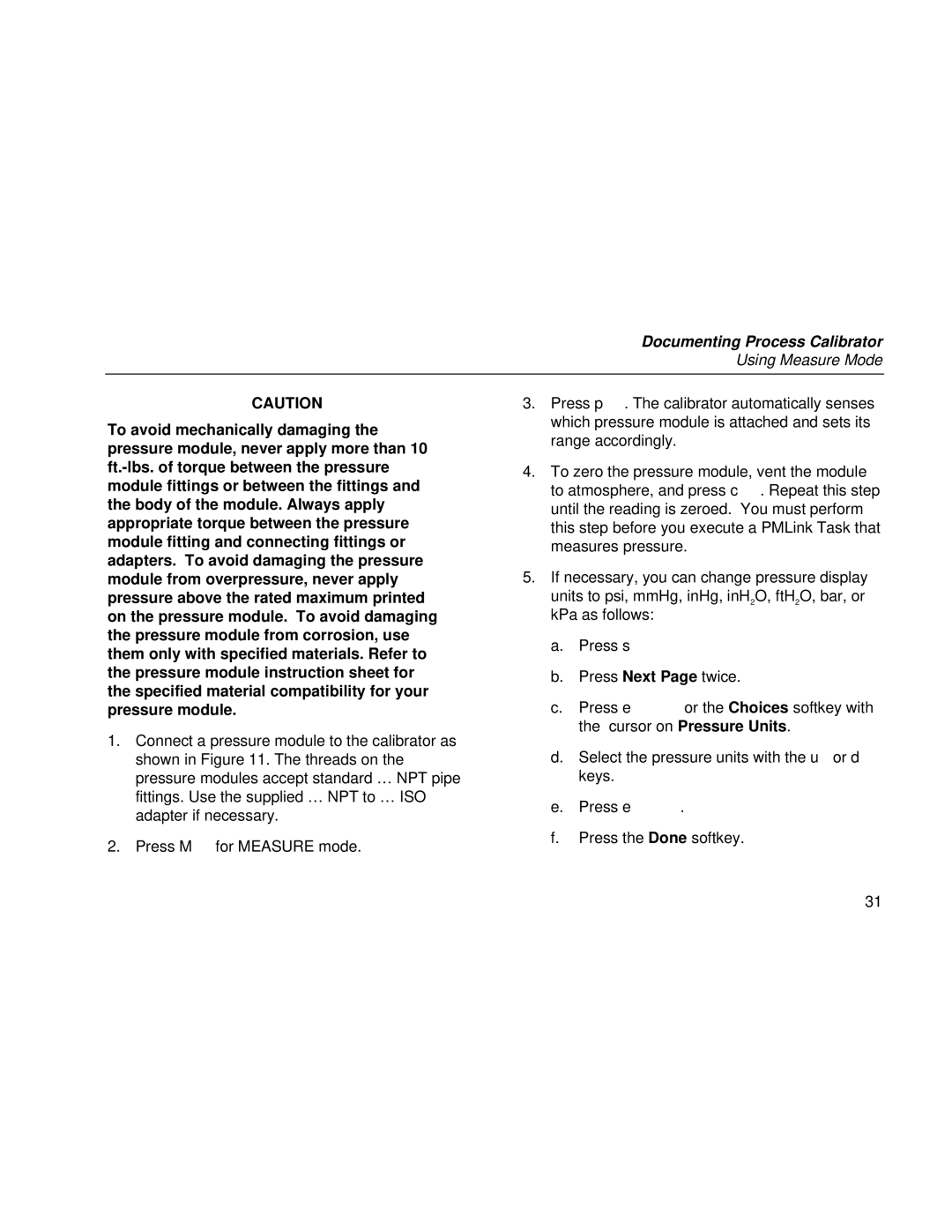Documenting Process Calibrator
Using Measure Mode
CAUTION
To avoid mechanically damaging the pressure module, never apply more than 10
1.Connect a pressure module to the calibrator as shown in Figure 11. The threads on the pressure modules accept standard ¼ NPT pipe fittings. Use the supplied ¼ NPT to ¼ ISO adapter if necessary.
2.Press Mfor MEASURE mode.
3.Press p. The calibrator automatically senses which pressure module is attached and sets its range accordingly.
4.To zero the pressure module, vent the module to atmosphere, and press c. Repeat this step until the reading is zeroed. You must perform this step before you execute a PMLink Task that measures pressure.
5.If necessary, you can change pressure display
units to psi, mmHg, inHg, inH2O, ftH2O, bar, or kPa as follows:
a.Press s
b.Press Next Page twice.
c.Press eor the Choices softkey with the cursor on Pressure Units.
d.Select the pressure units with the uor d keys.
e.Press e.
f.Press the Done softkey.
31