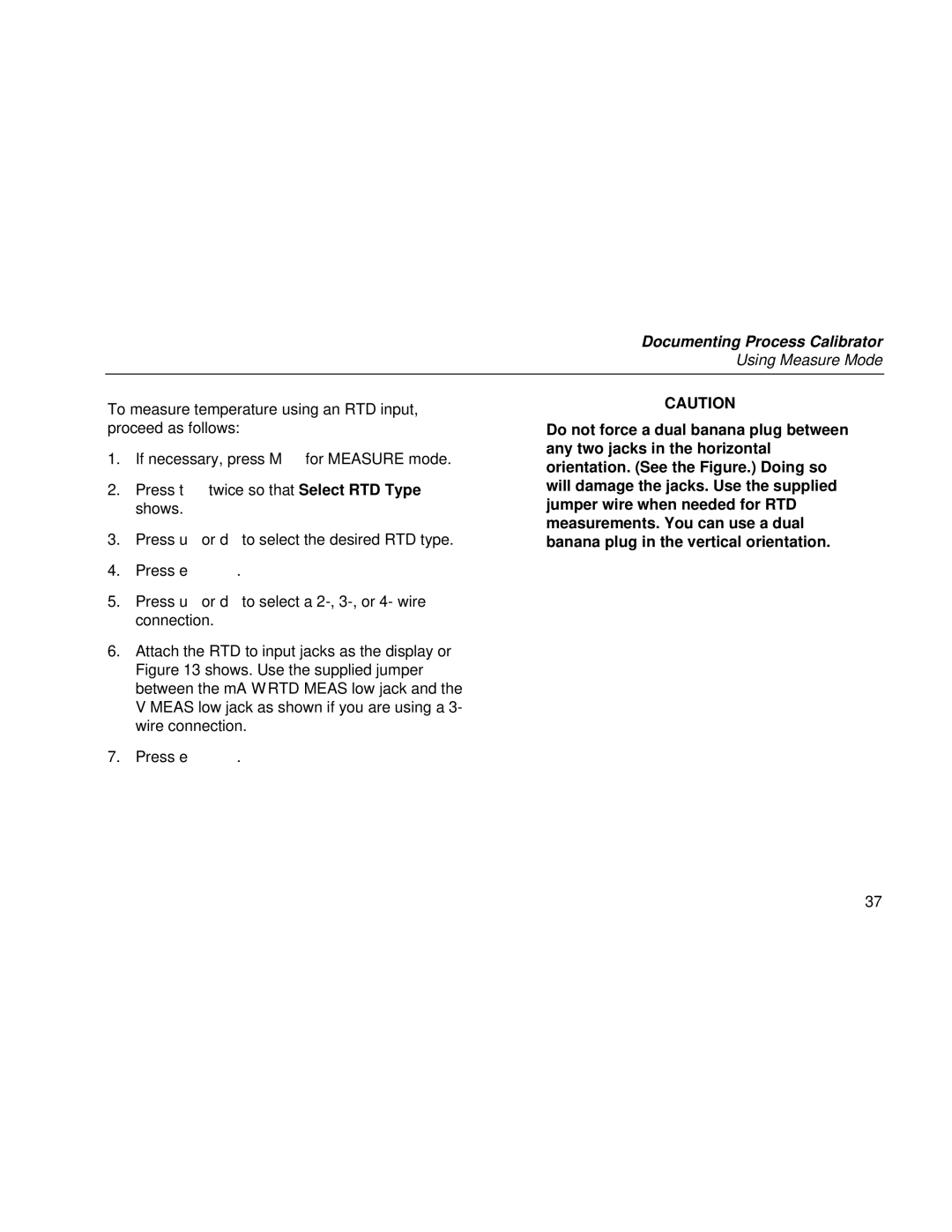Documenting Process Calibrator
Using Measure Mode
To measure temperature using an RTD input, proceed as follows:
1.If necessary, press Mfor MEASURE mode.
2.Press ttwice so that Select RTD Type shows.
3.Press uor dto select the desired RTD type.
4.Press e.
5.Press uor dto select a
6.Attach the RTD to input jacks as the display or
Figure 13 shows. Use the supplied jumper between the mA Ω RTD MEAS low jack and the V MEAS low jack as shown if you are using a 3- wire connection.
7.Press e.
CAUTION
Do not force a dual banana plug between any two jacks in the horizontal orientation. (See the Figure.) Doing so will damage the jacks. Use the supplied jumper wire when needed for RTD measurements. You can use a dual banana plug in the vertical orientation.
37