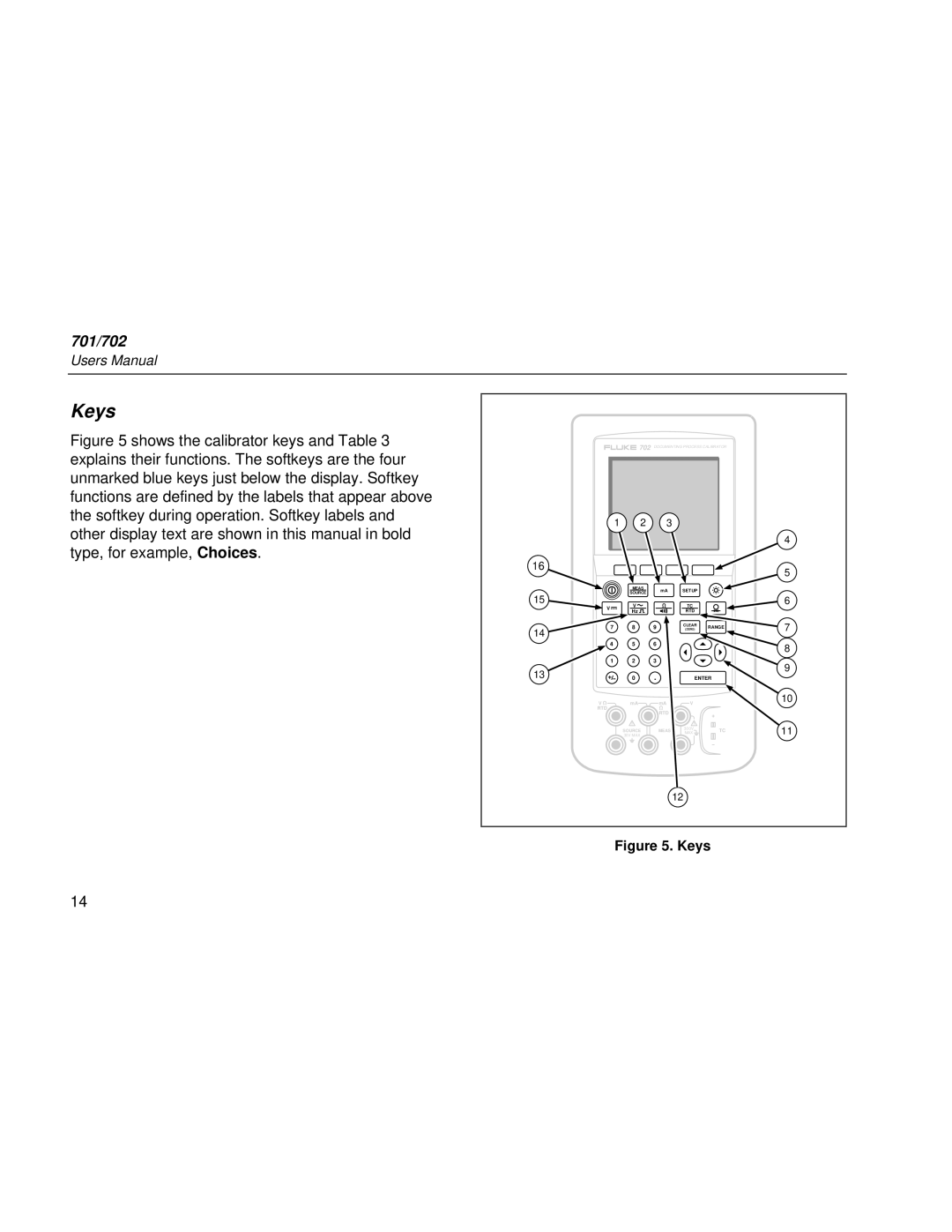701/702
Users Manual
Keys
Figure 5 shows the calibrator keys and Table 3 explains their functions. The softkeys are the four unmarked blue keys just below the display. Softkey functions are defined by the labels that appear above the softkey during operation. Softkey labels and other display text are shown in this manual in bold type, for example, Choices.
702 DOCUMENTING PROCESS CALIBRATOR
1 2 3
4
16
MEAS |
| mA | |
SOURCE | |||
| |||
15
V | V |
|
Hz |
| |
|
| |
7 | 8 | 9 |
14 |
|
|
4 | 5 | 6 |
1 | 2 | 3 |
13 | 0 | . |
V | mA | mA |
RTD |
| RTD |
|
| |
| SOURCE | MEAS |
| 30V MAX |
|
SETUP
TC
RTD
CLEAR | RANGE |
( ZERO) |
| ENTER |
V |
|
300V | TC |
MAX |
5
6
7
8
9
10
11
12
Figure 5. Keys
14